Handleiding
Je bekijkt pagina 12 van 28
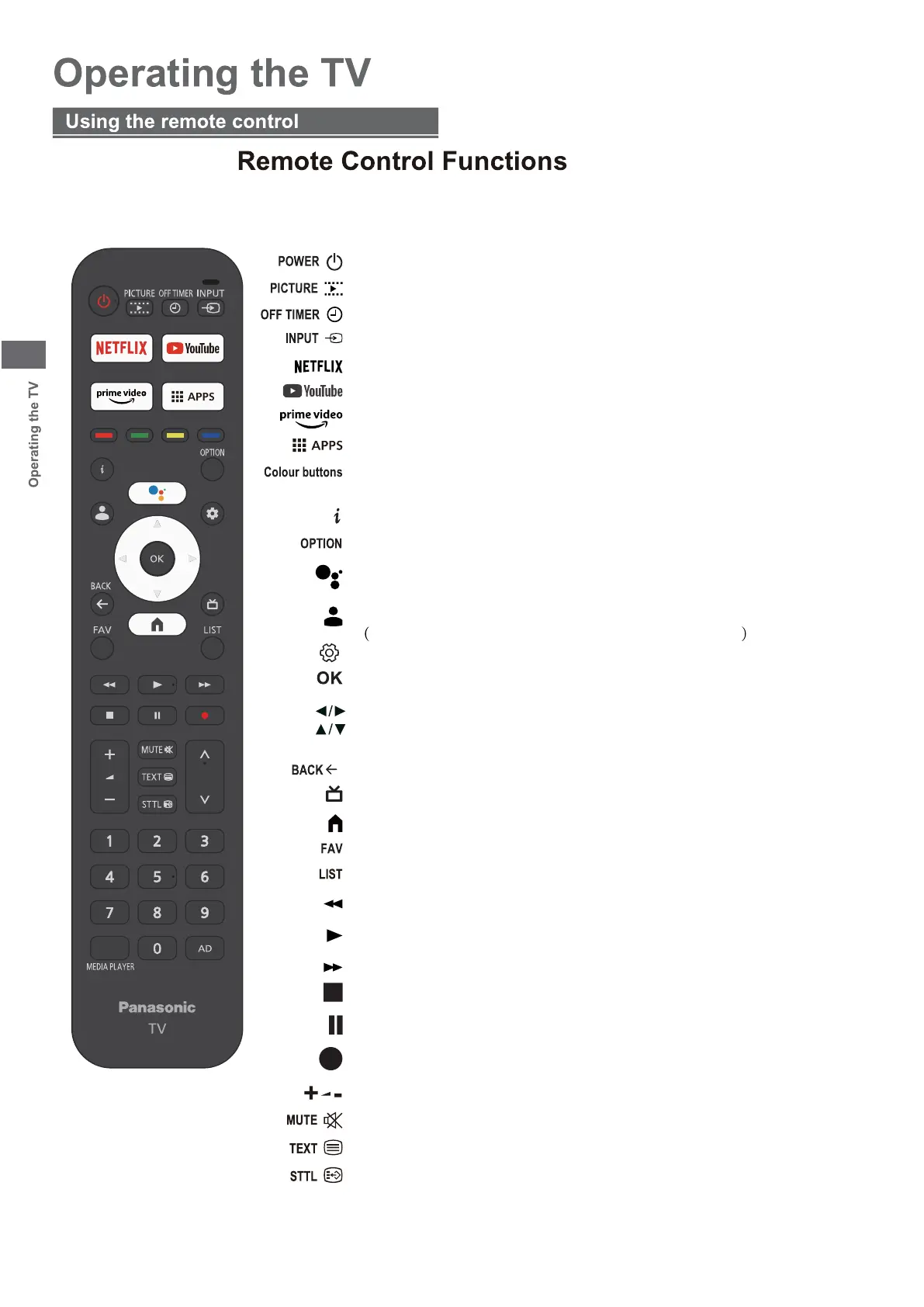
Most of your television's functions are available via the menus that appear on the
screen. The remote control supplied with your set can be used to navigate through
(On/Off button) Turns the TV on or off
Goes to the smart TV homepage
Press to display the electronic programme guide
Display to the information
Goes to the NETFLIX homepage
Performs multiple operations which correspond to the
operation guide displayed on the menu screen
Goes to the YouTube homepage
To enter the picture mode
To enter the sleep timer
To enter source selection interface
Goes to the prime video homepage
To select the apps
Exit the menu and return to the previous menu
(Mic)
(Available only when the network connection is normal)
Displays the options menu of selected functions
To enter the Favorite shows
To enter the channel list
To fast backward
To fast forward
To play
To end the running program
To pause
Start recording
Increases or decreases the volume
To mute and un-mute the sound
To show the subtitles
Confirms your selection
(up, down, left and right direction buttons) Highlights
different items in the menu system and adjusts the
menu controls
To show the text
12
Press to Accounts&Sign-in to Google TV
When setting up basic TV, this key has no effect
Press to open the settings menu
the menus and to configure all the general settings.
Bekijk gratis de handleiding van Panasonic TN-43W70AGZ, stel vragen en lees de antwoorden op veelvoorkomende problemen, of gebruik onze assistent om sneller informatie in de handleiding te vinden of uitleg te krijgen over specifieke functies.
Productinformatie
| Merk | Panasonic |
| Model | TN-43W70AGZ |
| Categorie | Televisie |
| Taal | Nederlands |
| Grootte | 5126 MB |







