Handleiding
Je bekijkt pagina 8 van 20
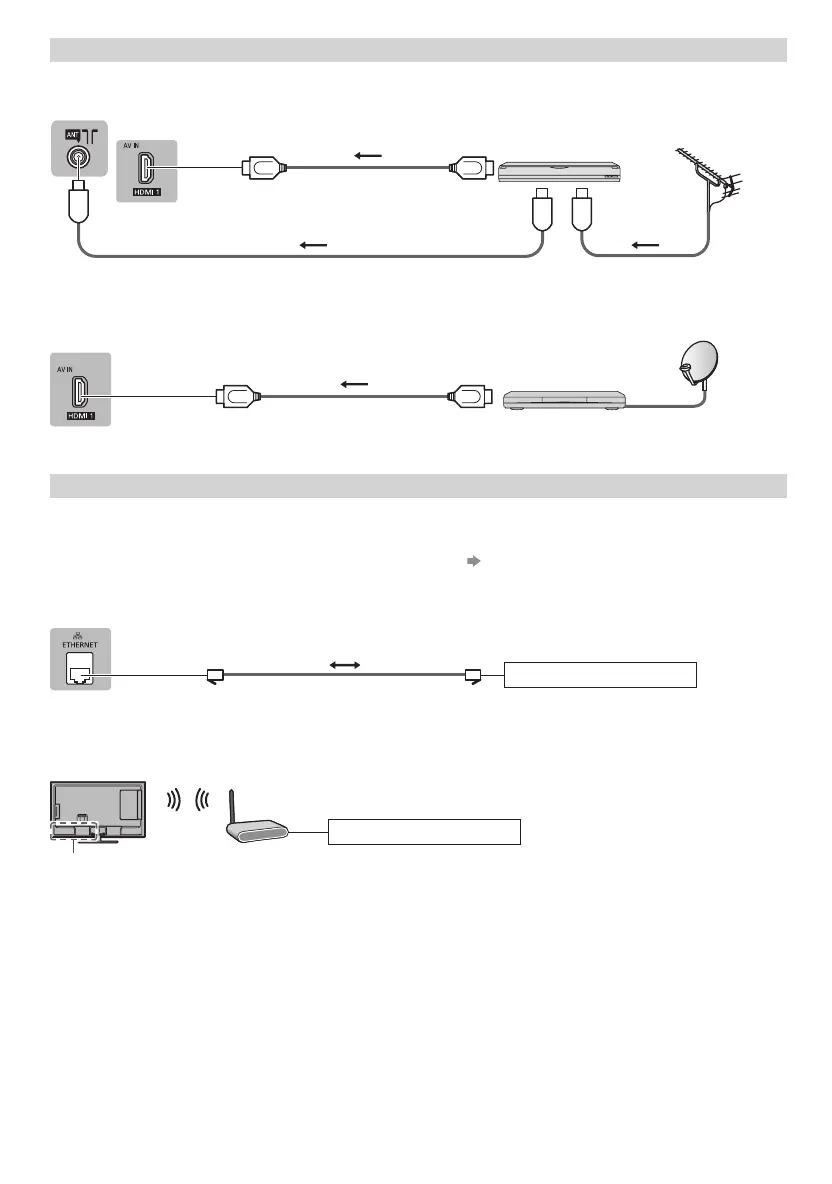
8
AV devices
■ DVD Recorder / VCR
TV
DVD Recorder / VCR
RF cable
Aerial
RF cable
HDMI cable
■ Set top box
TV
Set top box
HDMI cable
Network
●
To enable the network service functions (VIERA Connect, etc.), you need to connect the TV to a broadband network
environment. If you do not have any broadband network services, please consult your retailer for assistance.
●
Prepare the internet environment for wired connection or wireless connection.
●
Setup of the network connection will start when first using the TV. (p. 13)
■ Wired connection
TV
Internet environment
LAN cable (Shielded)
●
Use the Shielded Twist Pair (STP) LAN cable.
■ Wireless connection
Internet environment
Access point
Built-in wireless LAN
■
T
■
T
■
T
●
●
Bekijk gratis de handleiding van Panasonic TH-L32XV6A, stel vragen en lees de antwoorden op veelvoorkomende problemen, of gebruik onze assistent om sneller informatie in de handleiding te vinden of uitleg te krijgen over specifieke functies.
Productinformatie
| Merk | Panasonic |
| Model | TH-L32XV6A |
| Categorie | Televisie |
| Taal | Nederlands |
| Grootte | 2269 MB |







