Handleiding
Je bekijkt pagina 14 van 20
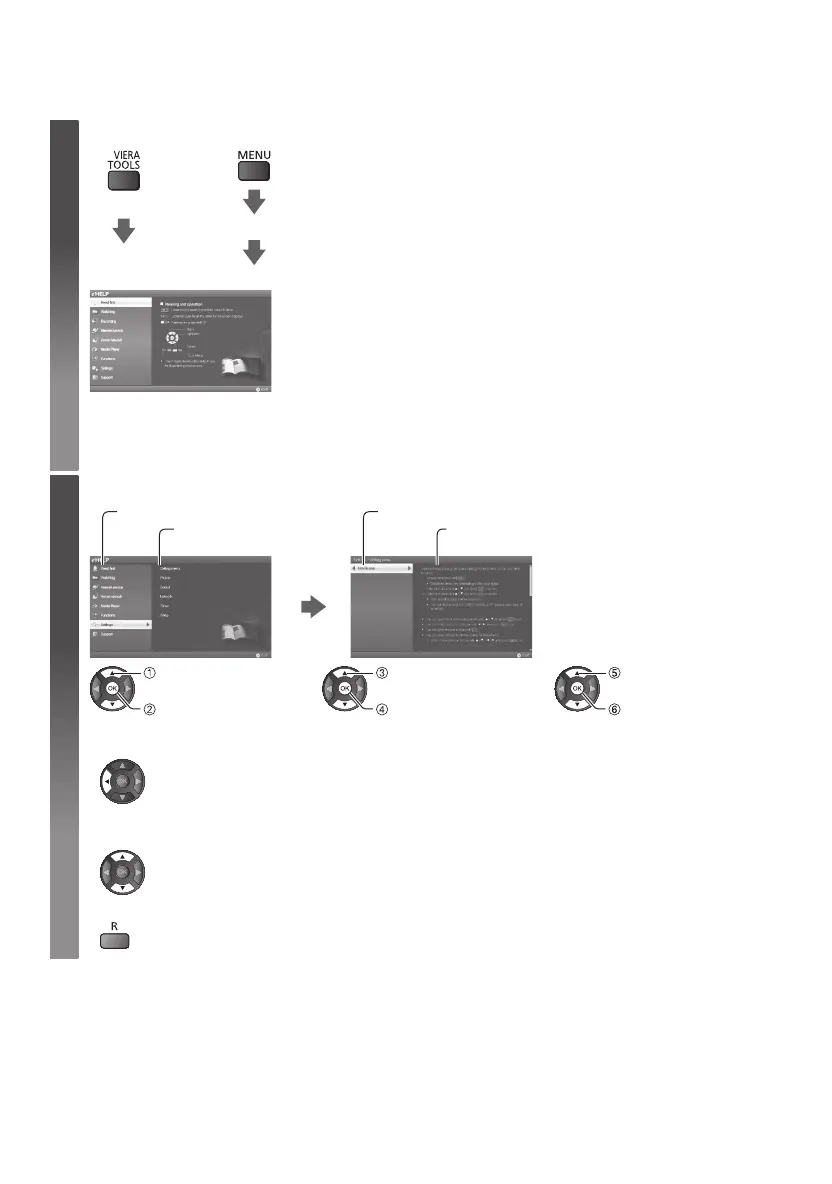
14
How to Use eHELP
[eHELP] is the detailed operating instructions built into the TV, and helps you to get more understanding of the
operations for each feature.
1
Display [eHELP]
or
[Help]
[eHELP] [eHELP]
●
[Read first] will be displayed on the top page. Please read these instructions fully to get more understanding of
the operation in [eHELP].
●
If this is not the first time to view [eHELP] from when the TV is turned on, the confirmation screen is displayed
to select whether [First Page] or [Last Page].
2
Select the category and item
Category field
Item field
Sub item field
Description
select category
access
select item
access
select sub item
access
●
To return to the previous field
●
To scroll the description (if more than 1 page)
While the description is highlighted
●
To display the menu related to the description (only for some descriptions)
(red)
Bekijk gratis de handleiding van Panasonic TH-L32XV6A, stel vragen en lees de antwoorden op veelvoorkomende problemen, of gebruik onze assistent om sneller informatie in de handleiding te vinden of uitleg te krijgen over specifieke functies.
Productinformatie
| Merk | Panasonic |
| Model | TH-L32XV6A |
| Categorie | Televisie |
| Taal | Nederlands |
| Grootte | 2269 MB |







