Handleiding
Je bekijkt pagina 30 van 61
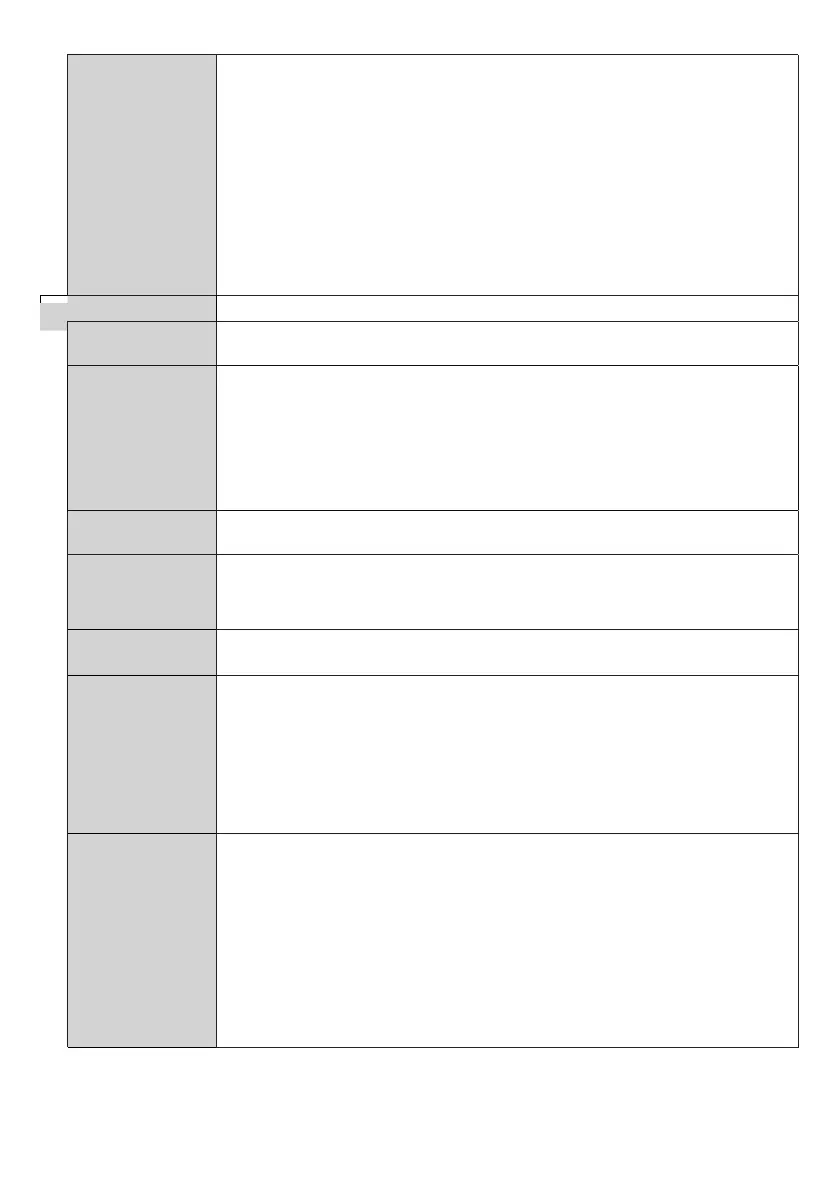
English
Auto Source
Switch
Enabled
Note: This feature applies for HDMI1 and HDMI2 input terminals only. Refer to the
General View section to see the HDMI inputs.
Initial startup
Last State, Always OnStandby
Power Mode
Left or Right
Note : When this setting is "Reactive", the idle power consumption becomes higher.
Power on Delay
Auto Launch
Open Browser and Disabled options are
available. If set as Open Browser, open the Open Browser initial page in the
Signage>Link Options menu at startup. If Open Browser initial page is not
defined, the browser will not be launched even though Open Browser is selected.
Boot Up Picture
Mode
O
HDMI1 Wake Up
Enabled
Disabled
Auto Source SwitchSignage>Controls
as Enabled
HDMI2-HDMI3-
HDMI4 Wake Up
Enabled
Disabled
Auto Source Switch
Signage>Controls
as Enabled
Note: If multiple devices are connected to the Display through HDMI input sockets, this feature will not work.
The Display wakes up even if an input other than the last input is active.
Power Up Settings
Bekijk gratis de handleiding van Panasonic TH-98SQE2W, stel vragen en lees de antwoorden op veelvoorkomende problemen, of gebruik onze assistent om sneller informatie in de handleiding te vinden of uitleg te krijgen over specifieke functies.
Productinformatie
| Merk | Panasonic |
| Model | TH-98SQE2W |
| Categorie | Monitor |
| Taal | Nederlands |
| Grootte | 8404 MB |





