Handleiding
Je bekijkt pagina 81 van 191
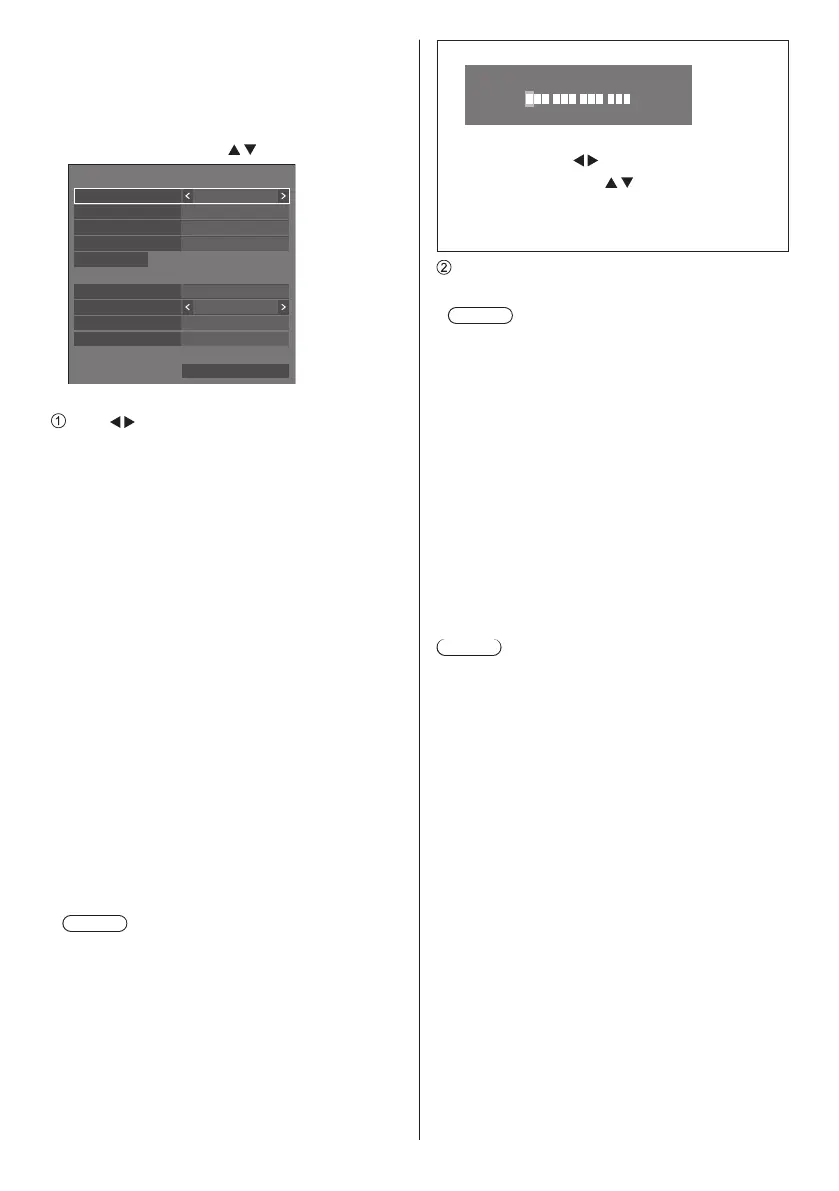
81
English
■ [LAN setup]
Lower than Version 1.5000 (before IPv6 compatible)
Detailed network settings for the LAN can be configured.
The screen configuration of this menu screen differs
before and after IPv6 compatible.
Select [LAN setup] with
and press <ENTER>.
192.168. 0. 8
255.255.255. 0
192.168. 0. 1
1024
12:34:56:78:9A:BC
LAN setup
Save
DHCP Off
IP address
Subnet mask
Gateway
Command port
MAC address
User name
EAP None
Password
[DHCP], [IP address], [Subnet mask], [Gateway]
Press to set [On] / [Off] of [DHCP].
When [Off] is selected, IP address and other settings
can be set manually.
[DHCP]:
(DHCP client function)
[On]:
Obtains an IP address automatically when a DHCP
server exists in the network the Display is going to
be connected.
[Off]:
When a DHCP server does not exist in the network
the Display is going to be connected, set [IP
address], [Subnet mask] and [Gateway] manually.
[IP address]:
(IP address display and setting)
Enter an IP address when DHCP server is not
used.
[Subnet mask]:
(Subnet mask display and setting)
Enter a Subnet mask when DHCP server is not
used.
[Gateway]:
(Gateway address display and setting)
Enter a gateway address when DHCP server is
not used.
Note
●
When [DHCP] is set to [On], the IP address, etc.
will be displayed in grey.
Entering numbers
0 0 0
. .
0 0 81 9 2 1 6 8
.
IP address
1. Select the address and press <ENTER>.
2. Select digits with
.
3. Change numbers with
.
4. Press <ENTER>.
You can cancel the change by pressing
<RETURN>.
Select [Save] and press <ENTER>.
Save the current network Setup.
Note
●
To use a DHCP server, make sure the DHCP
server is started.
●
Contact your network administrator for details on
[IP address], [Subnet mask] and [Gateway].
●
Shipping condition
[DHCP]: Off
[IP address]: 192.168.0.8
[Subnet mask]: 255.255.255.0
[Gateway]: 192.168.0.1
[Command port]
Set the port number used for command control.
Select [Command port] and press <ENTER> to set
the number.
●
Theavailablesettingrangeis1024‒65535.
●
Entering numbers (see page 81)
Note
●
When the PJLink protocol is used, the port setting is
not necessary.
[EAP]
Select the EAP that has been set for the RADIUS server.
If the EAP has not been set, select [None].
The types of EAPs that can be set are as follows.
[PEAP(MS-CHAPv2)], [PEAP(GTC)], [EAP-TTLS(MD5)],
[EAP-TTLS(MS-CHAPv2)], [EAP-FAST(MS-CHAPv2)],
[EAP-FAST(GTC)], [EAP-TLS]
[User name]
Enter the user name for authentication with one-byte
alphanumeric characters (excluding space). (Up to 64
characters)
This can be set only when [EAP] is set to items other
than [None] or [EAP-TLS].
[Password]
Enter the password for authentication with one-byte
alphanumeric characters. (Up to 64 characters)
This can be set only when [EAP] is set to items other
than [None] or [EAP-TLS].
Bekijk gratis de handleiding van Panasonic TH-75SQ2HW, stel vragen en lees de antwoorden op veelvoorkomende problemen, of gebruik onze assistent om sneller informatie in de handleiding te vinden of uitleg te krijgen over specifieke functies.
Productinformatie
| Merk | Panasonic |
| Model | TH-75SQ2HW |
| Categorie | Monitor |
| Taal | Nederlands |
| Grootte | 26224 MB |





