Handleiding
Je bekijkt pagina 52 van 191
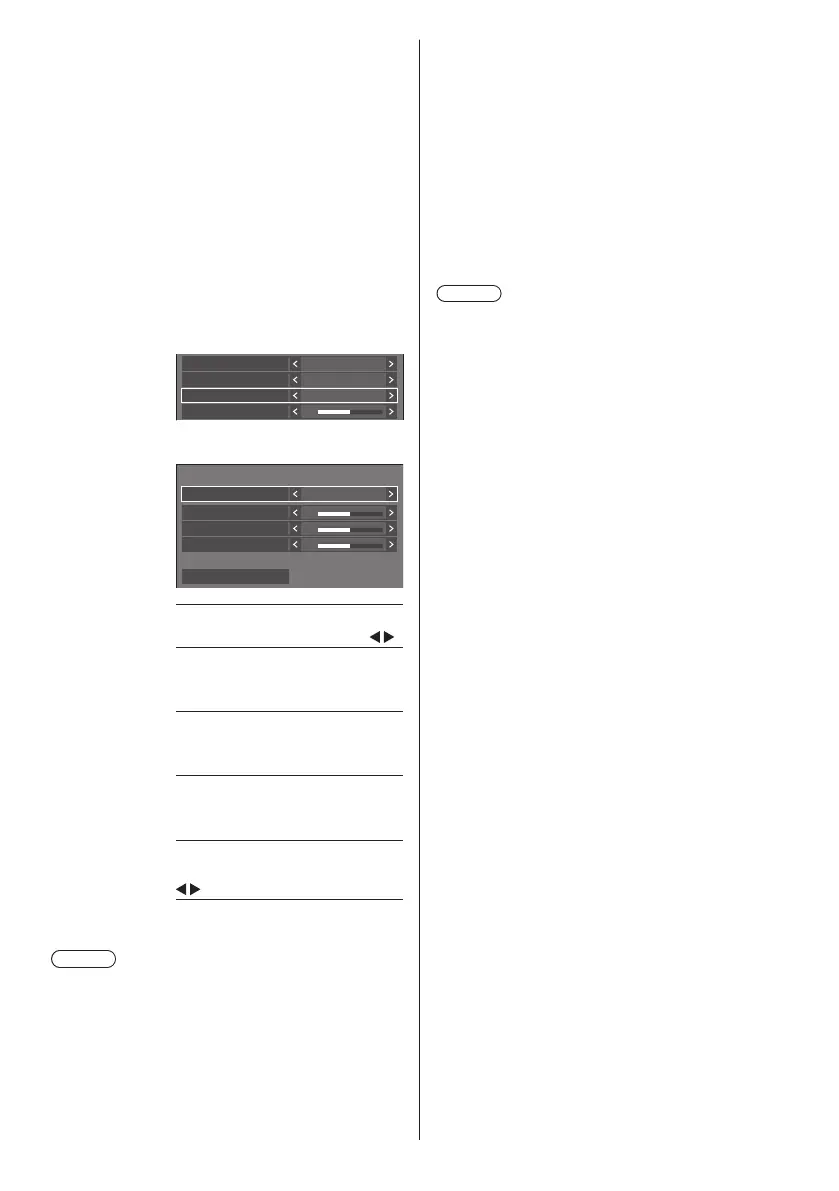
52
English
[Colour
management]
Adjusts the colour tone of R (red),
G (green), B (blue), complementary
colours (cyan, magenta and yellow)
and the intermediate colours on the
screen individually.
[Off]: Disables colour
management
function.
[6-segment]: Enables 6-segment
colour management
function.
[12-segment]: Enables 12-segment
colour management
function.
1 Set [Colour management] to
[6-segment] or [12-segment], and
then press <ENTER>.
5
12-segment
Colour management
2.2
6500K
Gamma
Colour temperature
Dynamic contrast
2 Set each item on detail settings
screen.
0
0
0
12-segment colour management
Select colour Red
Hue
Saturation
Value
Reset
[Select colour]
Select the colour to adjust with
.
[Hue]
Adjusts colour balance.
- 127 to + 127
[Saturation]
Adjusts gradations of colour.
- 127 to + 127
[Value]
Adjusts brightness of colour.
- 127 to + 127
[Reset]
Resets to defaults. Select [Yes] with
and press <ENTER>.
●
In [ENGLISH(US)] OSD language, [Hue] is
displayed as [TINT].
Note
●
When [6-segment] is selected, R (red), G (green), B
(blue) and complementary colours (cyan, magenta
and yellow) are adjusted respectively. When
[12-segment] is selected, [6-segment] items and the
intermediate colours can be adjusted.
[Dynamic
contrast]
Automatically adjusts the contrast by
determining the changes in the use
of colours for images that constantly
change, such as motion pictures.
No effect ↔ Large effect
[Colour
enhancement]
Displays images by emphasising
colours.
[Off], [Low], [Mid], [High]
(Small effect to Large effect)
[Blue light
reduction]
Reduces blue light on the picture.
[Off], [Low], [Mid], [High] (effect:
low to high)
Note
●
When it is set to a setting other than [Off], pictures
look yellowish.
[Refine
enhancer]
Enhances the sense of resolution by
correcting fuzzy outlines of pictures
resulted from resizing, etc.
[Off], [Low], [Mid], [High]
(Small effect to Large effect)
[Gradation
smoother]
Extracts and eliminates noise
components from the input video
signals, and then displays noiseless
pictures.
[Off], [On]
Bekijk gratis de handleiding van Panasonic TH-75SQ2HW, stel vragen en lees de antwoorden op veelvoorkomende problemen, of gebruik onze assistent om sneller informatie in de handleiding te vinden of uitleg te krijgen over specifieke functies.
Productinformatie
| Merk | Panasonic |
| Model | TH-75SQ2HW |
| Categorie | Monitor |
| Taal | Nederlands |
| Grootte | 26224 MB |





