Handleiding
Je bekijkt pagina 49 van 191
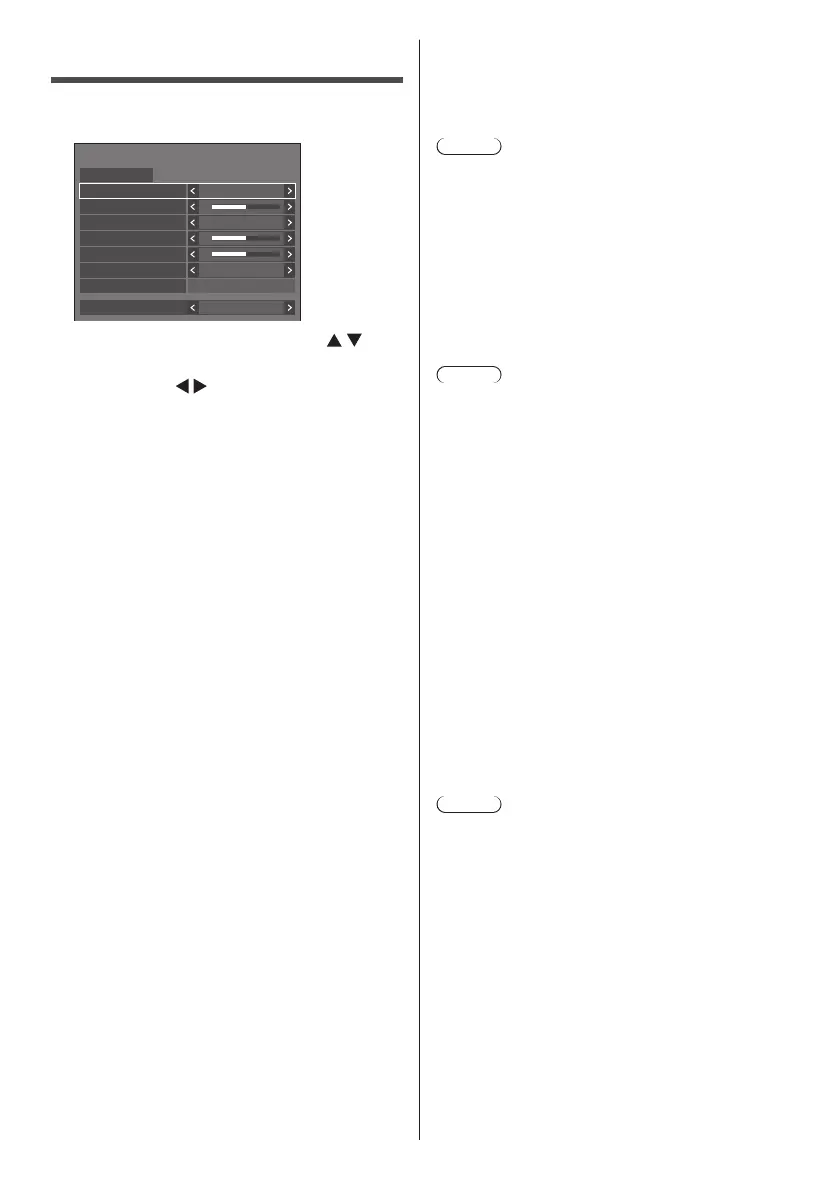
49
English
Sound Adjustment
1
Press <SOUND> to display the
[Sound] menu.
0
0
0
Sound
Default Default
Output select SPEAKERS
Normal
Wall mounted
Off
Sound mode
Installation
Bass
Treble
Balance
Surround
Auto volume
2
Select the item to adjust with .
●
Menu that cannot be adjusted is greyed out.
3
Adjust with .
4
Press <SOUND> to exit from adjust
mode.
■ To return to the previous screen
Press <RETURN>.
■ To reset to defaults
Press <DEFAULT> while the menu is displayed, or
press <ENTER> when [Default] is selected, then the
adjustment values of all the displayed menus are
reset to default.
[Output select] Select the audio output.
[SPEAKERS]:
Internal speakers output
[AUDIO OUT]:
AUDIO OUT terminal output
●
When [AUDIO OUT] is selected,
the other menus are greyed out
and cannot be selected.
●
Audio volume setting is
memorized separately for each
output.
[Balance] Adjusts left and right volumes.
[Sound mode] Select for best audio.
[Normal]:
Emits the original sound.
[Dynamic]:
Accentuates sharp sound.
[Clear]:
Attenuates human voice.
●
In [ENGLISH(US)] OSD language, [Sound mode]
and [Normal] are displayed as [AUDIO MENU] and
[STANDARD].
[Bass] Adjusts low pitch sounds.
[Treble] Adjusts high pitch sounds.
[Surround] [Off]:
Normal sound
[On]:
Surround sound
Note
●
[Bass], [Treble] and [Surround] settings are
memorised separately for [Normal], [Dynamic] and
[Clear] in [Sound mode].
[Auto volume] Adjusts the volume level
automatically. Select from among
[Min], [Mid] and [Max] according to
the degree of imbalance of sound
level.
[Off], [Min], [Mid], [Max]
(Small effect - Large effect)
Note
●
This menu is available when [Clear] is selected in
[Sound mode].
●
When [Auto volume] is activated ([Max] / [Mid] /
[Min]), [Surround] will be [Off].
●
Use this function when the sound level is variable
during TV conference, etc.
●
When listening to music, the sound volume may
become off-balance between vocals and instruments,
which may create a feeling of strangeness or make it
difficult to hear audio due to emphasized noise. In this
case, lower the adjustment level (e.g., [Max]→[Min]),
or set the function to [Off].
[Installation] Switch the audio to audio suitable to
the installation environment.
[Stand]:
Audio suitable to pedestal
installation
[Wall mounted]:
Audio with slightly reduced sound
reflection suitable to wall-hanging
installation
Note
●
This menu is available when [SPEAKERS] is selected
in [Output select].
●
When outputting audio to an ARC-compatible device,
refer to “Using ARC function” (see page 168).
Bekijk gratis de handleiding van Panasonic TH-75SQ2HW, stel vragen en lees de antwoorden op veelvoorkomende problemen, of gebruik onze assistent om sneller informatie in de handleiding te vinden of uitleg te krijgen over specifieke functies.
Productinformatie
| Merk | Panasonic |
| Model | TH-75SQ2HW |
| Categorie | Monitor |
| Taal | Nederlands |
| Grootte | 26224 MB |





