Handleiding
Je bekijkt pagina 45 van 191
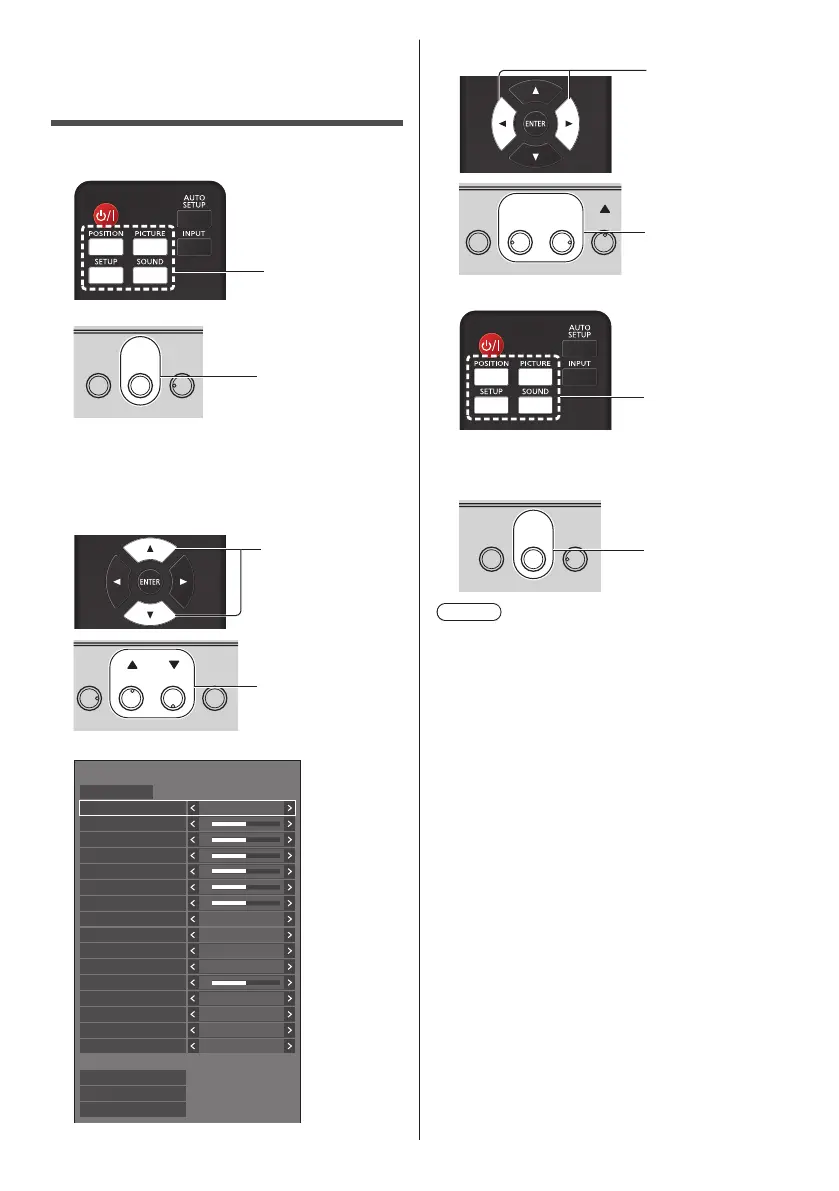
45
English
On-Screen Menu
Displays
1
Display the menu screen.
Remote Control
Press to select.
Unit
INPUT
ENTER
MENU
+
-
Press for several
times.
Each time the button is pressed, the menu screen
will switch.
NormalViewing→[Picture]→[Setup]→[Position]
→[Sound]
2
Select the item.
Press to select.
INPUT
ENTER
MENU
+
-
Press to select.
(Example: [Picture] menu)
50
50
50
50
50
50
5
Picture
Default Default
Picture mode Standard
2.2
Backlight
Contrast
Brightness
Colour
Hue
Sharpness
Gamma
Memory save
Memory load
Memory edit
HighEnhance level
6500KColour temperature
Dynamic contrast
Colour enhancement
Off
Off
Refine enhancer
Colour management
Gradation smoother
Off
Off
Blue light reduction
Off
To display the submenu, press <ENTER>.
3
Set.
Press to set.
INPUT ENTER
MENU
+
-
Press to set.
4
Exit from the menu.
Press.
Press <RETURN> to return to the previous screen.
Alternatively, press the button selected in step 1 to
exit from the menu.
INPUT
ENTER
MENU
+
-
Press for several
times.
Note
●
When changing the settings of the display, picture or
sound disturbance may occur temporarily. This is not
a malfunction.
Bekijk gratis de handleiding van Panasonic TH-75SQ2HW, stel vragen en lees de antwoorden op veelvoorkomende problemen, of gebruik onze assistent om sneller informatie in de handleiding te vinden of uitleg te krijgen over specifieke functies.
Productinformatie
| Merk | Panasonic |
| Model | TH-75SQ2HW |
| Categorie | Monitor |
| Taal | Nederlands |
| Grootte | 26224 MB |





