Handleiding
Je bekijkt pagina 22 van 191
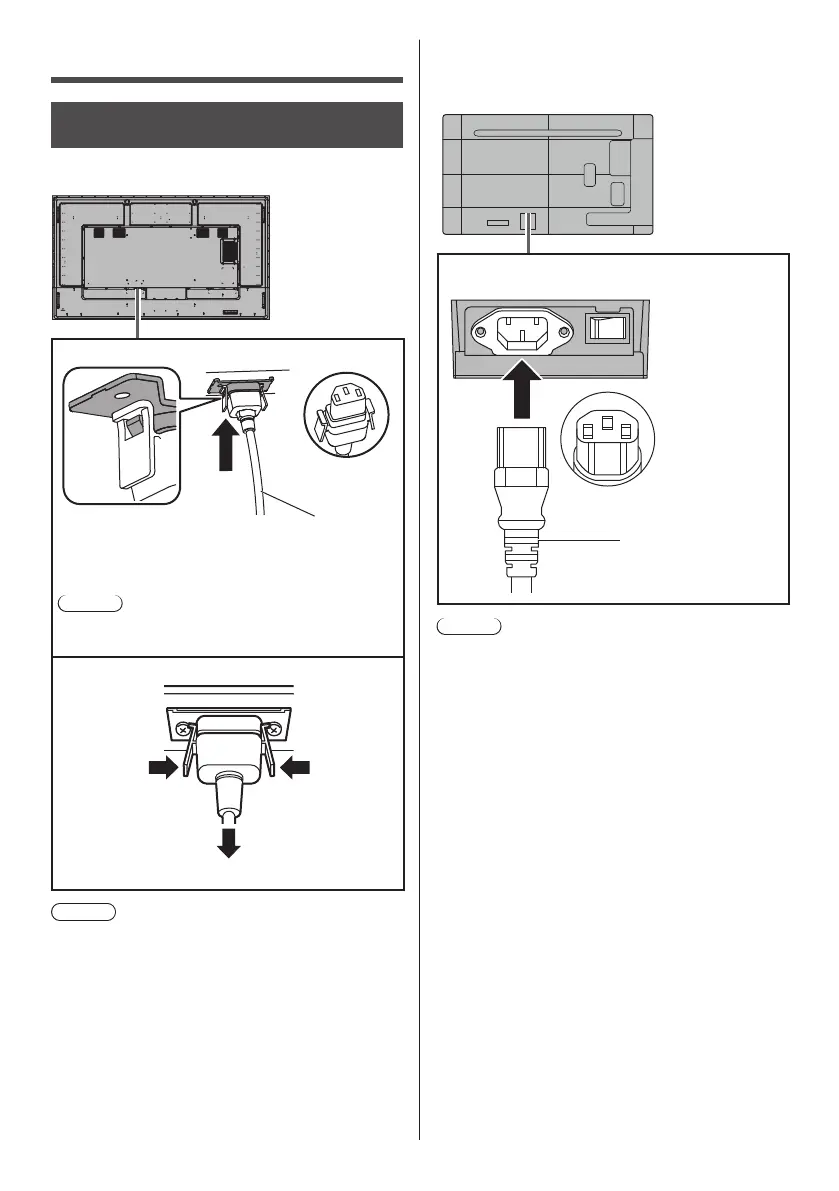
22
English
Connections
AC cord connection and fixing /
Cable fixing
TH-98SQ2HW, TH-86SQ2HW, TH-86EQ2W
Back of the unit
AC cord fixing
AC cord (supplied)
Plug the connector into the display unit.
Plug the connector until it clicks.
Note
●
Make sure that the connector is locked on both the
left and right sides.
Unplug the AC cord
Unplug the connector pressing the two knobs.
Note
●
Do not use an AC cord of which the knobs are
damaged. If it is used with the knobs damaged, a
bad connection may result between the AC cord
connector and the AC IN terminal. For the repair of
the AC cord, consult the dealer where you purchased
the product.
●
When disconnecting the AC cord, be absolutely sure
to disconnect the AC cord plug at the socket outlet
first.
●
The supplied AC cord is for this unit exclusive use. Do
not use this for other purposes.
TH-75SQ2HW, TH-65SQ2HW, TH-55SQ2HW,
TH-50SQ2HW, TH-43SQ2HW, TH-75EQ2W,
TH-65EQ2W, TH-55EQ2W, TH-50EQ2W, TH-43EQ2W
Back of the unit
Insert the AC cord securely all the way seated on
the back side of the unit.
AC cord
(supplied)
Note
●
When disconnecting the AC cord, be absolutely sure
to disconnect the AC cord plug at the socket outlet
first.
●
The supplied AC cord is for this unit exclusive use. Do
not use this for other purposes.
Bekijk gratis de handleiding van Panasonic TH-75SQ2HW, stel vragen en lees de antwoorden op veelvoorkomende problemen, of gebruik onze assistent om sneller informatie in de handleiding te vinden of uitleg te krijgen over specifieke functies.
Productinformatie
| Merk | Panasonic |
| Model | TH-75SQ2HW |
| Categorie | Monitor |
| Taal | Nederlands |
| Grootte | 26224 MB |





