Handleiding
Je bekijkt pagina 15 van 191
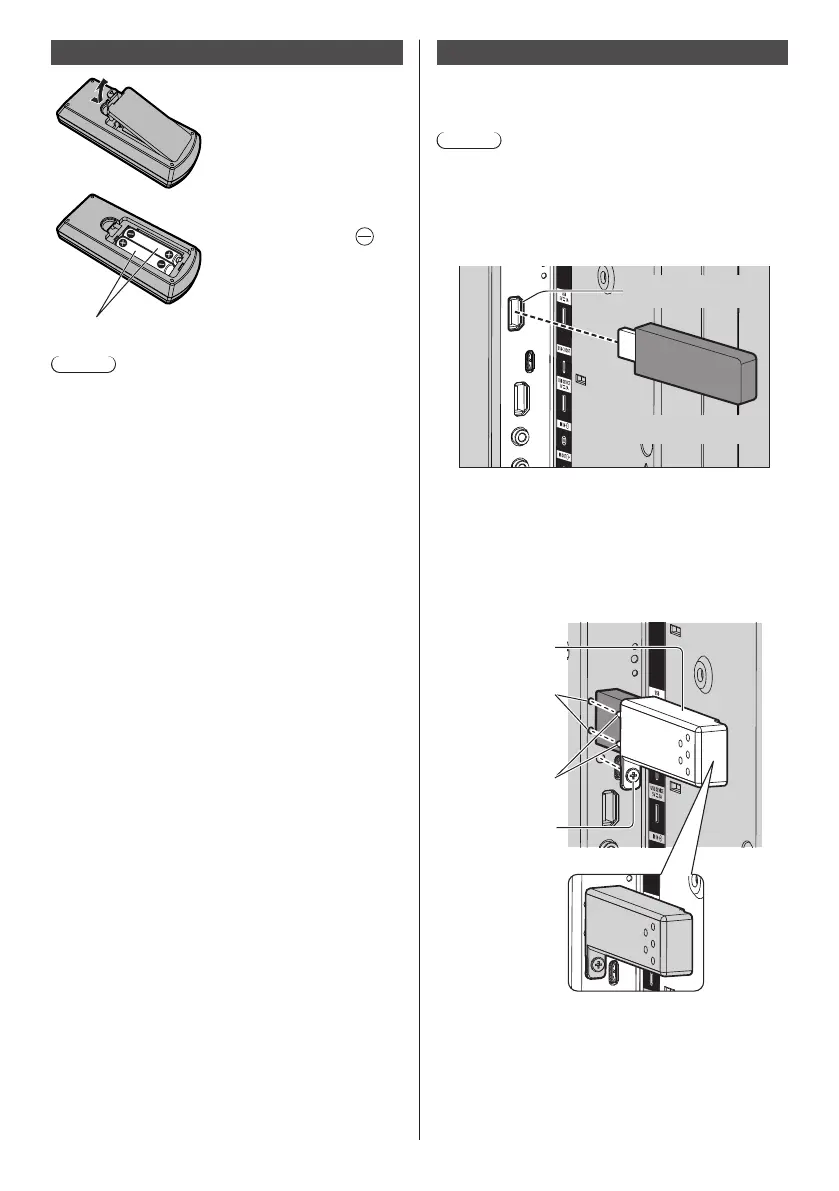
15
English
Remote Control Batteries
Open the battery cover.
Insert batteries and close
the battery cover.
(Insert starting from the
side.)
AAA/R03/LR03 type
Note
●
Incorrect installation of the batteries can cause
battery leakage and corrosion that will damage the
remote control.
●
Disposal of batteries should be done in an
environment-friendly manner.
Take the following precautions.
1. Batteries shall always be replaced as a pair.
2. Do not combine a used battery with a new one.
3. Do not mix battery types (example; manganese
dioxide battery and alkaline battery etc.).
4. Do not attempt to charge, disassemble or burn used
batteries.
5. Do not burn or breakup batteries.
Moreover, batteries must not be exposed to excessive
heat such as sunshine, fire or the like.
Attaching the USB Memory Cover
For SQ2H series, when using a USB memory device,
the USB memory cover can be attached to protect the
device.
Note
●
Depending on the shape of USB memory device to be
used, the USB memory cover may not be attached.
1
Insert the USB memory device to
the USB terminal on the side of the
display.
USB memory device
USB terminal
2
Insert the 2 pins to the positioning
holes, and aligning the M3 screw with
the screw hole of the display unit,
attach the USB memory cover.
3
Tighten the M3 screw to fix the USB
memory cover.
M3 screw
Positioning
holes
Pins
USB memory
cover
Bekijk gratis de handleiding van Panasonic TH-75SQ2HW, stel vragen en lees de antwoorden op veelvoorkomende problemen, of gebruik onze assistent om sneller informatie in de handleiding te vinden of uitleg te krijgen over specifieke functies.
Productinformatie
| Merk | Panasonic |
| Model | TH-75SQ2HW |
| Categorie | Monitor |
| Taal | Nederlands |
| Grootte | 26224 MB |





