Handleiding
Je bekijkt pagina 50 van 56
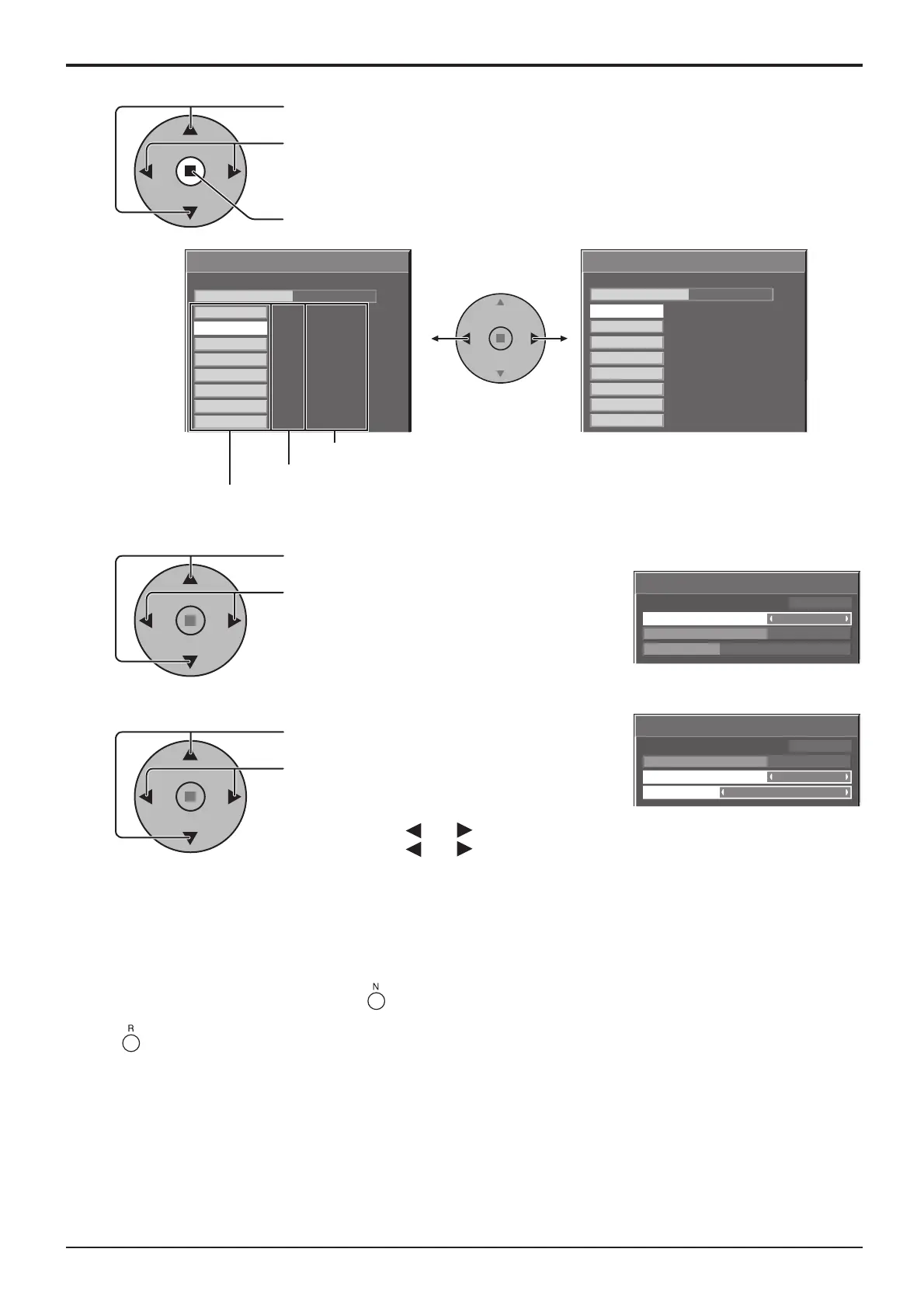
Weekly Command Timer
20:00
20:30
57
58
8/8
22:00
59
--:--
60
--:--
--:--
61
--:--
62
--:--
AVL:00
DAM:NORM
POF
---
---
---
---
---
63
64
1
Program
Weekly Command Timer
8:00
10:30
02
01
1/8
--:--
03
--:--
04
--:--
--:--
05
12:00
06
9:12
PON
IMS:SL1
---
---
---
---
DAM:ZOOM
AVL:10
07
08
1
Program
Weekly Command Timer
02
10:30
Command No
Time
IMS:SL1
Command
1
Program
Weekly Command Timer
Command
02
Command No
IMS:SL1
10:30
Time
1
Program
50
Options Adjustments
Press to select a command number.
Press to show the previous / next command
pages (1-8) of the selected program.
Press to show the command setting screen.
5
Press to select Command No.
Press to select a command number.
6
Press to select Time / Command.
Press to set each item.
Time: Set the time to execute a command
program.
Pressing “ ” or “ ” button once changes “Time” 1 minute.
Pressing “ ” or “ ” button continuously changes “Time” by 15 minutes.
Command:Select a command to execute at the set time. This unit has 64 commands
to set. (see page 54)
Notes:
•
Command is performed in order of execution time, regardless of the command number.
• If a command execution time overlaps with that of other commands, these commands
are performed in number order.
• Pressing , Time becomes --:-- and Command becomes ---.
7
Note:
• Press to return to the previous screen.
Command setting screen
Command (--- indicates unset)
Set time of timer(--:-- indicates unset)
Command numbers
Bekijk gratis de handleiding van Panasonic TH-65PF10RK, stel vragen en lees de antwoorden op veelvoorkomende problemen, of gebruik onze assistent om sneller informatie in de handleiding te vinden of uitleg te krijgen over specifieke functies.
Productinformatie
| Merk | Panasonic |
| Model | TH-65PF10RK |
| Categorie | Monitor |
| Taal | Nederlands |
| Grootte | 8618 MB |






