Handleiding
Je bekijkt pagina 14 van 56
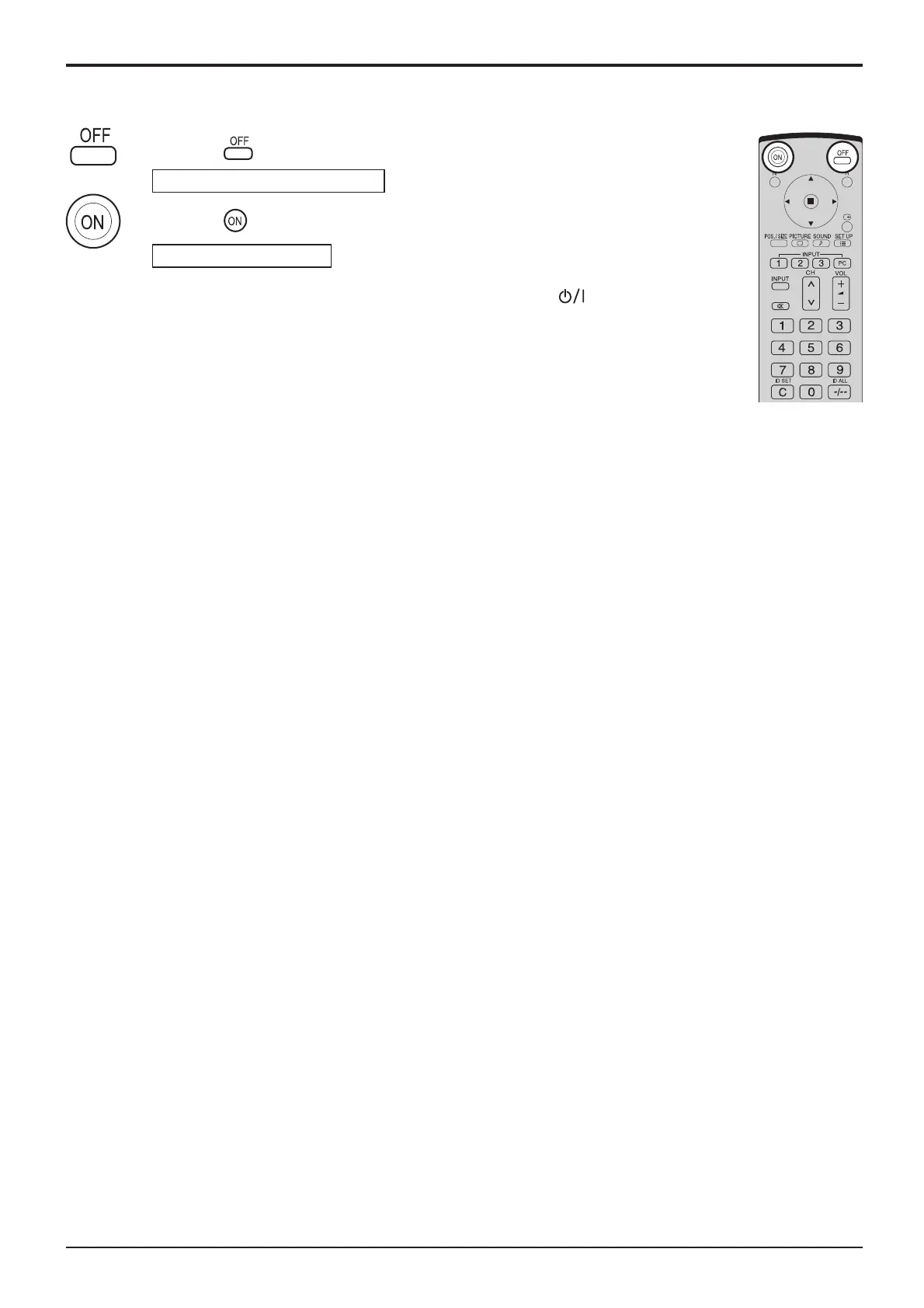
14
Power On / Off
Press the button on the remote control to turn the Plasma Display off.
Power Indicator: Red (standby)
Press the
button on the remote control to turn the Plasma Display on.
Power Indicator: Green
Turn the power to the Plasma Display off by pressing the switch on the
unit, when the Plasma Display is on or in standby mode.
Note:
During operation of the power management function, the power indicator turns
orange in the power off state.
Bekijk gratis de handleiding van Panasonic TH-65PF10RK, stel vragen en lees de antwoorden op veelvoorkomende problemen, of gebruik onze assistent om sneller informatie in de handleiding te vinden of uitleg te krijgen over specifieke functies.
Productinformatie
| Merk | Panasonic |
| Model | TH-65PF10RK |
| Categorie | Monitor |
| Taal | Nederlands |
| Grootte | 8618 MB |






