Handleiding
Je bekijkt pagina 16 van 28
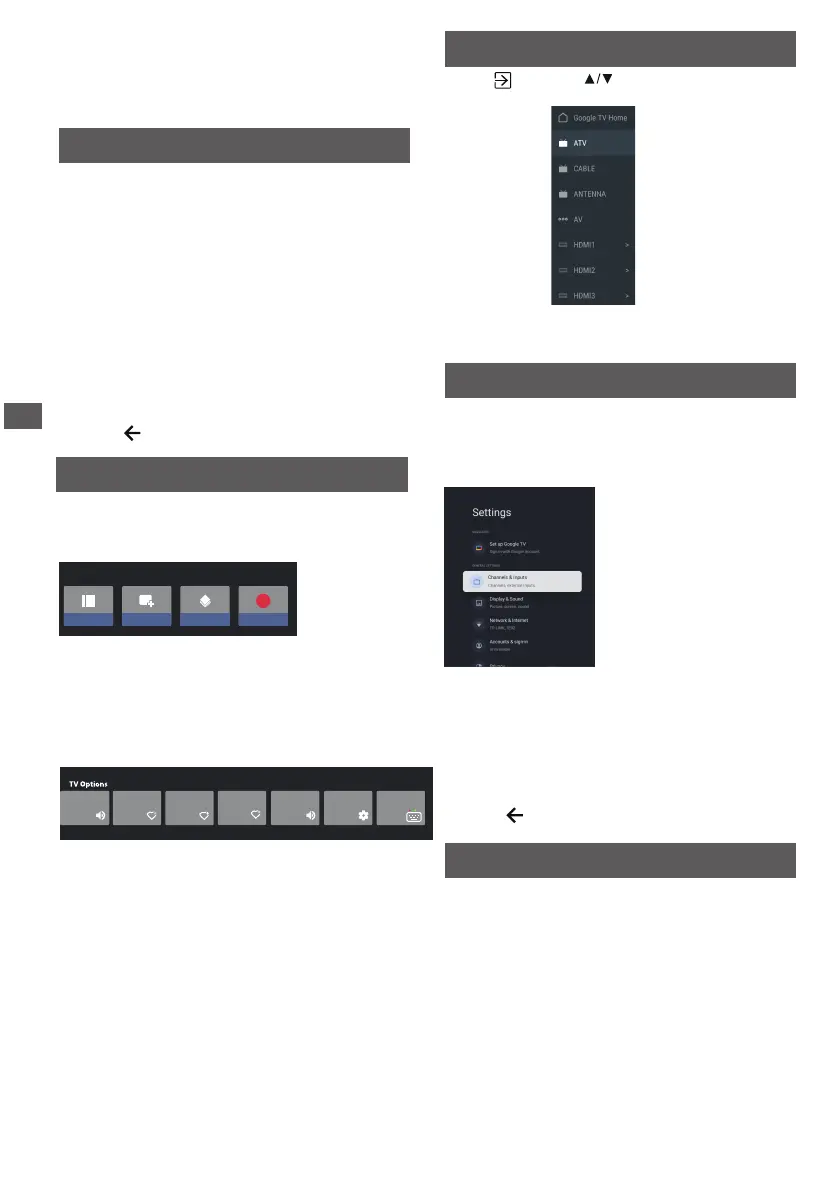
Using the Menu
Functions
Note: Some of the functions might be unavailable
in certain sources. And for some models, certain
options are not available.
This section explores the menus and settings of your
TV. Each menu is outlined and detailed to help you get
the most from your TV. To access the menu system:
1. In TV mode, press OK
on the remote control to
display the quick access list.
2. Press ▲/▼ to select the desired item, then press
OK to open the corresponding submenu.
3. In submenu, use
◄/► and OK buttons to make
the adjustments, or use
▲/▼ to select an item, use
OK to enter and operate according to the on-screen
display or guide.
4. Press to return to the previous menu.
Using Quick Access Menu
Program guide:
Start recording:
New channels available:
Menu
Using the Menu Functions
16
Subtitle language:
Add favorite:
Remove from favorite:
Remove the show from your
favorite list.
Recorded programs:
View burned videos, or burned
content that has been set up, etc.
Add Channel , CABLE/
ANTENNA/ATV.
Go to the EPG interface, only under
DTV sources.
Select the subtitle language.
Add as a favorite show.
Open Favorites:
Open your favorites list.
Press it to start recording.
The input
Press
then press
to select your
desired source, and then press OK to confirm.
Audio Language:
Select the audio language.
Note:The available source might differ depending
on the model.
Channel options:
Virtual Keyboard:
Turn the virtual keyboard on.
Set channel function options, select
to Hide Channels, Parental controls, Audio Language,
Timeshift config, Select recording storage device, Signal
Condition, Open source licenses and Version.
Using System Settings
The Settings menu allows you to configure the TV with
your preferences.
Note: Some of the functions might be unavailable
in certain sources. And for some models, certain
options are not available.
Each menu is outlined and detailed to help you get
the most from your TV. To access the menu system:
1. Press
▲/▼ to select the desired item, then press
OK to open the corresponding submenu.
In submenu, use and OK buttons to make
the adjustments, or use
▲/▼ to select an item, use
OK to enter and operate according to the on-screen
display or guide.
Press to return the previous menu.
▲/▼
3.
2.
Set up Google TV
If you selected "Set up basic TV" during setup, you can
log in to your Google account here.
There are two ways to enter. First ,in the HOME interface ,
press the to select “Set up Google TV” and proceed
to the next step.
▲/▼
Subtitle language
Off
Add favorite
remove from favorite
Open Favorites Audio Language
English
Channel options Virtual Keyboard
Recent channels
Program guide New channels available Start recordingRecorded programs
CH
PVR
Note: Depending on the signal source, the menu that
appears may be different, please refer to the actual
situation.
Bekijk gratis de handleiding van Panasonic TH-65MX650V, stel vragen en lees de antwoorden op veelvoorkomende problemen, of gebruik onze assistent om sneller informatie in de handleiding te vinden of uitleg te krijgen over specifieke functies.
Productinformatie
| Merk | Panasonic |
| Model | TH-65MX650V |
| Categorie | Televisie |
| Taal | Nederlands |
| Grootte | 4087 MB |







