Handleiding
Je bekijkt pagina 8 van 28
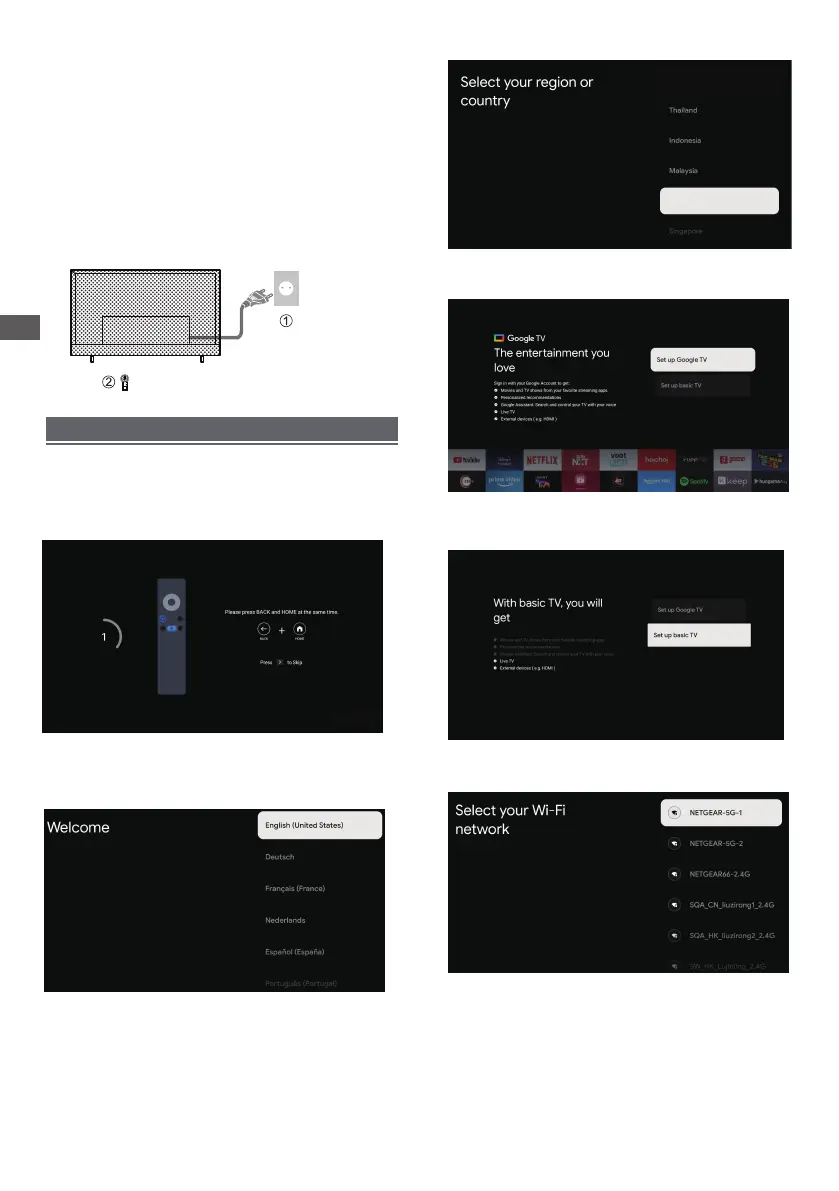
8
Initial Setup
Initial Setup
When you first turn on the TV, a series of steps will pop-
up to guide you to setup your TV.
●
These steps are not necessary if the setup has been
completed by your local dealer.
1 Plug the mains plug into the socket
outlet and turn on the TV.
It may take a few seconds before the screen is
displayed.
When you turn on the TV for the first time,there will show
a wizard to guide you to finish the following initial settings:
Step 1: This function is used for the remote control pair
code. After the code is successful, you can use the
Bluetooth remote control to operate the TV.
Google - Initial Setup
AC 220 - 240 V,
50/60 Hz
Step 2: Select the menu language as you need.
Note: English(United States) is recommended.
Step 3:
llustrations within this publication are provided for reference only.
Select your Country/Region.
India
Vietnam
Step 4: (Only for some countries) Select whether or not
to use and Google device to setup the TV.
Step 5: Select whether or not to connect your TV set to
the WIFI network.
Step 6: Read to accept the Google terms of service and
privacy policy.
1. When we select "Set up basic TV”.
4KTV-3MUP
Bekijk gratis de handleiding van Panasonic TH-55MX650V, stel vragen en lees de antwoorden op veelvoorkomende problemen, of gebruik onze assistent om sneller informatie in de handleiding te vinden of uitleg te krijgen over specifieke functies.
Productinformatie
| Merk | Panasonic |
| Model | TH-55MX650V |
| Categorie | Televisie |
| Taal | Nederlands |
| Grootte | 4087 MB |







