Handleiding
Je bekijkt pagina 30 van 42
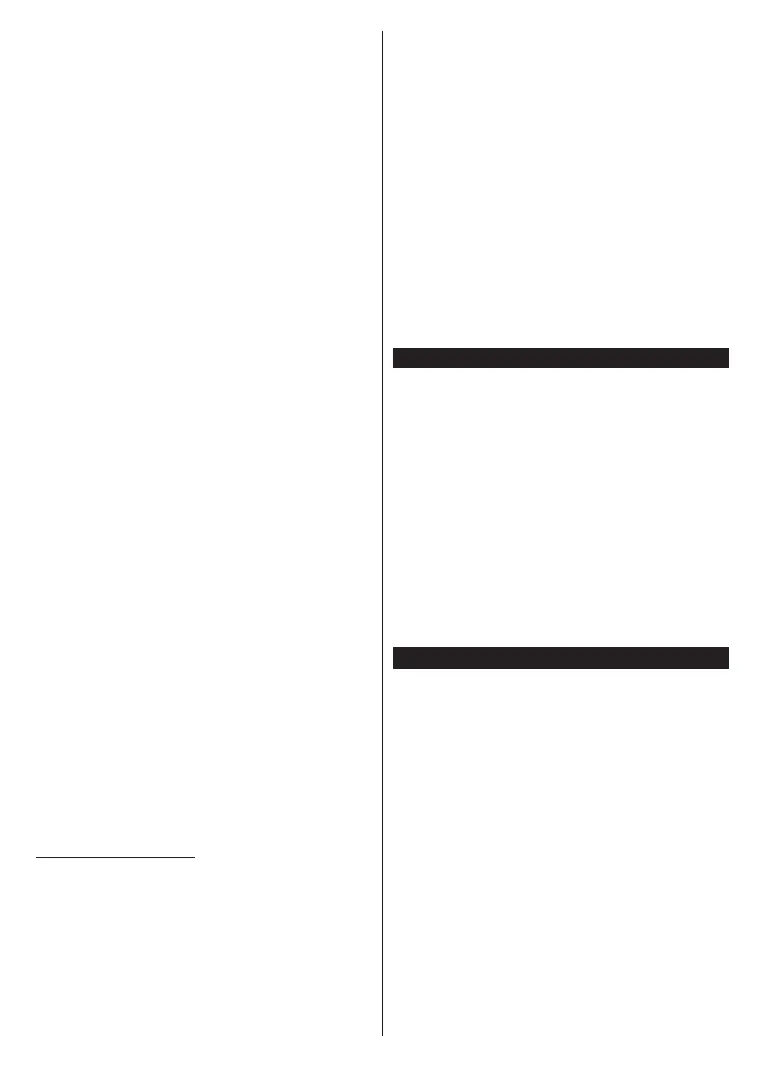
English - 29 -
Day and Next Day options to display the events of the
previous and next day.
Highlight the Extras tab and press OK to access
below options.
Highlight Genre: Displays the Highlight Genre
menu. Select an option and press OK. The events
in the programme guide matching the selected genre
will be highlighted.
Guide Search: Displays searching options. Using
these options, you can search the programme guide
database in accordance with the selected criteria.
Matching results will be listed.
Now: Returns back to the current time on the
timeline.
Zoom: Highlight and press OK to change the time
interval on the timeline.
Now/Next Schedule
In this layout option, only the current and next events
of the listed channels will be displayed. You can use
the directional buttons to scroll through the list of the
events.
Press the Back/Return button to use available tab
options. Highlight the Filter tab and press OK to see
the filtering options. To change the layout highlight
Timeline Schedule and press OK.
Event Options
Use the directional buttons to highlight an event and
press the OK button to display the Options menu. The
following options are available.
Select Channel: Using this option, you can switch
to the selected channel in order to watch it. The
programme guide will be closed.
More Info: Display detailed information on the selected
event. Use up and down directional buttons to scroll
through the text.
Set Timer on Event / Delete Timer on Event: Select
the Set Timer on Event option and press OK. You can
set timers for future events. The event will be added to
Timers list. To cancel an already set timer, highlight that
event and press the OK button. Then select the Delete
Timer on Event option. The timer will be cancelled.
Notes: You cannot switch to any other channel while there is
an active timer on the current channel.
It is not possible to set timer for two or more individual events
at the same time interval.
Freely TV-App Installed
By means of the electronic programme guide function
of your TV, you can browse the event schedule of the
currently installed channels on your channel list. It
depends on the related broadcast whether this feature
is supported or not.
To access the programme guide, press the Guide
button on your remote. You can also use the Guide
option on the Home screen. Or you can press the
Freely button on your remote control to connect to
the Freely platform. Then highlight the TV Guide tab
on the main screen and press OK.
Use the directional buttons to navigate through the
programme guide.
Integrated Catch-Up Services
You can enjoy Freely catch-up TV services that work
directly through the electronic programme guide. Whilst
you are on a channel, use the directional buttons to
scroll back in time. You will see content from last few
days. Available catch-up content may vary by channel
and will be indicated by a play icon. Highlight the
content you want to play back and press the OK button.
Make sure that your TV is connected to your home
network in order to use the catch-up services.
For further information regarding this matter and
other requirements for Freely services refer to the
Connectivity and Freely Platform sections.
Teletext Services (where available)
Press the Text button to enter. Press again to activate
mix mode, which allows you to see the teletext page
and the TV broadcast at the same time. Press once
more to exit. If available, sections in the teletext pages
will become colour-coded and can be selected by
pressing the coloured buttons. Follow the instructions
displayed on the screen.
Digital Teletext
Press the Text button to view digital teletext information.
Operate it with the coloured buttons, directional buttons
and OK button. The operation method may differ
depending on the content of the digital teletext. Follow
the instructions displayed on the digital teletext screen.
When the Text button is pressed again, the TV returns
to television broadcast.
MHEG Teletext
With digital terrestrial broadcasting (DVB-T), in addition
to pictures and sound, you can also view digital teletext.
Digital teletext is sometimes broadcast at the same
time with the normal broadcasting.
• Press the Text or Red button
• The digital teletext information appears
• Operate it with the coloured buttons, directional
buttons and OK button
The operation method may differ depending on the
contents of the digital teletext. Follow the instructions
displayed on digital teletext screen. Press the Text
button to return to television broadcast.
Bekijk gratis de handleiding van Panasonic TB-43W60AEY, stel vragen en lees de antwoorden op veelvoorkomende problemen, of gebruik onze assistent om sneller informatie in de handleiding te vinden of uitleg te krijgen over specifieke functies.
Productinformatie
| Merk | Panasonic |
| Model | TB-43W60AEY |
| Categorie | Televisie |
| Taal | Nederlands |
| Grootte | 5372 MB |







