Handleiding
Je bekijkt pagina 10 van 42
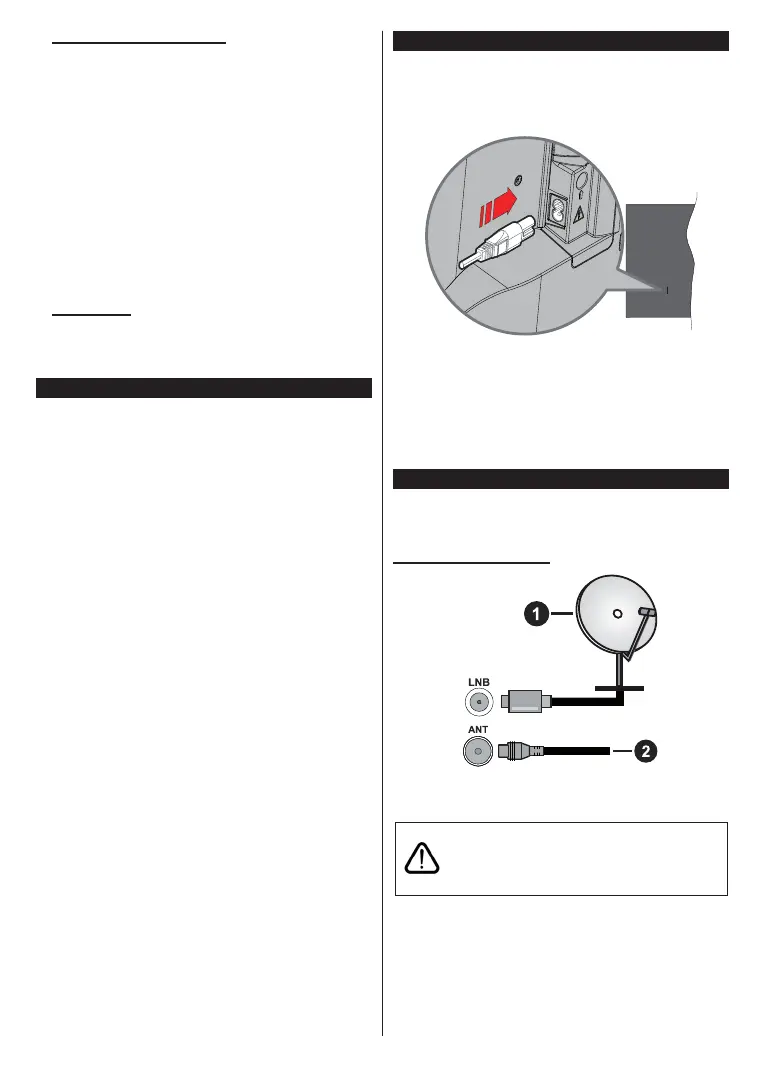
English - 9 -
6. Voice Search and Control
Use your voice to search for TV shows and movies.
It’s faster and more accurate than typing on a remote
control. You can also navigate screens and control
volume by speaking naturally. Press the Voice button
on your remote control (depends on the model of the
remote control and the remote control should be paired
with the TV before use; refer to the Remote Control
section for more information), then ask for content
by criteria like title, genre, actor, director, rating, age
appropriateness, quote, or decade. You can continue
to talk to refine search results after they display: “Show
me Tom Cruise movies. Just the ones from the 90s.”
Note: Voice search and voice control may not be available
in some countries.
7. Need Help?
Get answers to common questions and learn to
experience the most from TiVo OS at: https://www.
tivo.com/support
Inserting the Batteries into the Remote
The remote may have a screw that secures the battery
compartment cover onto the remote control (or this may
be in a separate bag). Remove the screw, if the cover
is screwed on previously. Then remove the battery
compartment cover to reveal the battery compartment.
Insert two 1.5V - size AAA batteries. Make sure the (+)
and (-) signs match (observing correct polarity). Do not
mix old and new batteries. Replace only with same or
equivalent type. Place the cover back on. Secure the
cover again with the screw, if any.
A message will be displayed on the screen when the
batteries are low and must be replaced. Note that when
the batteries are low, the performance of the remote
control may be impaired.
Batteries should not be exposed to excessive heat
such as sunshine, fire or the like.
Power Connection
IMPORTANT: The TV set is designed to operate on a
220-240V AC, 50 Hz supply. After unpacking, allow the
TV set to reach the ambient room temperature before
you connect the set to the mains.
Plug one end (the two-hole plug) of the supplied
detachable power cord into the power cord inlet on
the rear side of the TV as shown above. Then plug
the other end of the power cord into the mains socket
outlet.
Note: The position of the power cord inlet may differ depending
on the model.
Antenna Connection
Connect the aerial or cable TV plug to the aerial input
(ANT) socket or satellite plug to the satellite input (LNB)
socket located on the rear-left side of the TV.
Rear-left side of the TV
1. Satellite
2. Aerial or cable
If you want to connect a device to the TV, make
sure that both the TV and the device are turned off
before making any connection. After the connection
is done, you can turn on the units and use them.
Bekijk gratis de handleiding van Panasonic TB-43W60AEY, stel vragen en lees de antwoorden op veelvoorkomende problemen, of gebruik onze assistent om sneller informatie in de handleiding te vinden of uitleg te krijgen over specifieke functies.
Productinformatie
| Merk | Panasonic |
| Model | TB-43W60AEY |
| Categorie | Televisie |
| Taal | Nederlands |
| Grootte | 5372 MB |







