Handleiding
Je bekijkt pagina 6 van 18
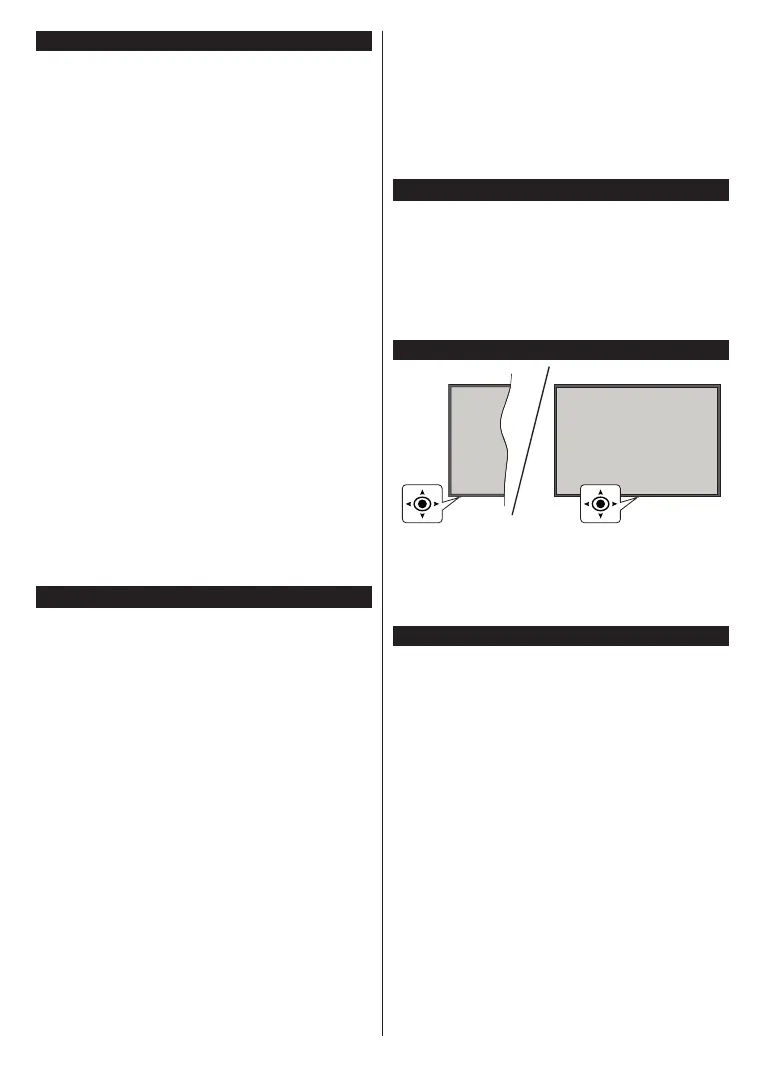
English - 5 -
Environmental Information
This television is designed to be environmentally
friendly. To reduce energy consumption, you can
follow these steps:
If you set the Energy Saving to Minimum, Medium,
Maximum or Auto the TV will adjust the energy
consumption accordingly. If you like to set the backlight
to a fixed value set as Custom, highlight Backlight
(located under the Energy Saving setting) and then
adjust manually using the Left or Right directional on
the remote. Set as Off to turn this setting off.
Note: Available Energy Saving options may differ depending
on the selected Mode in the Settings>Picture menu.
The Energy Saving settings can be found in the Set-
tings>Picture menu. Go to Home screen and highlight
Settings in the Navigation Carousel and press OK to
access the Settings menu. Note that some picture
settings will be unavailable to be changed.
If pressed Right button or Left button consecutively,
“Screen will be off in 15 seconds.”messagewillbe
displayedonthescreen.SelectProceed and press
OK to turn the screen off immediately. If you don’t
press any button, the screen will be off in 15 seconds.
Press any button on the remote or on the TV to turn
the screen on again.
Note: Screen Off option is not available if the Mode is set
to Game.
When the TV is not in use, please switch off or
disconnect the TV from the mains plug. This will also
reduce energy consumption.
Features
• Remote controlled colour TV
• Fully integrated digital terrestrial/cable/satellite TV
(DVB-T-T2/C/S-S2)
• HDMI inputs to connect other devices with HDMI
sockets
• USB input
• OSD menu system
• Side AV input for external devices (such as DVD
Players, PVR, video games, etc.)
• Stereo sound system
• Teletext
• Headphone connection
• Automatic programming system
• Manual tuning
• Automatic power down after up to eight hours
• Sleep timer
• Child lock
• Automatic sound mute when no transmission
• NTSC playback
• AVL (Automatic Volume Limiting)
• PLL (Frequency Search)
• Game Mode (Optional)
• Picture off function
• Ethernet (LAN) for Internet connectivity and service
• 802.11 a/b/g/n built in WLAN Support
• Audio Video Sharing
• HbbTV
Accessories Included
• Remote Control
• Batteries: 2 x AAA
• Quick Start Guide
• Power Cord
• Detachable stand
• Stand mounting screws (M4 x 12 mm)
TV Control & Operation
The joystick allows you to control the Volume /
Programme / Source and Turn Off - On functions of
the TV.
Note: The position of the joystick may differ depending on
the model.
Watching TV
The Home screen is your starting point for browsing.
It gathers all the TV shows and movies that matter to
you - trending titles on all your streaming apps, recently
watched shows, live TV channels, and recommended
shows based on your ratings and viewing habits.
Content in each carousel changes dynamically based
on your usage. Even carousel categories update
as TiVo OS gets to know you better. For example,
based on what you’ve been watching, you might see
a Comedy Movies or Health & Fitness carousel one
day and an Oscar Winners carousel a few days later.
Press the Source button on the remote, highlight the
TV input source option, and press OK to switch to
Live TV mode and watch TV channels. If the last input
source used was TV, you can also use the Exit button
to switch to Live TV mode.
Need Help?
Get answers to common questions and learn to
experience the most from TiVo OS at: https://www.
tivo.com/support
Bekijk gratis de handleiding van Panasonic TB-40S45, stel vragen en lees de antwoorden op veelvoorkomende problemen, of gebruik onze assistent om sneller informatie in de handleiding te vinden of uitleg te krijgen over specifieke functies.
Productinformatie
| Merk | Panasonic |
| Model | TB-40S45 |
| Categorie | Televisie |
| Taal | Nederlands |
| Grootte | 2173 MB |







