Panasonic SoundSlayer SC-GNW30 handleiding
Handleiding
Je bekijkt pagina 7 van 34
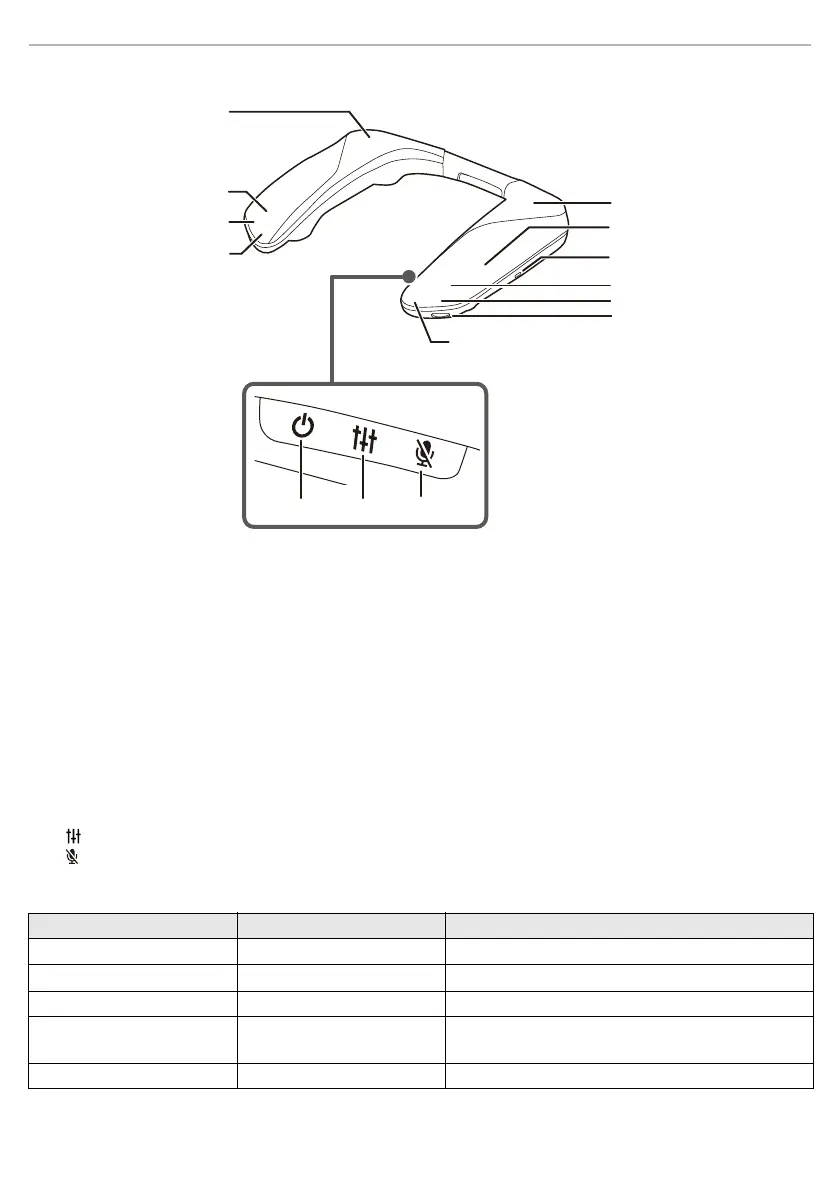
Before use
7
Part names (Neck Speaker)
1 Rear (R) speaker
2 Front (R) speaker
3 Operation indicator (R)
4 Microphone (R)
5 Rear (L) speaker
6 Built-in antenna
7 Charging terminal
8 Front (L) speaker
9 Operation indicator (L)
10 [VOL] dial (volume dial)
11 Microphone (L)
12 [Í]
button (standby button)
• The input source changes in the following order each press:
USB > HDMI > TV > Bluetooth
®
13 [ ] button (sound mode button)
14 [ ] button (microphone mute button)
Operation indicator lighting/blinking examples
*1 When only the operation indicator (R) is blinking (red), the battery is low. (
l
9, “Battery level notification”)
*2 If the “Lighting Settings” in the app (
l
23) are set to “OFF”, the indicators turn off after about 3 seconds.
Operation indicator (L) Operation indicator (R) State
Off Lights (red) Charging is in progress
Lights (cyan)
*1*2
Lights (cyan)
*1*2
Connected wirelessly
Off Blinking slowly (cyan)
*1
On standby for wireless connection
Off Blinking rapidly (blue) On standby for pairing (registration) for a wireless
connection
Lights (red) Lights (red) Microphones muted
1
2
3
5
7
4
8
9
10
11
6
12 13
14
Bekijk gratis de handleiding van Panasonic SoundSlayer SC-GNW30, stel vragen en lees de antwoorden op veelvoorkomende problemen, of gebruik onze assistent om sneller informatie in de handleiding te vinden of uitleg te krijgen over specifieke functies.
Productinformatie
| Merk | Panasonic |
| Model | SoundSlayer SC-GNW30 |
| Categorie | Niet gecategoriseerd |
| Taal | Nederlands |
| Grootte | 2731 MB |







