Handleiding
Je bekijkt pagina 5 van 32
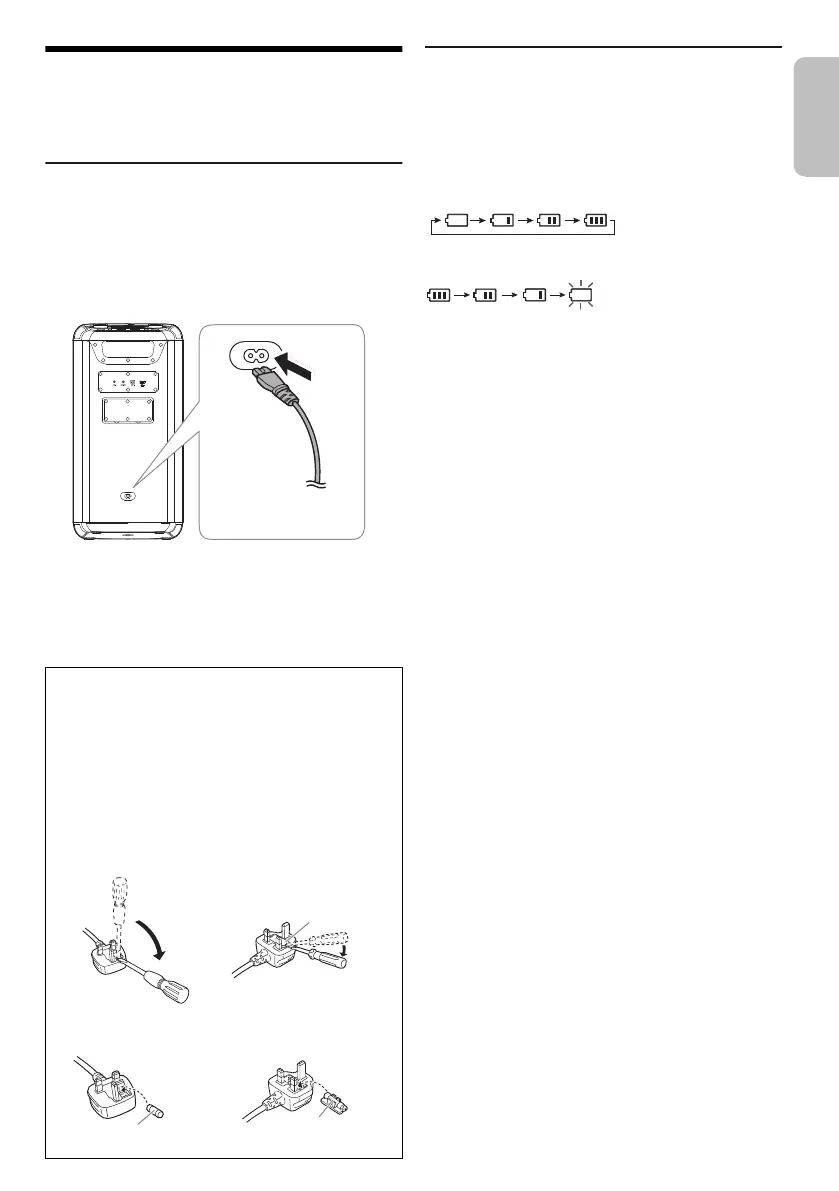
5
TQBM2030
5
Power sources
The unit can be turned on by using AC power supply
source. If AC power supply source is not available, you
can use the built-in battery.
Using the AC power source
Connect the AC power supply cord only after all the other
connections have been made.
Connect the AC power supply cord.
Do not use any other AC power supply cord except the
supplied one.
Conserving power
The system consumes a small amount of power when it is
in low power mode. Disconnect the power supply if you do
not use the system.
Some settings will be lost after you disconnect the
system. You have to set them again.
Using the built-in battery
This unit contains lithium-ion rechargeable battery. Do not
remove it except for when disposing of the product.
Charge the battery before use.
The battery is charged automatically when AC power
supply cord is connected.
While the battery is being charged, the battery indicator
bars scroll, and once fully charged, all the bars light up.
The battery indicator shows the battery levels.
Note:
• Connect to the AC power supply cord for first time use to
wake up the battery.
• Connect AC power supply cord for charging before battery is
flat.
• The unit will automatically shut down when the battery is flat.
• When this unit is not used over a long period of time, charge
the built-in battery at least once every 1-2 months to prevent
it from deteriorating.
• It is recommended to charge the battery in the temperature
of between 10°C (50°F) and 35°C (95°F). The battery
indicators may flash even though AC power supply cord is
connected and charging may not be possible when it is out
of recommended temperature range.
• The battery may not charge when the temperature
surrounding the battery is high during the operation or right
after the operation even when it is within the recommended
temperature range. In such case, stop the usage and let it
cool down.
• If the battery life is significantly reduced after a full charge, it
may indicate that the battery needs replacement. Consult
the store where you purchased the unit for a battery
replacement. Alternatively, you can still use the unit by
connecting it to an AC power source.
Note on AC power supply cord
(For the AC power plug of three pins with fuse)
Before use
Remove the connector cover.
How to replace the fuse
The location of the fuse differ according to the type of
AC power plug (figures A and B). Confirm the AC power
plug fitted and follow the instructions below.
Illustrations may differ from actual AC power plug.
1. Open the fuse cover with a screwdriver.
2. Replace the fuse and close or attach the fuse cover.
To household
AC outlet
Rear view
Fuse cover
Figure A Figure B
Fuse (3 ampere)
Fuse (3 ampere)
Figure BFigure A
ENGLISH
BMAX10_5WW_TQBM2030.book Page 5 Monday, July 22, 2024 3:15 PM
Bekijk gratis de handleiding van Panasonic SC-BMAX10, stel vragen en lees de antwoorden op veelvoorkomende problemen, of gebruik onze assistent om sneller informatie in de handleiding te vinden of uitleg te krijgen over specifieke functies.
Productinformatie
| Merk | Panasonic |
| Model | SC-BMAX10 |
| Categorie | Speaker |
| Taal | Nederlands |
| Grootte | 4220 MB |