Handleiding
Je bekijkt pagina 11 van 32
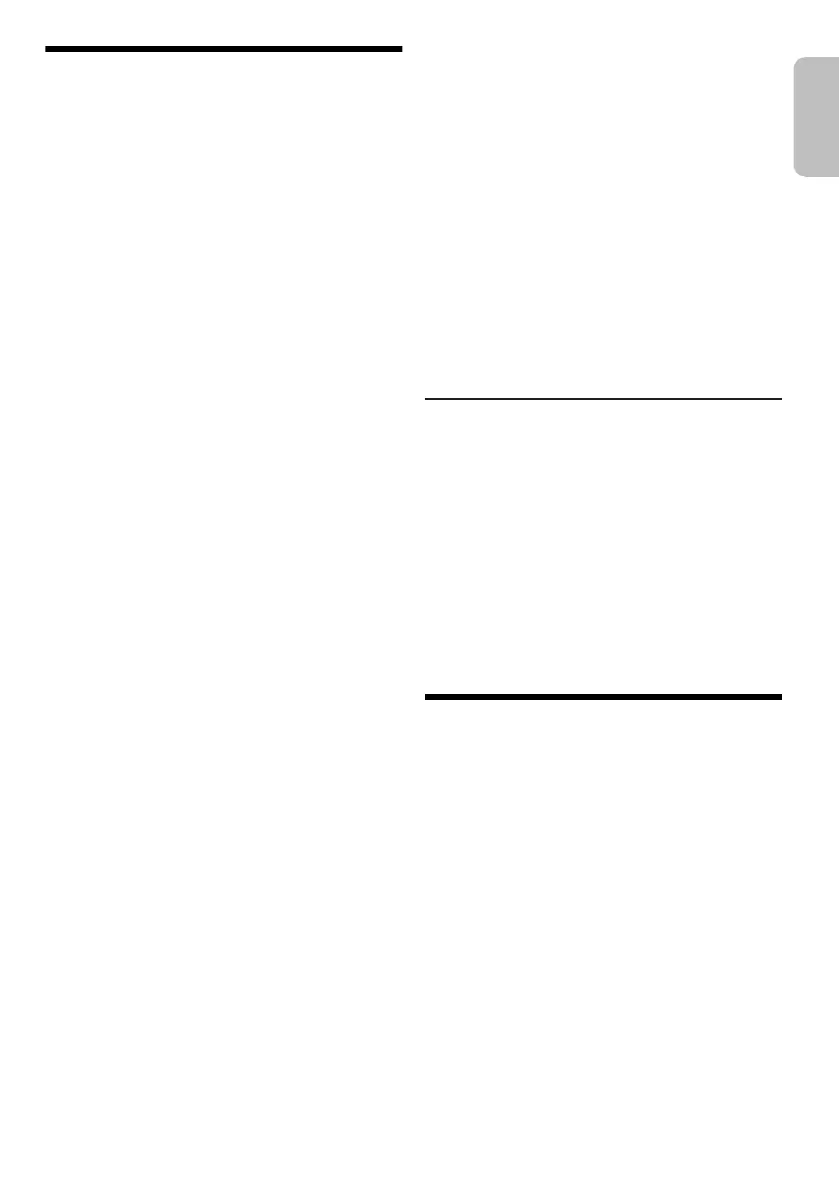
11
TQBM2030
11
Troubleshooting
Before requesting service, make the following checks. If
you are in doubt about some of the check points, or if the
solutions indicated do not solve the problem, consult your
dealer for instructions.
█
Common problems
The unit does not work.
• The safety device has been activated. Do the following:
1. Press and hold [1] to turn the unit to power off and the
display turns off.
2. Press [1] again to turn on the unit. If the problem
persists, consult your dealer.
Sound is distorted or no sound.
• Adjust the volume of the system.
• Turn off the system, determine and correct the cause, and
then turn on again. It can be caused by straining of the
speakers through excessive volume or power, and when
using the system in a hot environment.
A humming sound can be heard during playback.
• An AC power supply cord or fluorescent light is near the
cables. Keep other appliances and cords away from the
cables of this system.
The sound level reduces.
• The protection circuit has been activated due to the
continuous use at high volume output. This is to protect the
system and maintain the sound quality.
█
USB
The USB device or the contents in it cannot be read.
• The format of the USB device or the contents in it are not
compatible with the system.
• USB devices with storage capacity of more than 32 GB
cannot work.
• USB devices may not be recognised when connected to this
system with a USB extension cable or USB hub.
Slow operation of the USB device.
• Large content size or large memory USB device takes
longer time to read.
█
Bluetooth
®
Pairing cannot be done.
• Check the Bluetooth
®
device condition.
• The device is out of the 10 m communication range. Move
the device nearer to the system.
The device cannot be connected.
• The pairing of the device was unsuccessful. Do pairing
again. (~7)
• The pairing of the device has been replaced. Do pairing
again. (~7)
• This system might be connected to a different device.
Disconnect the other device and try connecting the device
again.
• The system may have a problem. Turn off the system and
then turn on again.
The device is connected but audio cannot be heard
through the system.
• For some built-in Bluetooth
®
devices, you have to set the
audio output to “SC-BMAX10” or “SC-BMAX5” manually.
Read the operating instructions of the device for details.
Playback during Multi Connect is not working or no sound.
• Restart the app of the device.
• The control of the device was not turned successfully.
Disconnect the existing connected devices and try again.
Sound from the device is interrupted.
• The device is out of the 10 m (33 ft) communication range.
Move the device nearer to the system.
• Remove any obstacle between the system and the device.
• Other devices that use the 2.4 GHz frequency band
(wireless router, microwaves, cordless phones, etc.) are
interfering. Move the device nearer to the system and
distance it from the other devices.
█
Battery
The battery indicator blinks while connected to the AC
power supply cord.
• The battery temperature is either too low or too high. Adjust
the room temperature accordingly, and wait for a while to
confirm that the blinking stops.
If the problem persist, the battery might be deteriorated,
consult your dealer.
• If the battery life is significantly reduced after a full charge, it
may indicate that the battery needs replacement. Consult
your dealer for a battery replacement. Alternatively, you can
still use the unit by connecting it to an AC power source.
Factory reset
Reset the memory when the following situations occur:
• There is no response when buttons are pressed.
• You want to clear and reset the memory contents.
1 Turn [VOLUME] to set the volume to “0”.
2 Press and hold [INPUT SELECTOR] and [BASS].
Continue to press and hold the buttons until
“RESET” is shown.
All the settings are set back to the factory preset.
Note:
You cannot perform factory reset when Bluetooth
®
standby
function is turned on.
Maintenance
Disconnect the AC power supply cord before
maintenance. Clean this system with a soft, dry cloth.
• Never use alcohol, paint thinner or benzine to clean this
system.
• Before using chemically treated cloth, read the
instructions that came with the cloth carefully.
ENGLISH
BMAX10_5WW_TQBM2030.book Page 11 Monday, July 22, 2024 3:15 PM
Bekijk gratis de handleiding van Panasonic SC-BMAX10, stel vragen en lees de antwoorden op veelvoorkomende problemen, of gebruik onze assistent om sneller informatie in de handleiding te vinden of uitleg te krijgen over specifieke functies.
Productinformatie
| Merk | Panasonic |
| Model | SC-BMAX10 |
| Categorie | Speaker |
| Taal | Nederlands |
| Grootte | 4220 MB |