Panasonic PV-D744S handleiding
Handleiding
Je bekijkt pagina 30 van 68
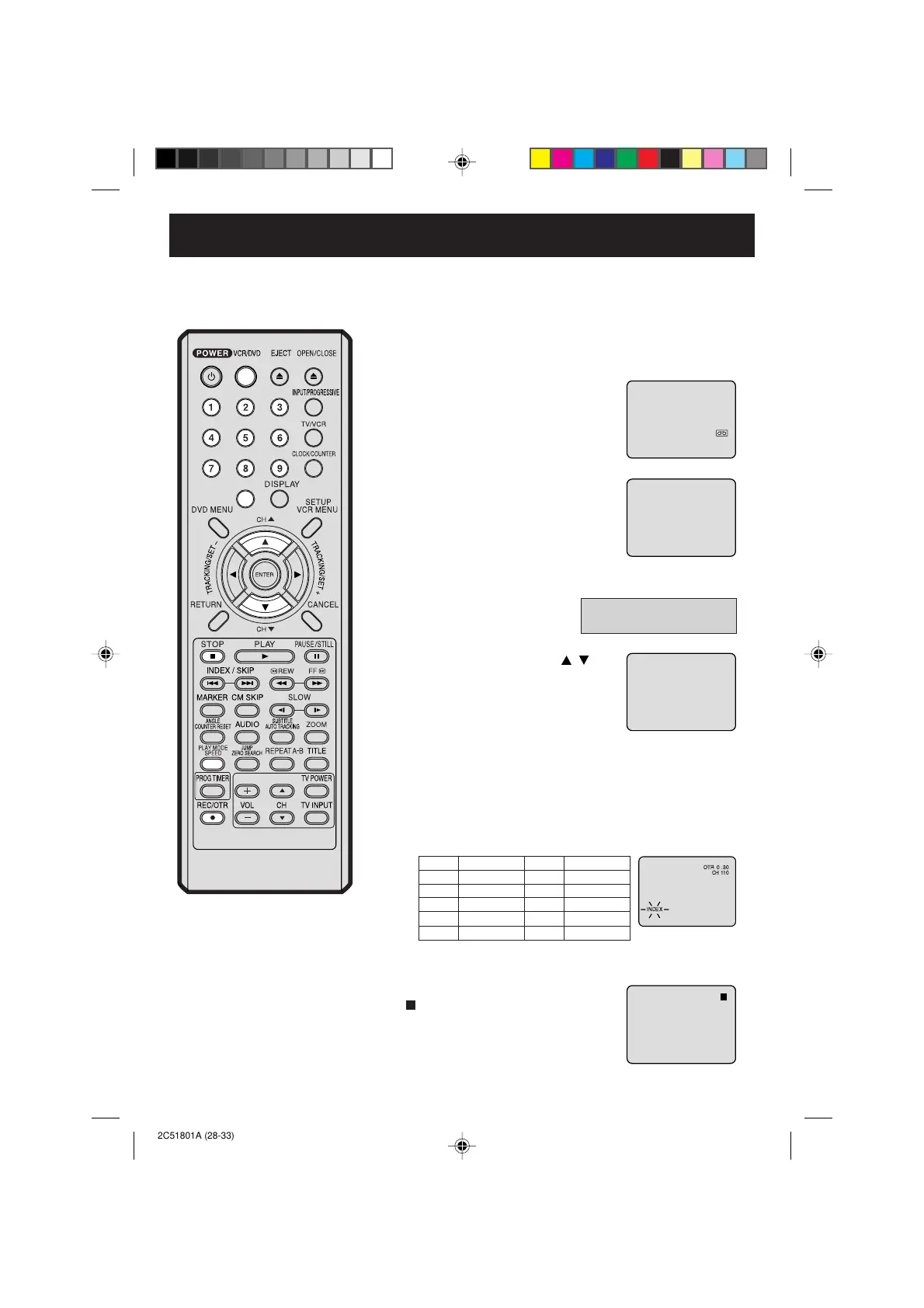
30
3
One-touch Timer Recording (OTR)
Load a cassette tape with the erase
prevention tab intact.
The VCR will automatically turn on.
Set the TV/CATV option to the appropriate position (See page
22).
1
2
Press SPEED to select the desired tape
speed SP or SLP.
The tape counter and SP or SLP will
appear on the screen for about 4
seconds.
4
TV - VHF/UHF channels
CATV - CABLE TV channels
The One-touch Timer Recording
feature provides a simple and
convenient way to make a timed
recording.
Press Number keys or CH
/ to
select the channel to be recorded.
5
NOTE:
If you wish to watch the DVD playback
during the OTR, press VCR/DVD to
change to DVD mode and perform the
DVD playback (see page 36).
Example: One-touch Timer Recording for 30 minutes.
Press REC/OTR. Press the button again to stop recording after
30 minutes. Each additional press of REC/OTR will increase
recording time as shown in the chart below, up to a maximum of
6 hours. The OTR and recording time will appear on the screen
for about 4 seconds. And, REC will keep blinking in the display.
Press STOP or turn off the power.
“
” will appear on screen for about 4
seconds.
To cancel OTR
Press
once
twice
3 times
4 times
5 times
NORMAL REC
0:30
1:00
1:30
2:00
3:00
4:00
5:00
6:00
NORMAL REC
Recording time
Press
6 times
7 times
8 times
9 times
10 times
Recording time
Turn ON the TV and set to the video input mode.
Press VCR/DVD to select the VCR mode. (The VCR indicator
will light.)
Preparation:
•
•
00 : 00 : 00 SP
CH 110
CH 110
INDEX
OTR 0 :30
2C51801A (28-33) 19/08/2003, 10:3730
Bekijk gratis de handleiding van Panasonic PV-D744S, stel vragen en lees de antwoorden op veelvoorkomende problemen, of gebruik onze assistent om sneller informatie in de handleiding te vinden of uitleg te krijgen over specifieke functies.
Productinformatie
| Merk | Panasonic |
| Model | PV-D744S |
| Categorie | Niet gecategoriseerd |
| Taal | Nederlands |
| Grootte | 10275 MB |







