Handleiding
Je bekijkt pagina 15 van 24
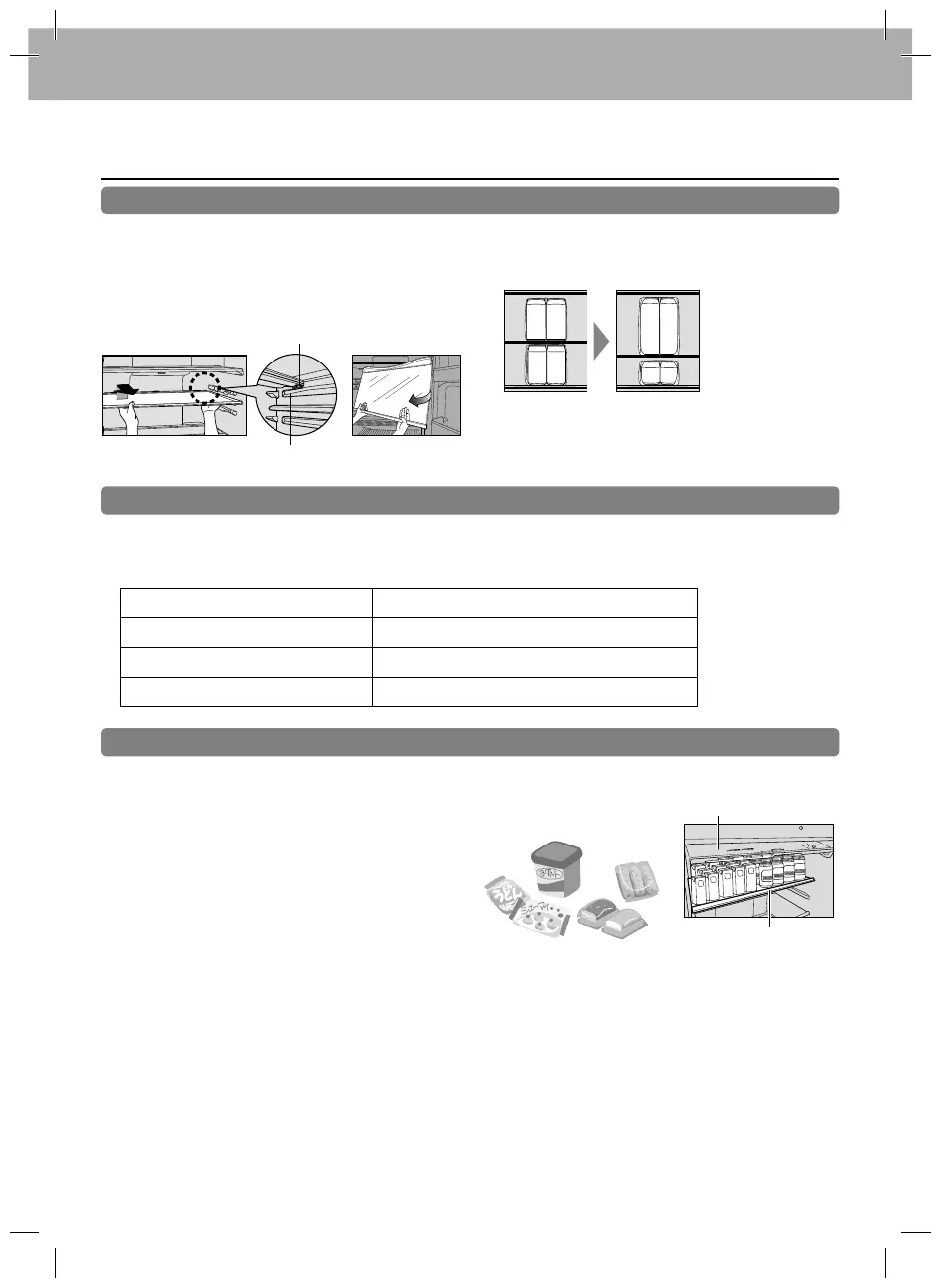
Operation
Refrigerator Compartment
The position of the second tray from the top can be changed
(1) Lift up the back of the PC adjustable
glass tray and pull it forward. Once the
protrusions of the PC adjustable glass
tray are unhooked from rails, tilt the PC
adjustable glass tray and remove it.
Rail
Protrusion
(2) Insert the PC adjustable glass tray in lower
position, so big items can be stored on
upper shelf.
● Glass shelves are heavy.
Please handle them with care so that
they do not fall and cause any damage
or injury.
Close the open door
There are beeps sound if the refrigerator compartment or the freezer compartment
door is remained open as below table.
Please close the door.
Time Alarm
1 minute later Double-beep
3 minutes later 2 double-beep
5 minutes later Continuous double-beep
Using as the Extra Cool Zone
When you do not want to freeze food.
● This room is suitable for storing chilled food or dairy products.
[Example of food to store]
●
Chilled food
●
Boiled noodle
●
Fresh cream
●
Cheese
●
Yogurt
●
Depending on food, it may be frozen partly. Change the position of food or set the
temperature setting of the refrigerator compartment to “Min”.
PC Cover cool zone
PC glass tray
15
ARAH0A106620_EN.indd 15ARAH0A106620_EN.indd 15 5/22/2562 BE 14:115/22/2562 BE 14:11
Bekijk gratis de handleiding van Panasonic NR-BZ600PS, stel vragen en lees de antwoorden op veelvoorkomende problemen, of gebruik onze assistent om sneller informatie in de handleiding te vinden of uitleg te krijgen over specifieke functies.
Productinformatie
| Merk | Panasonic |
| Model | NR-BZ600PS |
| Categorie | Koelkast |
| Taal | Nederlands |
| Grootte | 2583 MB |


