Handleiding
Je bekijkt pagina 16 van 36
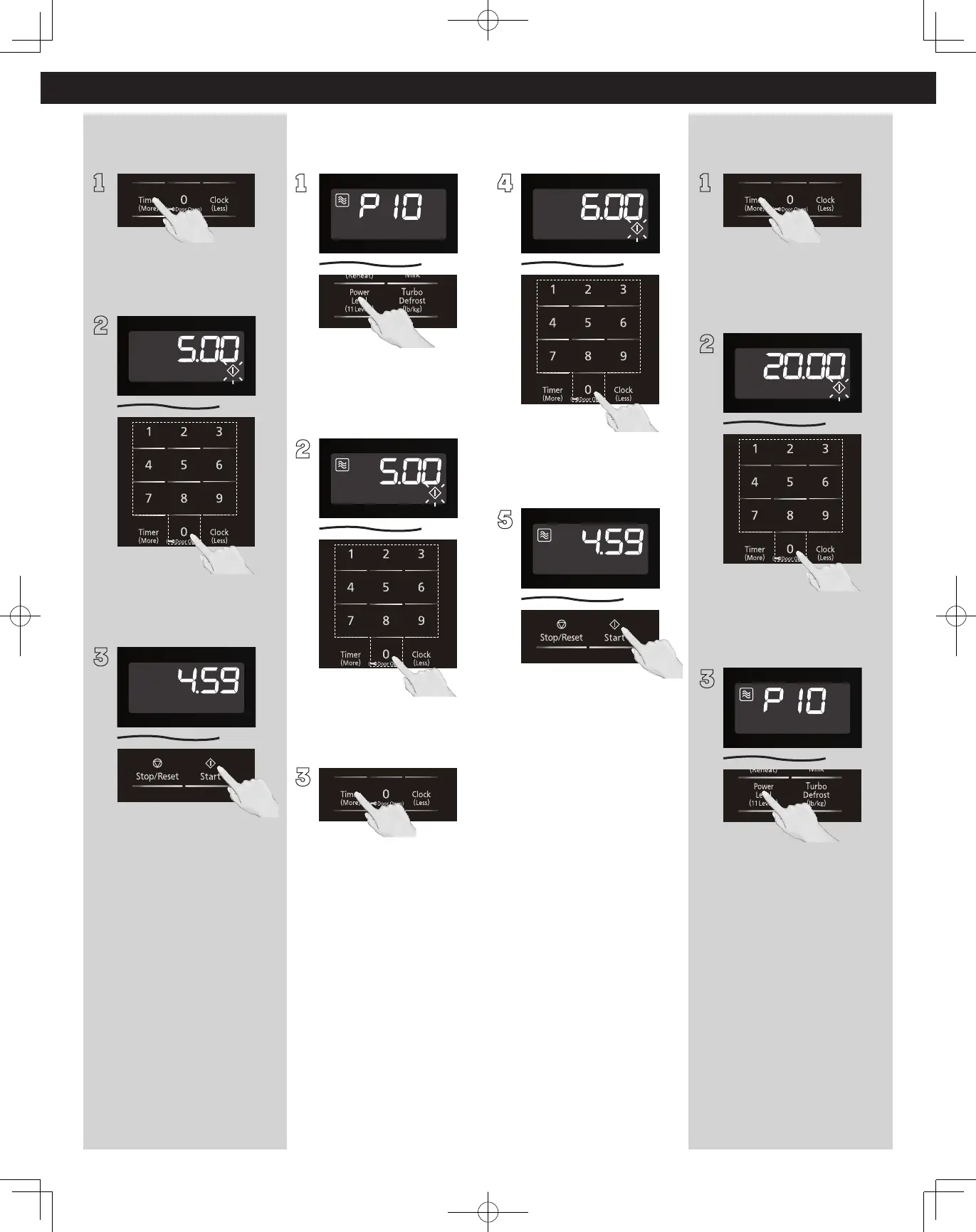
16
Operation (continued)
Setting the Kitchen
Timer
Setting a Standing Time Setting a Delayed
Start
1
This feature allows you to
program the oven as a kitchen
timer. Press Timer (More) once.
2
Set desired amount of time
using Number pads (up to 99
minutes, 99 seconds).
3
Press Start. The timer will count
down without cooking and
beep five times when done.
Caution: If oven lamp is lit
while using the timer feature
with door closed, the oven is
NOT set properly; STOP OVEN
IMMEDIATELY and re-read
instructions.
1
Some recipes call for a standing
time after cooking. Press Power
Level until the desired power
level appears in the display.
2
Set cooking time using the
Number pads (see page 13 for
maximum times).
3
Press Timer (More) once.
4
Set desired standing time
using Number pads (up to 99
minutes, 99 seconds).
5
Press Start. The timer will start
and then beep twice at the end
of cooking time (the beginning
of standing time). Five beeps
will sound when standing time
is done.
1
This feature can be used to
delay the start of your cooking.
To do this, first press Timer
(More).
2
Enter the desired delay time
(up to 99 minutes, 99 seconds)
using the Number pads.
3
Press Power Level until the
desired power level appears in
the display.
Continued on the
Next Page
Bekijk gratis de handleiding van Panasonic NN-SN65KW, stel vragen en lees de antwoorden op veelvoorkomende problemen, of gebruik onze assistent om sneller informatie in de handleiding te vinden of uitleg te krijgen over specifieke functies.
Productinformatie
| Merk | Panasonic |
| Model | NN-SN65KW |
| Categorie | Magnetron |
| Taal | Nederlands |
| Grootte | 7058 MB |







