Handleiding
Je bekijkt pagina 12 van 36
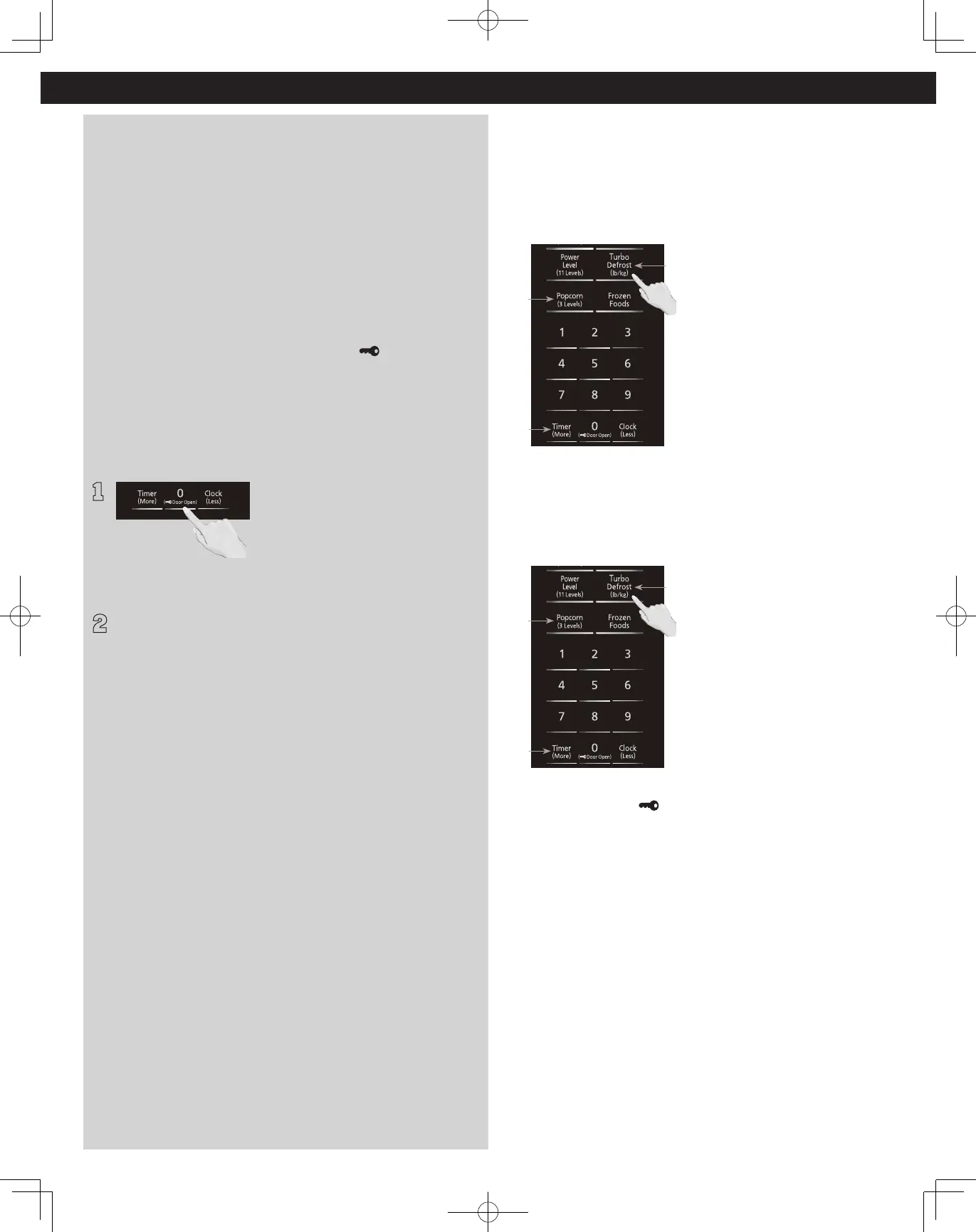
12
Operation (continued)
Setting the Child Safety Door Lock
Your microwave is equipped with an electronic child-safety
function, to be more precise: the door lock function, which
enables the oven door to be “locked” so that children or anyone
unfamiliar with it cannot operate it accidentally. Distinguishing
from that of child safety lock, the door lock does not lock access
to the microwave function, it simply prevents burning by opening
the door accidentally. Specifically, the electronic child-safety door
lock is activated or deactivated through specific buttons on the
control panel.
When plugged in, the door lock is automatically activated as
soon as cooking starts. The window flashes “ “ to indicate that
the oven is locked. Follow below sequences to unlock the door,
which must be finished within 10 seconds. If there is not any
operation within 30 minutes from the end of cooking, the door
would be unlocked automatically.
•
To unlock the oven during or after cooking:
1
Press the “0” pad once.
2
Press door release button, the oven door is now unlocked.
Open the door and take out the food with special care.
NOTE:
At the end of cooking, by default, the oven will enter into “Add
Time” mode, if you prefer to add additional time after checking
the food, press Add Time and set time, be sure to perform add
time function within 1 minute. Refer to page 14 for “Add Time”
function.
Simply leave the door lock feature disengaged if you don’t need
it temporarily, or follow the instruction to reactivate, the function
setting should be under the circumstance that the oven door is
unlocked and function setting must be finished within 10 seconds.
•
To deactivate:
q
Press Turbo Defrost - Timer (More) - Popcorn, a long beep will
be heard, the door lock function is now invalid.
•
To reactivate:
q
Press Turbo Defrost - Timer (More) - Popcorn in sequence,
the window will flash “ “, or replug the oven, both ways can
reactivate the function.
Note:
You can deactivate/reactivate the Child Safety Door Lock feature
when the display shows a “colon” or time of day.
Bekijk gratis de handleiding van Panasonic NN-SN65KW, stel vragen en lees de antwoorden op veelvoorkomende problemen, of gebruik onze assistent om sneller informatie in de handleiding te vinden of uitleg te krijgen over specifieke functies.
Productinformatie
| Merk | Panasonic |
| Model | NN-SN65KW |
| Categorie | Magnetron |
| Taal | Nederlands |
| Grootte | 7058 MB |







