Handleiding
Je bekijkt pagina 13 van 40
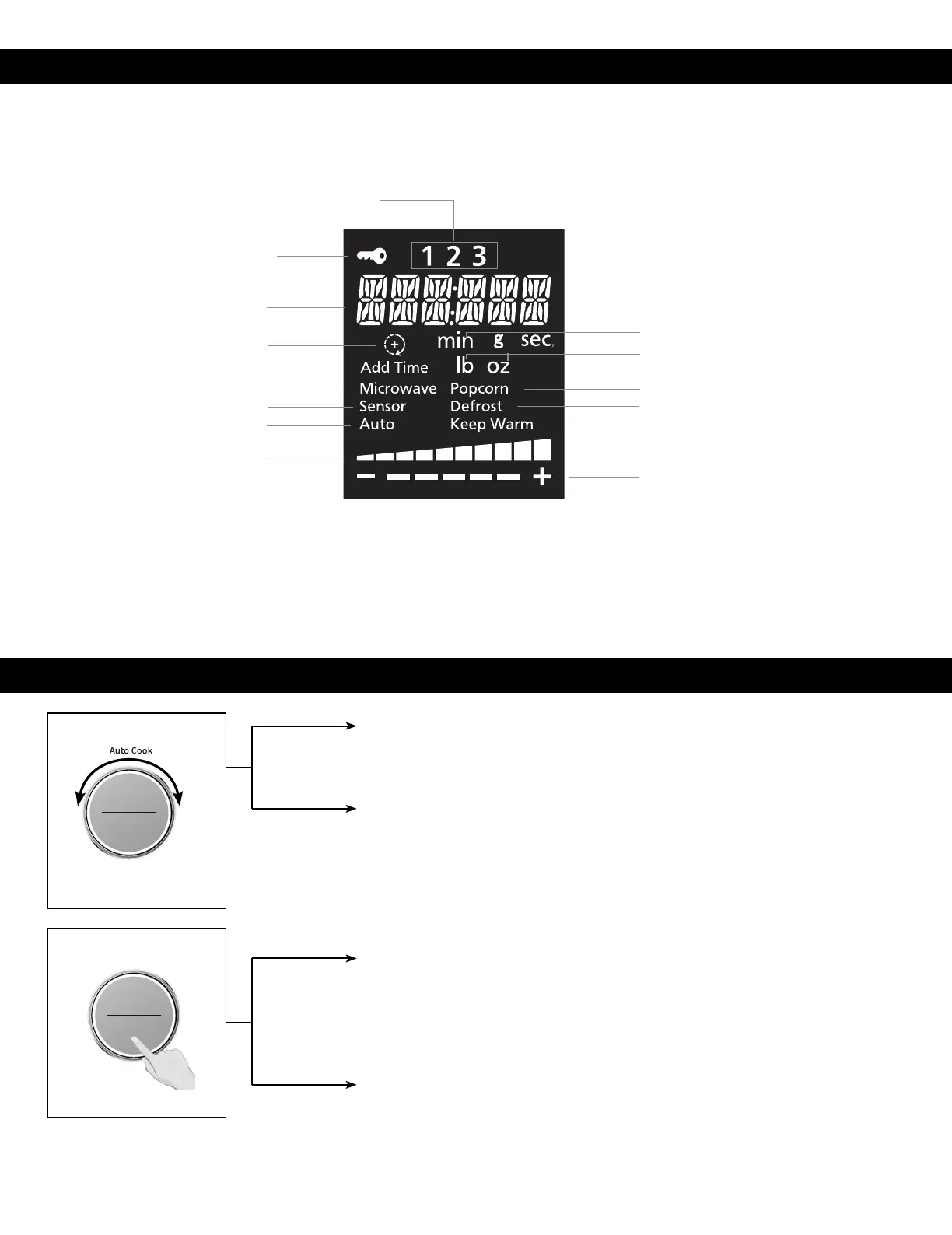
7
1
29
).
12
Display Window
Dial Feature
To help you operate the oven conveniently, the present state will appear in the display window.
Time (Cooking time)
After selecting a manual cooking mode, enter time by turning the dial. Use the dial for
the Add Time function (page
Auto Cook (Auto/Sensor Cook)
a. When clock mode is displayed, turn the dial to select auto programs and weight
(pages -3 ).
Start/Select (Confirmation)
Press the dial to start operating the oven or confirm the setting. If during cooking the
door is opened or Stop/Reset is pressed once, Start has to be pressed again to continue
cooking.
Sensor Reheat (One Push Reheating)
When Clock mode is displayed, press dial for quick start reheating chilled meal (page 2 ).
チ
ヴㄕㄓㄕバヴㄆㄍㄆㄕ
ヴㄆㄏㄔㄐㄓチンㄆㄉㄆㄕ
3-Stage Display
Child Safety Lock Setting
Number/Character
Add Time Display
Microwave Mode
Sensor Cook Mode
Auto Cook Mode
Power Level
Time (Minute/Second)
Weight
Popcorn Mode
Defrost Mode
Keep Warm Mode
More/Less
チ
ヵㄊㄎㄆ ヸㄆㄊㄈㄉㄕ
ヴㄕㄓㄕバヴㄆㄍㄆㄕ
ヴㄆㄏㄔㄐㄓチンㄆㄉㄆㄕ
23
Bekijk gratis de handleiding van Panasonic NN-SD46QS, stel vragen en lees de antwoorden op veelvoorkomende problemen, of gebruik onze assistent om sneller informatie in de handleiding te vinden of uitleg te krijgen over specifieke functies.
Productinformatie
| Merk | Panasonic |
| Model | NN-SD46QS |
| Categorie | Magnetron |
| Taal | Nederlands |
| Grootte | 8306 MB |







