Handleiding
Je bekijkt pagina 36 van 64
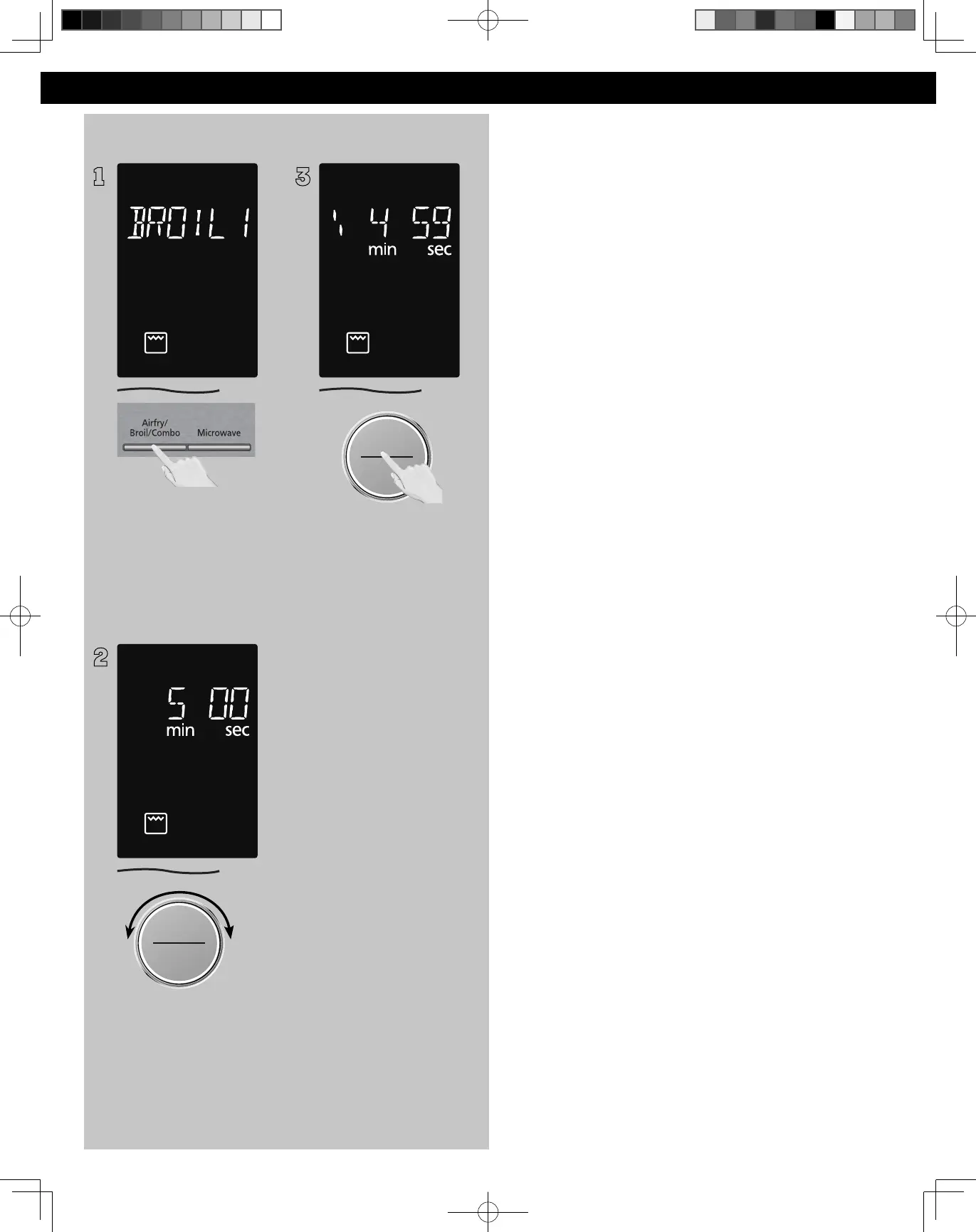
36
Operation (continued)
Add Time
(Example: To add cooking time after Broil 1 (High).)
1
Set the desired cooking
program, by entering cooking
method and time required.
After cooking, “ADD TIME
OR ENJOY YOUR MEAL” will
appear in the display window,.
2
ヵㄊㄎㄆ ヸㄆㄊㄈㄉㄕ
ュㄆㄇㄓㄐㄔㄕバモㄖㄕㄐチヤㄐㄐㄌ
ヴㄕㄓㄕバヴㄆㄍㄆㄕ
ヴㄆㄏㄔㄐㄓチンㄆㄉㄆㄕ
Set desired cooking time by
turning dial.
3
ヴㄕㄓㄕバヴㄆㄍㄆㄕ
ヴㄆㄏㄔㄐㄓチンㄆㄉㄆㄕ
Press dial to Start. Time will be
added. The time in the display
window will count down.
NOTES:
1. This feature is not available
for auto programs (such
as Defrost, Sensor Reheat,
Auto/Sensor Cook and
Steam Clean).
2. The Add Time function
will be cancelled if you
do not perform any
operation within 1
minute after cooking.
3. The Add Time function can
be used after the 3-stage
cooking.
4. The power level is the
same as the last stage.
F0003CW90AP_EN (NN-CV88QSAPH)-1024.indd 36 2024/10/24 13:39:38
Bekijk gratis de handleiding van Panasonic NN-CV87QS, stel vragen en lees de antwoorden op veelvoorkomende problemen, of gebruik onze assistent om sneller informatie in de handleiding te vinden of uitleg te krijgen over specifieke functies.
Productinformatie
| Merk | Panasonic |
| Model | NN-CV87QS |
| Categorie | Oven |
| Taal | Nederlands |
| Grootte | 11218 MB |


