Panasonic NB-G211 handleiding
Handleiding
Je bekijkt pagina 9 van 18
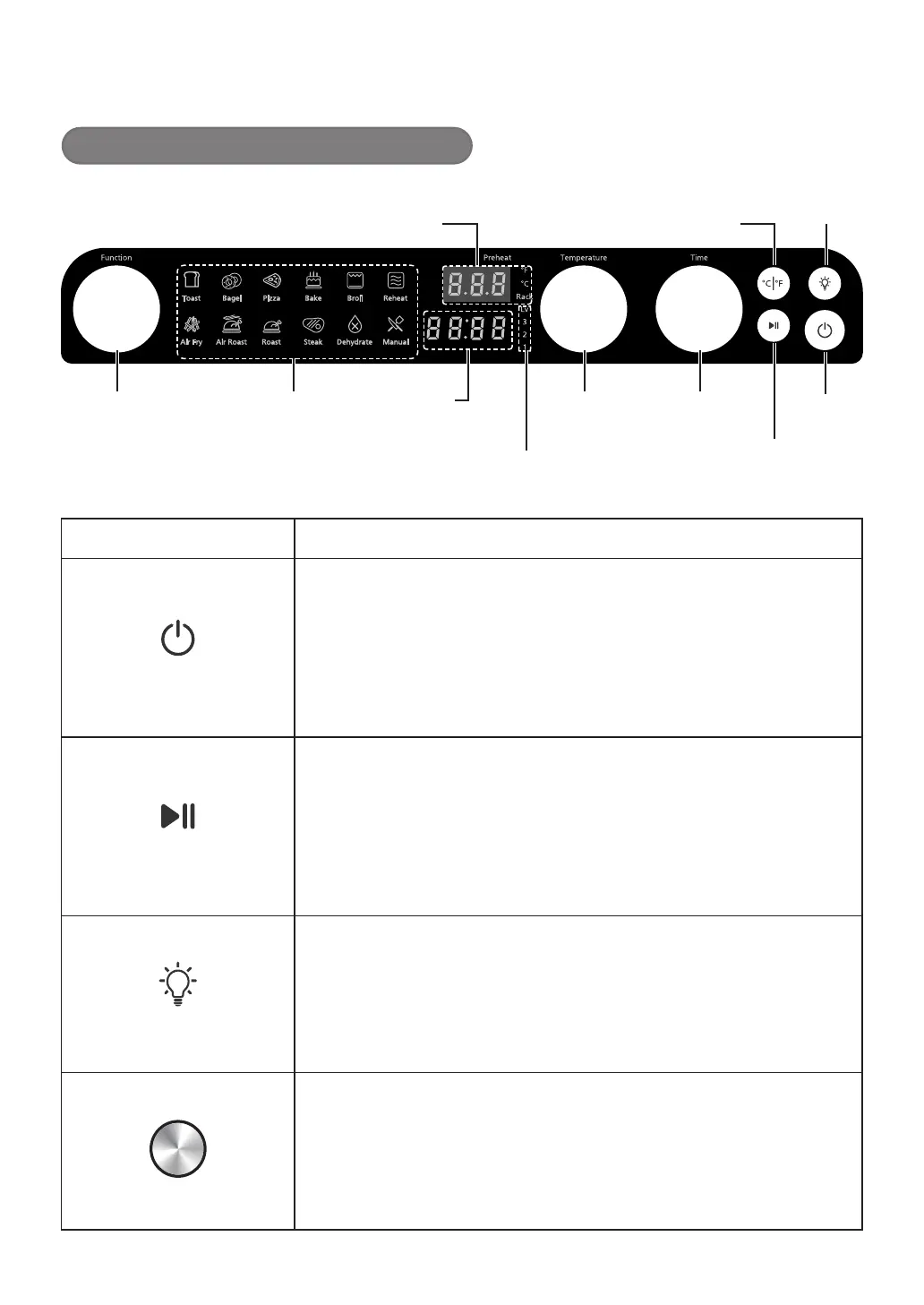
9
Control Panel
11 Auto Presets
+ Manual Mode
● Rotate the "Function"
dial to select the
preferred menu.
Accessory Placement Layer
● Lv varies depending on the menu.
Time Display
Temperature Display
Button Name Function or Display Description
"Power" button
1. After the power supply is connected and the control panel is fully
illuminated, the temperature and time display goes out, the menu is
fully illuminated and the product enters the standby mode. If there
is no operation within 10 minutes, the product enters the shutdown
mode.
2. In any mode, press the "Power" button to enter the shutdown mode.
3. In the shutdown mode, press the "Power" button to enter the
standby mode.
"Start/Pause" button
1. After selecting the menu, press the "Start/Pause" button to start
preheating or cooking. Press the "Start/Pause" button again to
pause preheating or cooking.
2. It is not effective to press the "Start/Pause" button in standby mode.
3. When preheating is completed, press the "Start/Pause" button to
start cooking.
4. If there is no operation during pause within 10 minutes, the product
will enter Shutdown mode.
"Lighting" button
1. The "Lighting" button is the switch to control the oven light. After the
power supply is connected, press this button under the power-on
state, and you can light up or extinguish the oven light at any time.
2. The light will turn on during the cooking or pause period. If the light
is OFF during cooking, it will remain OFF during pause. If the menu
contains preheating, the light will turn ON when the preheating is
completed.
Temperature
"Temperature" dial
1. You can rotate the "Temperature" dial during setup. The
Temperature character is always ON during setup and it flashes
when you stop rotating. The temperature setting can be cycled.
2. You can also rotate the "Temperature" dial during the cooking
process. When you stop rotating, the temperature character will
blink and then light up.
3. The temperature setting can be increased or decreased by 5 °F.
"Temperature unit
switching" button
"Lighting"
button
"Power"
button
"Start/Pause" button
"Temperature"
dial
"Time" dial
"Function"
dial
Bekijk gratis de handleiding van Panasonic NB-G211, stel vragen en lees de antwoorden op veelvoorkomende problemen, of gebruik onze assistent om sneller informatie in de handleiding te vinden of uitleg te krijgen over specifieke functies.
Productinformatie
| Merk | Panasonic |
| Model | NB-G211 |
| Categorie | Niet gecategoriseerd |
| Taal | Nederlands |
| Grootte | 1717 MB |







