Handleiding
Je bekijkt pagina 11 van 134
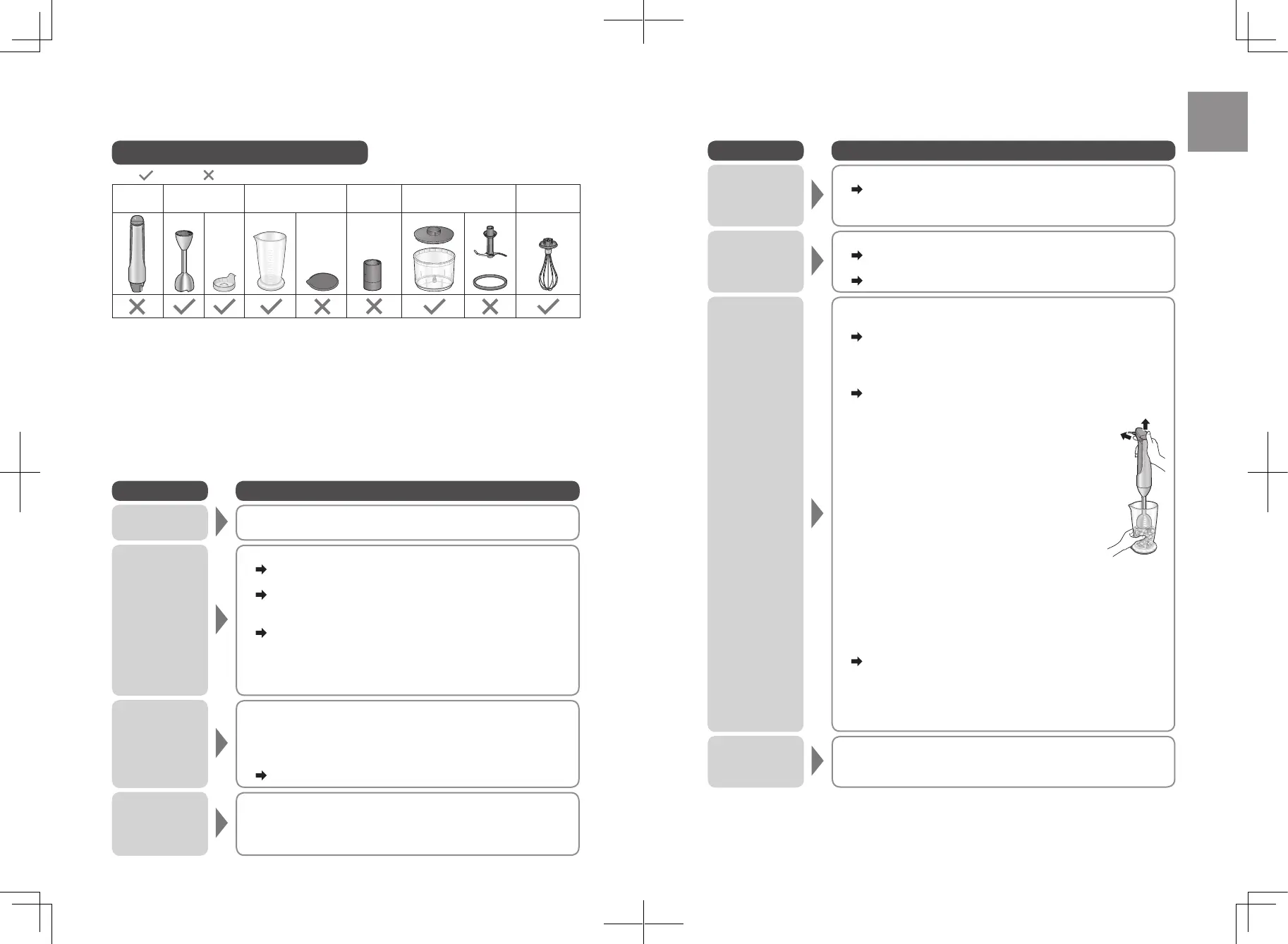
GB20 GB21
English
Use of Dishwasher and Dish Dryer
Safe / Unsafe
Motor
housing
Blender
attachment
Chopper attachment
Whisk
attachment
AdapterBeaker
●
Use a detergent intended for use with a dishwasher machine. (Use after thoroughly referring
to the user manual accompanying your dishwasher.)
●
The beaker and chopper bowl may become fragile. Distance these items from the heating
element, and set temperature to low if using a model with heat control.
Troubleshooting
Please check following points before calling or arranging for repair.
Problem Cause and Action
Does not
operate even
when button is
pressed.
●
The mode is not chosen. (Only apply for MX-S401)
Choose a kind of speed mode.
●
The mains plug is disconnected with the socket.
Securely insert it.
●
Motor overheats, activating the motor overheating protec-
tion function. (All mode indicators of MX-S401 are flashing.)
Unplug and rest the machine for approx. 30 minutes or
more (until motor housing returns to a normal temperature)
to release overheating protection before using again.
If the machine still does not operate, consult the store of
purchase or Panasonic service centre.
Button cannot
be pressed.
●
Child lock does not unclock. (P. GB9)
●
Did not hold down the unlock button beforehand. (P. GB8)
Large vibrations
●
Did not follow the indicated ingredient portion for 1 batch.
(P. GB13, P. GB15, P. GB17)
●
Did not prepare the ingredients to the indicated sizes.
(P. GB13, P. GB15)
●
Ingredients are hard.
Remove the hard ingredients.
The blade gets
stuck.
●
Unplug and remove ingredients trapped between metal
parts with the spatula brush. If cannot clearly clean, try to
use a non-metallic pointed object (made of wood is recom-
mended). (Do not touch rubber portion.)
Cleaning & Care
(continue)
Problem Cause and Action
Motor housing
becomes hot.
●
Use beyond rated time.
Use within rated time (P. GB23). For continued use, unplug and
rest machine for at least 10 minutes until motor housing returns to
a normal temperature. (Motor overheating causes malfunction.)
Operation stops
abruptly.
●
Motor overloading protection is activated due to overload.
(The mode indicator of MX-S401 goes off.)
If blender is pressed strongly against ingredients, release
trigger switch and unlock button, unplug the machine, then
reinsert to operate again. (P. GB14)
●
Do not press blender forcefully into ingredients.
For circumstances other than the above, perform the follow-
ing steps while the blender is stopped.
①
Release trigger switch and unlock
button, then remove motor housing
from the container.
②
Unplug the mains plug.
③
Remove half of the ingredients or
add water.
●
If prohibited ingredients were
added, remove them.
④
Repeat preparation and operation.
(P. GB14, P. GB16, P. GB17-18)
●
Do not press blender forcefully into
ingredients.
If machine still does not operate after performing the above,
motor overheating protection has been activated. See below.
●
Motor overheating protection function activated from
motor overheating during or after use. (All mode indicators
of MX-S401 are flashing.)
Unplug and rest the machine for approx. 30 minutes or
more (until motor housing returns to a normal temperature)
to release overheating protection before using again. (If
machine still does not operate, consult the store of purchase or
Panasonic service centre.)
( )
Release
Release
(e.g. blender)
There is
abnormal noise.
●
Ingredients are hard.
Remove the hard ingredients.
●
Chopper lid is not set properly.
Reset the chopper lid properly. (P. GB15)
Starting and
stopping
alternately.
●
Chosen “Pulse” mode. (Only apply for MX-S401)
“Pulse” mode alternates between medium speed and stop.
(P. GB9)
Bekijk gratis de handleiding van Panasonic MX-S401, stel vragen en lees de antwoorden op veelvoorkomende problemen, of gebruik onze assistent om sneller informatie in de handleiding te vinden of uitleg te krijgen over specifieke functies.
Productinformatie
| Merk | Panasonic |
| Model | MX-S401 |
| Categorie | Blender |
| Taal | Nederlands |
| Grootte | 32098 MB |







