Panasonic Lumix DC-ZS99 handleiding
Handleiding
Je bekijkt pagina 4 van 283
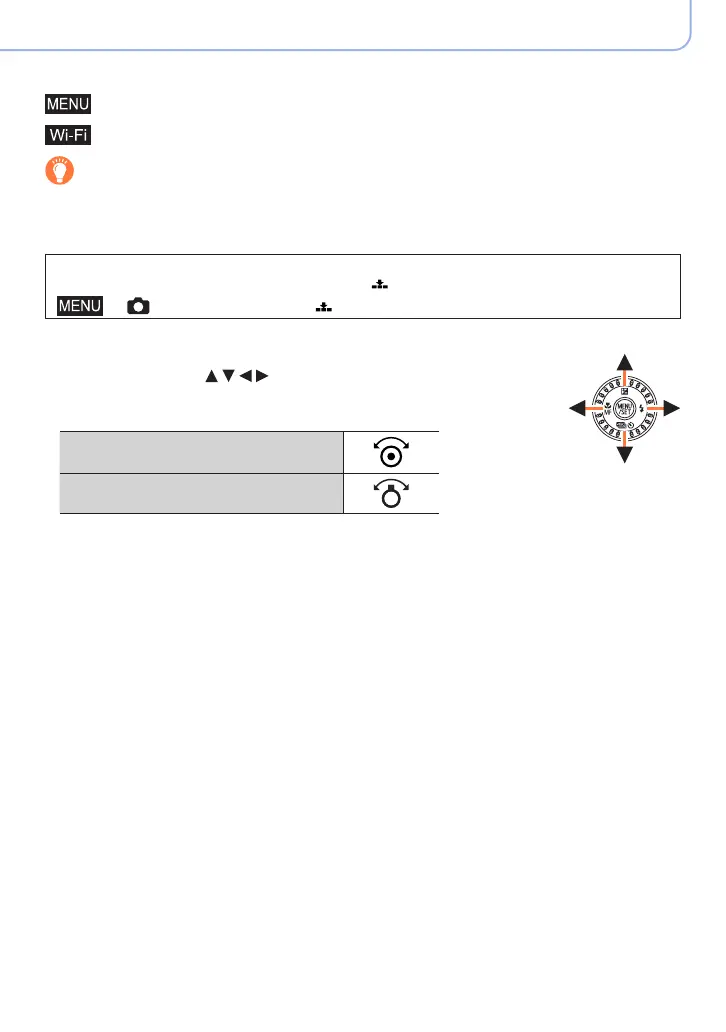
4
How to use this manual
■
About the symbols in the text
Indicates that the menu can be set by pressing [MENU/SET] button.
Indicates that the Wi-Fi setting can be made by pressing [Wi-Fi] button.
Tips for skillful use and points for recording.
(→00) Indicates the reference page. Click to go to the corresponding page.
Steps for setting a menu item are described as follows:
Example: To change the [Quality] setting to [ ] in the [Rec] menu
→ [Rec] → [Quality] → [ ]
• This Operating Instructions expresses the up, down, left, and right of
the cursor button as
.
• Dial and lever operations are illustrated as below.
Rotate the control dial
Rotate the zoom lever
●
The external design and specifications of this product, as described in this document,
may differ from the actual product.
●
Illustrations used in this document may differ from the actual product and the actual
images displayed on the product.
●
Images used in this document are sample pictures used to explain the functions and
effects.
Bekijk gratis de handleiding van Panasonic Lumix DC-ZS99, stel vragen en lees de antwoorden op veelvoorkomende problemen, of gebruik onze assistent om sneller informatie in de handleiding te vinden of uitleg te krijgen over specifieke functies.
Productinformatie
| Merk | Panasonic |
| Model | Lumix DC-ZS99 |
| Categorie | Niet gecategoriseerd |
| Taal | Nederlands |
| Grootte | 28883 MB |







