Panasonic ET-DLE020 handleiding
Handleiding
Je bekijkt pagina 18 van 28
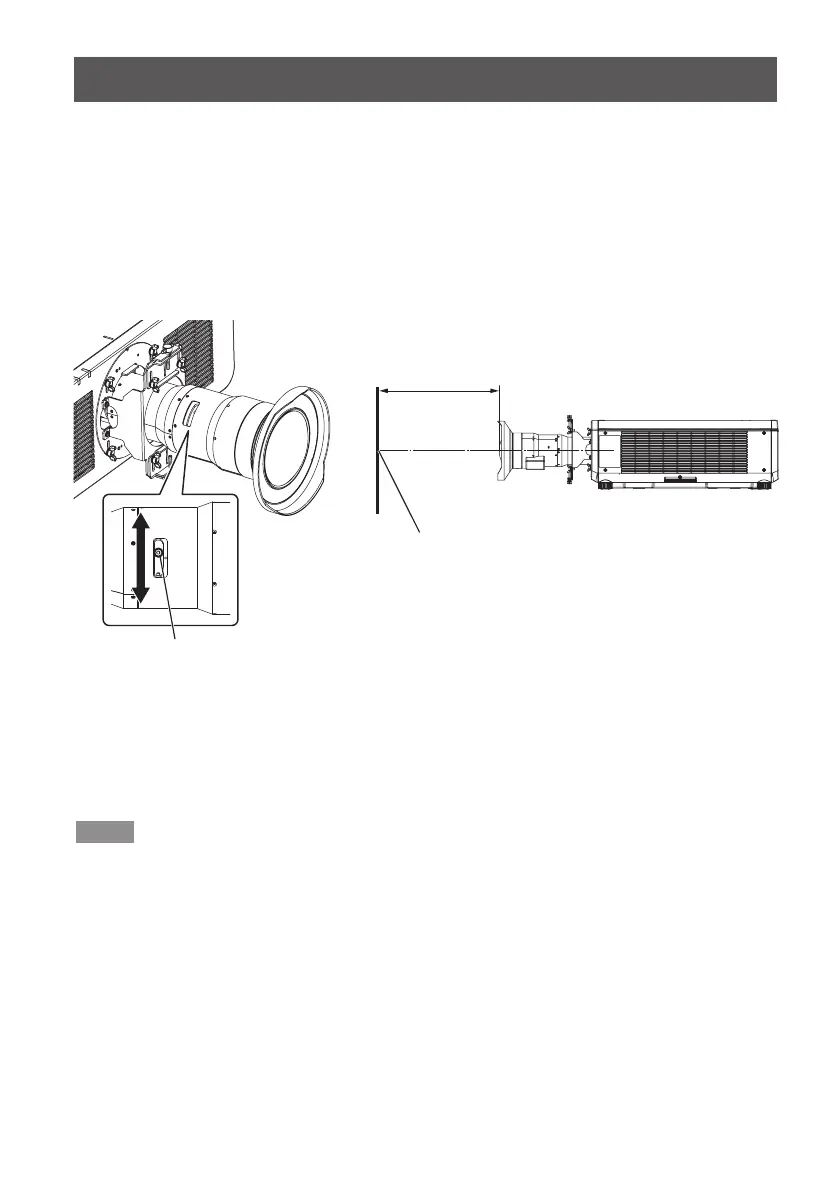
18-ENGLISH
Preparation (continued)
6)
Press the <SHUTTER> button to disable the shutter function (shutter:
open)
7)
Insert the hexagonal wrench into the hole that can be seen from the
projection lens side surface and turn the internal lens barrel slowly in
the direction of the arrow to align the focus.
z
Align the focus at a position on the optical axis that is 0.3 m to 0.5 m from the front of
the projection lens.
Focus adjustment
position
0.3 m to 0.5 m
Hole
8)
Press the <SHUTTER> button to enable the shutter function (shutter:
closed).
9)
Tighten the lens barrel fixing screws (3 places) on the side surface
of the projection lens by turning them approximately twice in the
clockwise direction with a hexagonal wrench.
Note
z
Do not tighten the lens barrel xing screws rmly.
10)
Press the <SHUTTER> button to disable the shutter function (shutter:
open)
11)
Operate the projector to align the focus of the center of the image.
12)
Manually turn the peripheral focus adjustment ring to align the focus
of the peripheral areas of the image.
Bekijk gratis de handleiding van Panasonic ET-DLE020, stel vragen en lees de antwoorden op veelvoorkomende problemen, of gebruik onze assistent om sneller informatie in de handleiding te vinden of uitleg te krijgen over specifieke functies.
Productinformatie
| Merk | Panasonic |
| Model | ET-DLE020 |
| Categorie | Niet gecategoriseerd |
| Taal | Nederlands |
| Grootte | 2980 MB |
Caratteristiche Prodotto
| Kleur van het product | Zwart |
| Gewicht | 3200 g |
| Brandpuntbereik | 4.1 - 4.4 mm |
| Throw ratio | 0.280 - 0.309:1 |
| Merkcompatibiliteit | Panasonic |







