Panasonic EAHA800E handleiding
Handleiding
Je bekijkt pagina 7 van 33
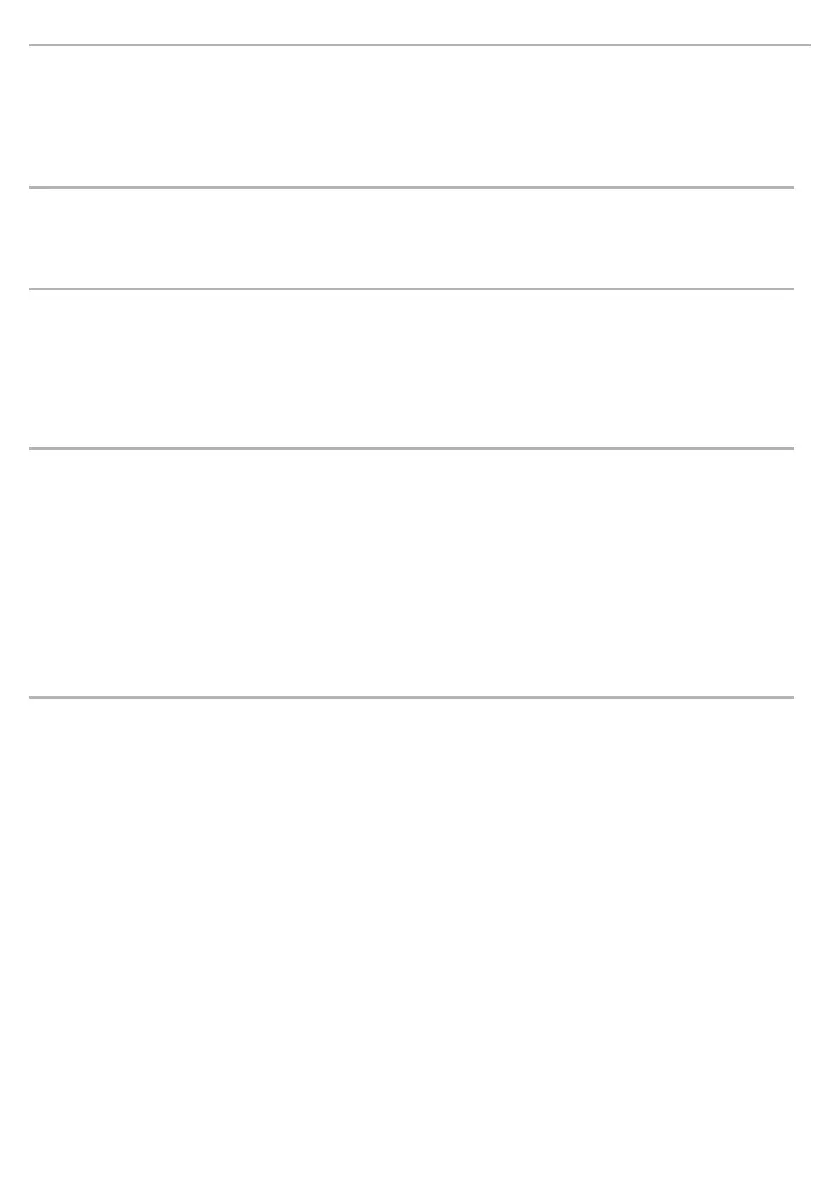
7
Table of contents
IMPORTANT SAFETY INSTRUCTIONS .................................................................................................... 2
Safety precautions ...................................................................................................................................... 2
About Bluetooth
®
......................................................................................................................................... 6
Before use
Accessories................................................................................................................................................. 8
Maintenance................................................................................................................................................ 8
Part names.................................................................................................................................................. 9
Preparation
Charging.................................................................................................................................................... 10
Turning the power on/off ............................................................................................................................11
Install the app “Technics Audio Connect” .................................................................................................. 12
Connecting a Bluetooth
®
device................................................................................................................ 13
• Pairing procedure - When pairing your headphones first time with a Bluetooth
®
device .................... 13
• Connecting 2nd Bluetooth
®
device ..................................................................................................... 14
Operation
Listening to music ..................................................................................................................................... 15
• Remote controlling.............................................................................................................................. 16
Making a phone call .................................................................................................................................. 17
Using the external sound control............................................................................................................... 18
Useful functions......................................................................................................................................... 19
• Using the app “Technics Audio Connect” ........................................................................................... 19
• Activating voice functions ................................................................................................................... 19
• Creating multi-point connections ........................................................................................................ 20
• Battery level notification...................................................................................................................... 20
• Using the detachable cord (supplied) ................................................................................................. 21
• Resetting the unit ............................................................................................................................... 21
Other
Restoring to the factory settings................................................................................................................ 22
Copyright, etc. ........................................................................................................................................... 23
Troubleshooting......................................................................................................................................... 24
• Sound and audio volume.................................................................................................................... 24
• Bluetooth
®
device connection .............................................................................................................24
• Phone Calls ........................................................................................................................................ 25
• General............................................................................................................................................... 25
• Power supply and charging ................................................................................................................ 26
Storage of the unit ..................................................................................................................................... 27
Specifications ............................................................................................................................................ 28
To remove the battery when disposing of this unit .................................................................................... 30
Useful information (Only for Latin American countries)............................................................................. 32
Bekijk gratis de handleiding van Panasonic EAHA800E, stel vragen en lees de antwoorden op veelvoorkomende problemen, of gebruik onze assistent om sneller informatie in de handleiding te vinden of uitleg te krijgen over specifieke functies.
Productinformatie
| Merk | Panasonic |
| Model | EAHA800E |
| Categorie | Niet gecategoriseerd |
| Taal | Nederlands |
| Grootte | 2828 MB |







