Panasonic Diagnostec EW-BU60 handleiding
Handleiding
Je bekijkt pagina 6 van 31
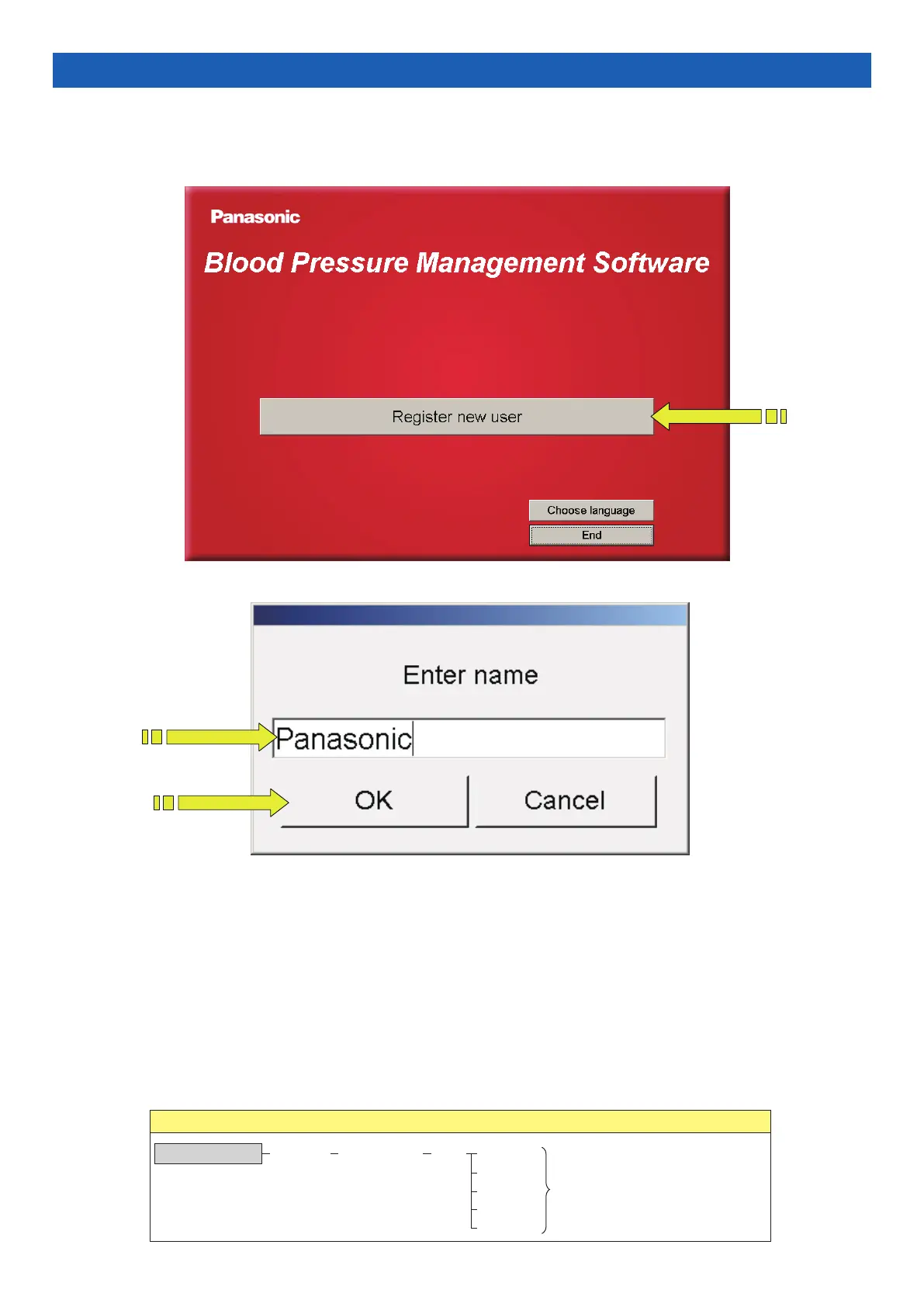
5
User registration
1.Registering the first user
* Note that you will not be able to proceed to the graph display screen without registering at least one
user.
A screen appears for registering a user name. Enter the user name you wish to register.
* When registering a user name, be careful of the following:
• You cannot proceed without entering a user name.
• There is no limit on the number of letters in the user name, but we recommend keeping it within the
entry cell.
• You cannot use the following characters in the user name: \ / : * ? “ < > | , ;
After the registration, a window will open automatically. You can now select the file with your blood pressure
values. Insert the SD memory card in the SD card slot of your computer. Now, select the file in the already
opened window. The file has the extension “.CSV.” Click on the file and then on “Open.” Alternatively, you can
also double-click on the file to open it. Then a graph with your measured values will appear on your screen.
Please note that you cannot complete the registration if you do not select any .CSV file.
Folder structure of the SD memory card
SD memory card PRIVATE PEWGROUP BPM NO1.CSV
Measurement values of each user
stored on the SD memory card
NO2.CSV
NO3.CSV
NO4.CSV
NO5.CSV
Click
Click
Enter here
Bekijk gratis de handleiding van Panasonic Diagnostec EW-BU60, stel vragen en lees de antwoorden op veelvoorkomende problemen, of gebruik onze assistent om sneller informatie in de handleiding te vinden of uitleg te krijgen over specifieke functies.
Productinformatie
| Merk | Panasonic |
| Model | Diagnostec EW-BU60 |
| Categorie | Niet gecategoriseerd |
| Taal | Nederlands |
| Grootte | 3031 MB |







