Panasonic Diagnostec EW-BU60 handleiding
Handleiding
Je bekijkt pagina 15 van 31
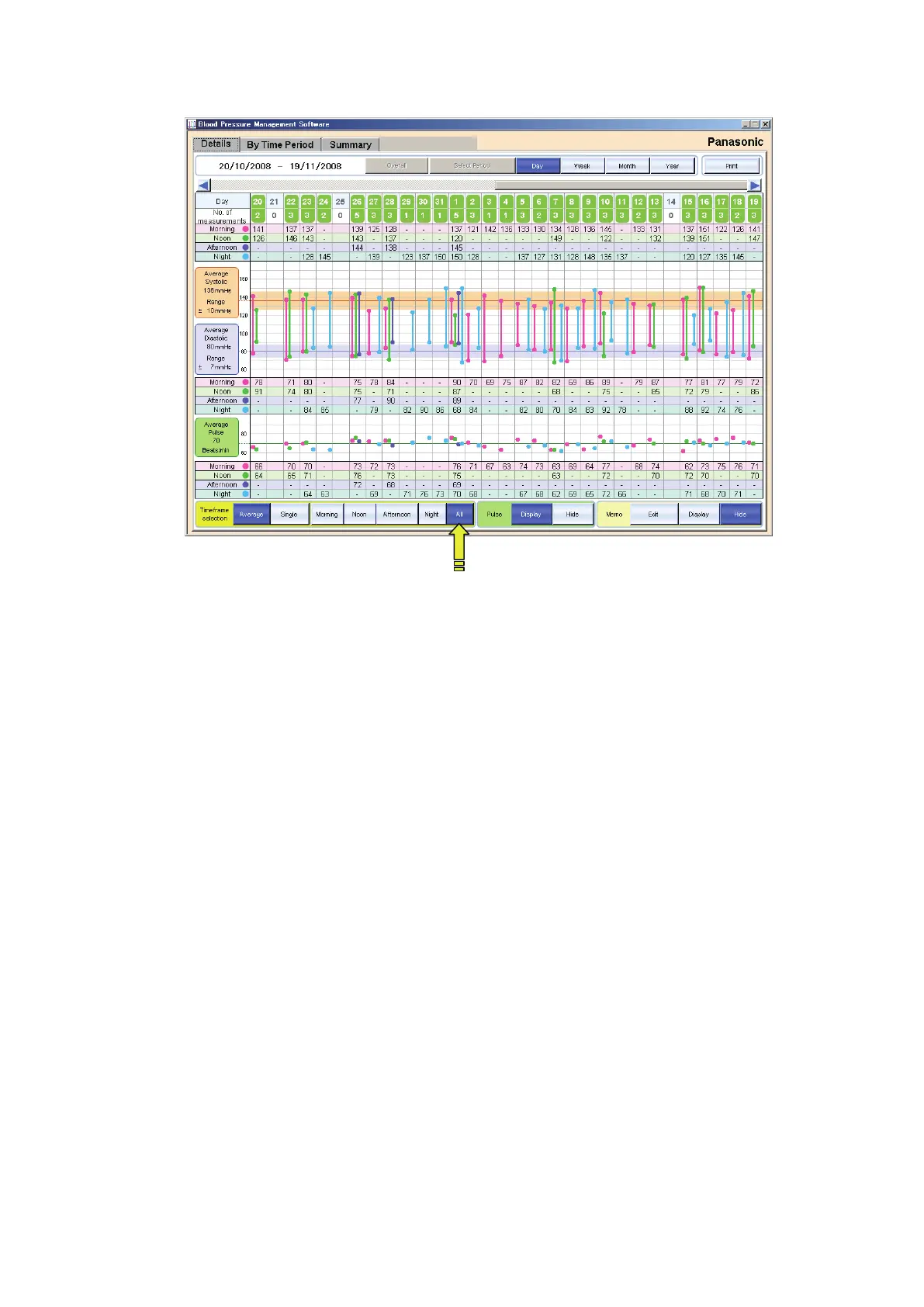
14
4.Changing the time period mode
You can select any of “Morning”, “Noon”, “Afternoon”, “Night”, and “All” as the time period mode.
In “All” mode, data from “Morning”, “Noon”, “Afternoon” and “Night” (i.e. all the time periods) is plotted.
The various time periods are defined as follows.
• Morning: 03:00 to 10:59
• Noon: 11:00 to 13:59
• Afternoon: 14:00 to 17:59
• Night: 18:00 to 02:59 of following day. (Note that the 00:00 to 02:59 are included as part of the
previous day.)
In each time period mode, the average values and range (standard deviation) are calculated differently.
• Single: Only the first measurement of each time of day is displayed.
Press the “Single” button to display all other readings starting with the oldest reading.
• Average: The mean value of two or more readings of each time of day is displayed.
As for calculation of the mean value and range, “Average” uses and calculates all data, “Single” uses and
calculates only the displayed data.
Click
Bekijk gratis de handleiding van Panasonic Diagnostec EW-BU60, stel vragen en lees de antwoorden op veelvoorkomende problemen, of gebruik onze assistent om sneller informatie in de handleiding te vinden of uitleg te krijgen over specifieke functies.
Productinformatie
| Merk | Panasonic |
| Model | Diagnostec EW-BU60 |
| Categorie | Niet gecategoriseerd |
| Taal | Nederlands |
| Grootte | 3031 MB |







