Panasonic CX-D3000U handleiding
Handleiding
Je bekijkt pagina 18 van 41
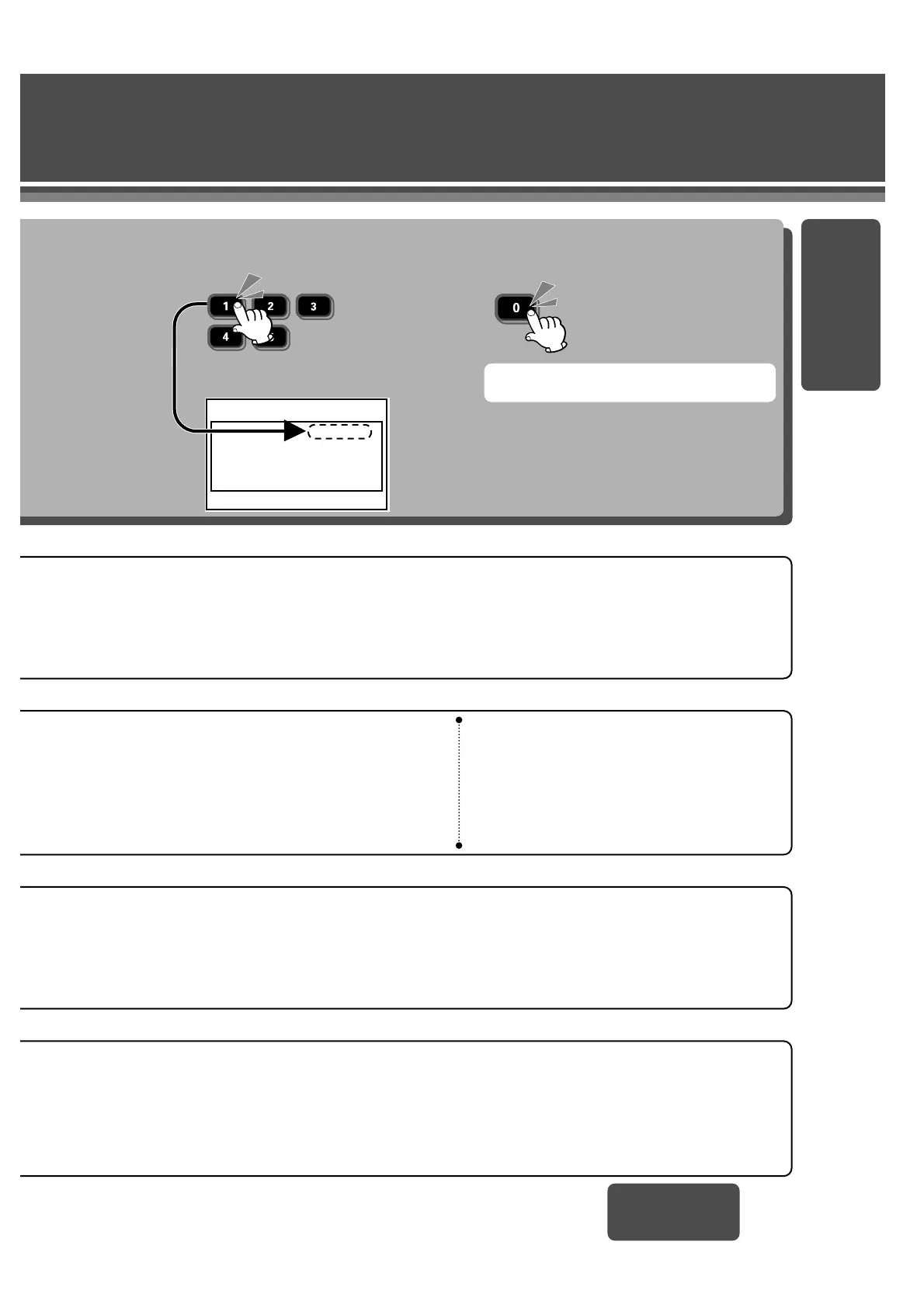
E
N
G
L
I
S
H
14
CX-D3000U
23
(Example: “1. English”)
1. English
2. French
3. Spanish
4. Other: (page 35)
5. Return: The display returns to “Main Menu”.
1. English
2. French
3. Spanish
4. Other: (page 35)
5. Disp Off: Subtitle language is not displayed.
6. Return: The display returns to “Main Menu”.
1. English
2. French
3. Spanish
4. Other: (page 35)
5. Return: The display returns to “Main Menu”.
1. 4:3: When a conventional monitor is connected.
2. 16:9: When a wide-screen monitor is connected.
≥ Wide screen video can be played on the full
screen.
3. Return: The display returns to “Main Menu”.
Note:
≥ A disc supporting closed captioning and
subtitles may overlap each other on the
screen. In this case, turn the subtitle off.
<Menu Language>
Select
Language
1. English
2. French
3. Spanish
4. Other
5. Return
≥ The setting is completed.
3
Select each item.
4
Finish the setting.
Note:
≥ To apply changes to settings, be sure to
press [0] at the end.
≥ After the user settings have been changed
and entered, the player returns to the start
of the disc and begins playback.
≥ When the disc has predetermined language
or other settings, the user settings are not
reflected.
Bekijk gratis de handleiding van Panasonic CX-D3000U, stel vragen en lees de antwoorden op veelvoorkomende problemen, of gebruik onze assistent om sneller informatie in de handleiding te vinden of uitleg te krijgen over specifieke functies.
Productinformatie
| Merk | Panasonic |
| Model | CX-D3000U |
| Categorie | Niet gecategoriseerd |
| Taal | Nederlands |
| Grootte | 6796 MB |







