Panasonic CQ-DP153WA handleiding
Handleiding
Je bekijkt pagina 4 van 13
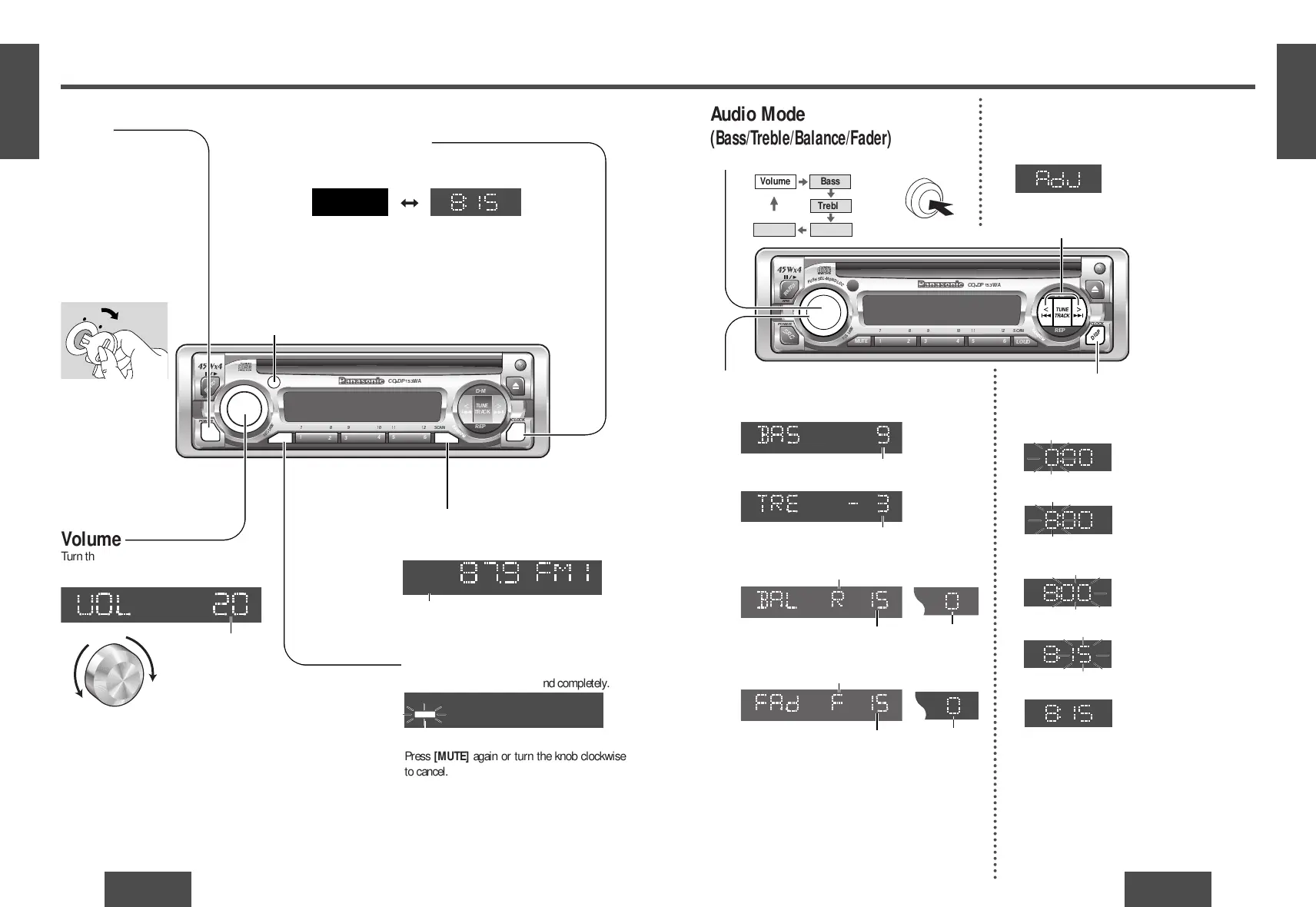
CQ-DP153WA
7
CQ-DP153WA
6
E
N
G
L
I
S
H
1
POWER
REP
D•M
V
O
L
U
M
E
C
L
O
CK
C
Q-
D
P
153
W
A
D
IS
P
T
R
A
CK
T
U
N
E
L
O
U
D
M
U
T
E
7
8
9
1
0
11 1
2
S
C
A
N
1
2
3
4
6
A
P
M
B
A
N
D
SRC
5
P
U
S
H
S
E
L
•
M
O
N
O
/
L
O
C
D
IS
P
TUNE
TRACK
Audio Mode
(Bass/Treble/Balance/Fader)
Volume Bass
Treble
Balance
Fader
Push [SEL] to select the audio mode.
Turn
[VOL] (volume) clockwise to increase volume,
and counterclockwise to decrease volume.
Note: If the fader is set to front, the pre-amp. out-
put (rear) is decreased.
[DISP] (clock)
POWER
REP
D•M
V
O
L
U
M
E
C
L
O
CK
C
Q-
D
P
153
W
A
D
IS
P
T
R
A
CK
T
U
N
E
L
O
U
D
M
U
T
E
7
8
9
1
0
11 1
2
S
C
A
N
1
2
3
4
6
A
P
M
B
A
N
D
SRC
5
P
U
S
H
S
E
L
•
M
O
N
O
/
L
O
C
D
IS
P
LOUD
MUTE
SRC
General Clock Setting
Mute
Press [MUTE] to mute the sound completely.
Press
[MUTE] again or turn the knob clockwise
to cancel.
Volume
Turn the knob clockwise to increase volume,
and counterclockwise to decrease volume.
Volume level (0 to 40)
Loudness
Press [LOUD] to enhance bass and treble
tones at low or medium volume.
Press
[LOUD] again to cancel.
Power
Turn the key in the ignition
until the accessory indicator
lights.
Power on: Press [SRC]
(POWER)
.
Power off: Press [SRC]
(POWER)
again
and hold.
ACC
ON
MUTE
LOUD
Display Change
Press [DISP] (display) to switch to the clock display.
Note: Please refer to next page when "AdJ" is displayed.
When the power is off:
No display Clock display
The 24-hour system is used for the clock.
[k TUNE], [l TUNE] (Hours, minutes)
Hours
w Press and hold [DISP] (display) for more than 2
seconds.
Initial Time
q Press [DISP] (clock).
(Hours blink.)
e Press [k TUNE] or [l TUNE].
(Hours set.)
Minutes
r Press [DISP] (display).
(Minutes blink.)
t Press [k TUNE] or [l TUNE].
(Minutes set.)
y Press [DISP] (display).
Note: Press and hold [k TUNE] or [l TUNE] to
change numbers rapidly.
Time Reset
Press and hold [DISP] (display) for more than
2 seconds to activate the time setting mode to reset
the time.
Then, repeat steps
e to y.
(End.)
Loudness indicator
Mute indicator
Up
Down
push
q
w
"AdJ" is displayed when the clock is not adjusted.
Note: If no operation takes place for more than 5 seconds
in audio mode (2 seconds in volume mode), the display
returns to the regular mode.
Bass:
Adjustable range: –12 to +12dB (by 3dB step)
Treble:
Adjustable range: –12 to +12dB (by 3dB step)
Balance:
Adjustable range: 1 to 15 (by 1 step) Balance center
R (right speaker) or L (left speaker)
Fader:
Adjustable range: 1 to 15 (by 1 step) Fader center
F (front speaker) or R (rear speaker)
Remote control sensor (➡ page 18)
(default: 0dB)
(default: 0dB)
(default)
(default)
E
N
G
L
I
S
H
2
Bekijk gratis de handleiding van Panasonic CQ-DP153WA, stel vragen en lees de antwoorden op veelvoorkomende problemen, of gebruik onze assistent om sneller informatie in de handleiding te vinden of uitleg te krijgen over specifieke functies.
Productinformatie
| Merk | Panasonic |
| Model | CQ-DP153WA |
| Categorie | Niet gecategoriseerd |
| Taal | Nederlands |
| Grootte | 2882 MB |







