Panasonic CQ-DF602W handleiding
Handleiding
Je bekijkt pagina 3 van 10
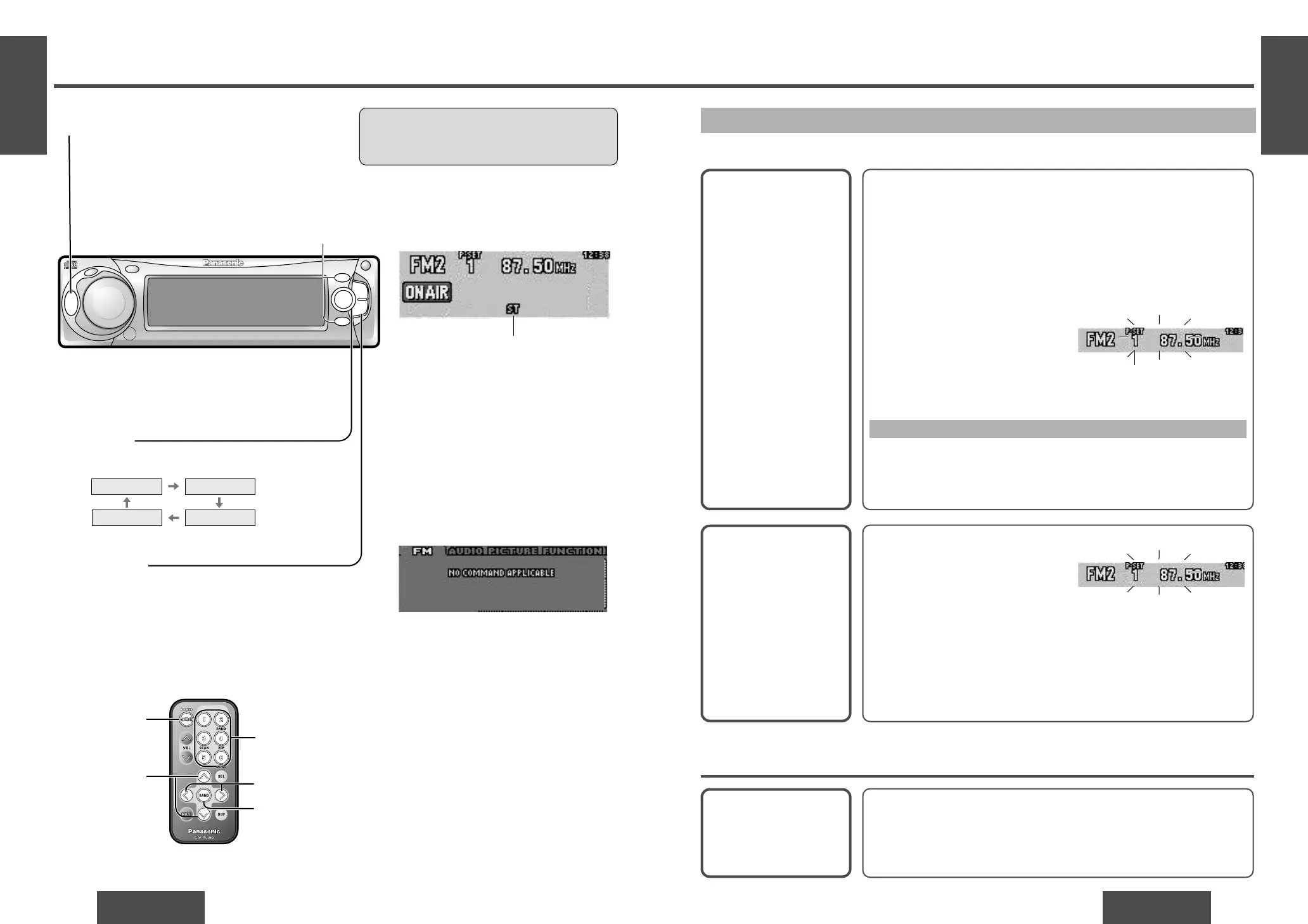
E
N
G
L
I
S
H
6
CQ-DF602W
15
E
N
G
L
I
S
H
5
CQ-DF602W
14
Radio
Band
Press [BAND] to change the band.
2
Radio Mode
Press [SRC] (SOURCE)/[SOURCE] to change to
the radio mode.
1
Tuning
[TUNE $]/[$]: Up
[TUNE %]/[%]: Down
Press and hold [TUNE $] or [TUNE %]/[$] or
[%] for more than 0.5 seconds, then release.
Seeking will start.
3
[SOURCE]
["] [#]
(Preset station/
select)
[%] [$] (Tune)
[1] to [6]
(Preset station)
[BAND]
(Auto preset memory)
FM1 FM2
FM3AM
Radio mode display
FM stereo indicator
One-Touch Selection of a Preset Station
Up to 6 stations each can be saved in the FM1, FM2, FM3 and AM preset station memories.
Manual Preset
Memory
Manually save a station in
the preset memory.
Entering numbers directly on the remote control unit
1 Select a band and frequency (step 1, 2 and 3 on the previous
page).
2 Press and hold [1] to [6] for more than 2 seconds to memorize.
Auto Preset
Memory (APM)
Automatically save rela-
tively strong stations in
the preset memory.
1 Select a band (steps 1 and 2 on
the previous page).
2 Press and hold [BAND] (APM) for
more than 2 seconds.
Note:
≥ Existing saved stations are overwritten with new stations after following this procedure.
Preset Station
Calling
1 Select a band (steps 1 and 2 on the previous page).
2 Press [P·SET "] or [P·SET #]/["] or [#] to select the preset
number for tuning in the preset station.
(Press [1] to [6] on the remote control unit.)
Note:
≥ Frequency setting can be performed even after selecting a preset number.
1 Select a band and frequency (steps 1, 2 and 3 on the previous
page).
2 Press and hold [P·SET "] or [P·SET #]/["] or [#] for more than
2 seconds until the preset number blinks.
3 Press [P·SET "] or [P·SET #]/["] or [#] to select a preset num-
ber (1j6).
4 Press and hold [P·SET "] or [P·SET #]/["] or [#] for more than
2 seconds to memorize.
Scanning:
≥ The display blinks once, and a re-
ceiving station is saved in the
memory.
Preset number
≥ The 6 strongest available stations will be automatically saved in the mem-
ory under preset number 1 to 6.
≥ Once set, the preset stations are sequentially scanned for 5 seconds
each. (Scanning)
≥ Press [P·SET "] or [P·SET #]/["] or [#] for the broadcast you want
to listen to.
(Press [1] to [6] on the remote control unit.)
Caution:
≥ To ensure safety, never attempt to preset sta-
tions while you are driving.
[P·SET "] [P·SET #]
(Preset station/select)
SRC
DISP
P
.
SET
CQ-DF602W
N
5
O
6
W
X
;
/ 1
OPEN
BAND
TUNE
TRACK
PW
R
M
U
T
E
P
U
S
H
CD RECEIVER WITH FULL DOT MATRIX DISPLAY
DISC
SET/APM
M
E
N
U
VOLUM
E
S
O
U
R
C
E
MOSFET
50W
X
4
Note:
≥ When pressing [MENU] in radio mode,
the following display appears. This is
because radio mode does not have any
menu settings.
Bekijk gratis de handleiding van Panasonic CQ-DF602W, stel vragen en lees de antwoorden op veelvoorkomende problemen, of gebruik onze assistent om sneller informatie in de handleiding te vinden of uitleg te krijgen over specifieke functies.
Productinformatie
| Merk | Panasonic |
| Model | CQ-DF602W |
| Categorie | Niet gecategoriseerd |
| Taal | Nederlands |
| Grootte | 3817 MB |







