Handleiding
Je bekijkt pagina 50 van 369
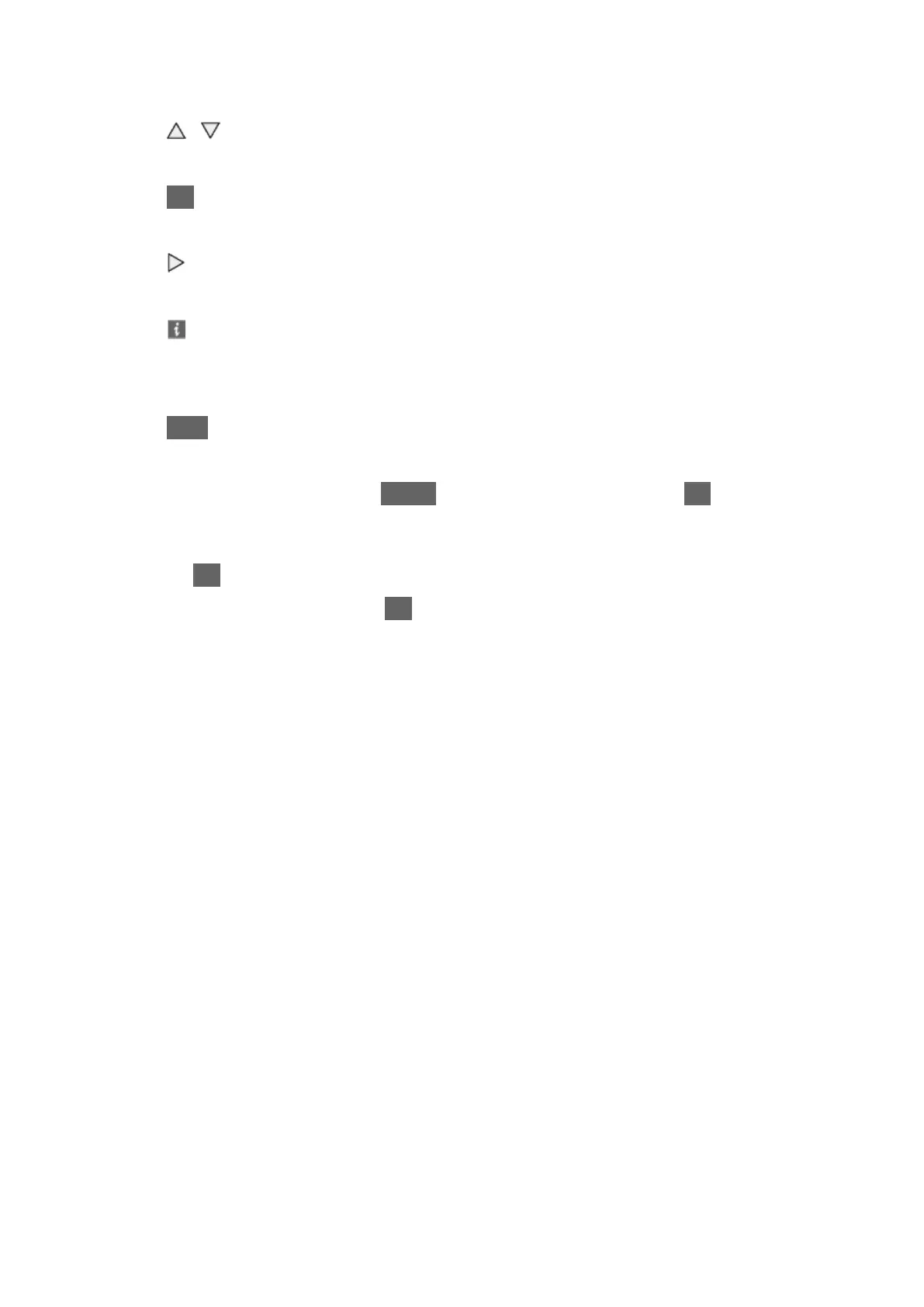
●
To confirm another tuned channel
/
●
To watch the channel listed in the banner
OK
●
Information on the next programme
●
Extra information
– Press again to hide the banner.
●
To hide the banner
EXIT
●
To adjust banner timeout, set Banner Display Timeout.
1) Display the menu with MENU, select Main Menu and press OK to
access.
2) Select Setup > Display Settings > Banner Display Timeout and press
OK to access.
3) Set the item and press OK to store.
- 50 -
Bekijk gratis de handleiding van Panasonic BTX-65MX950, stel vragen en lees de antwoorden op veelvoorkomende problemen, of gebruik onze assistent om sneller informatie in de handleiding te vinden of uitleg te krijgen over specifieke functies.
Productinformatie
| Merk | Panasonic |
| Model | BTX-65MX950 |
| Categorie | Televisie |
| Taal | Nederlands |
| Grootte | 24334 MB |







