Handleiding
Je bekijkt pagina 44 van 369
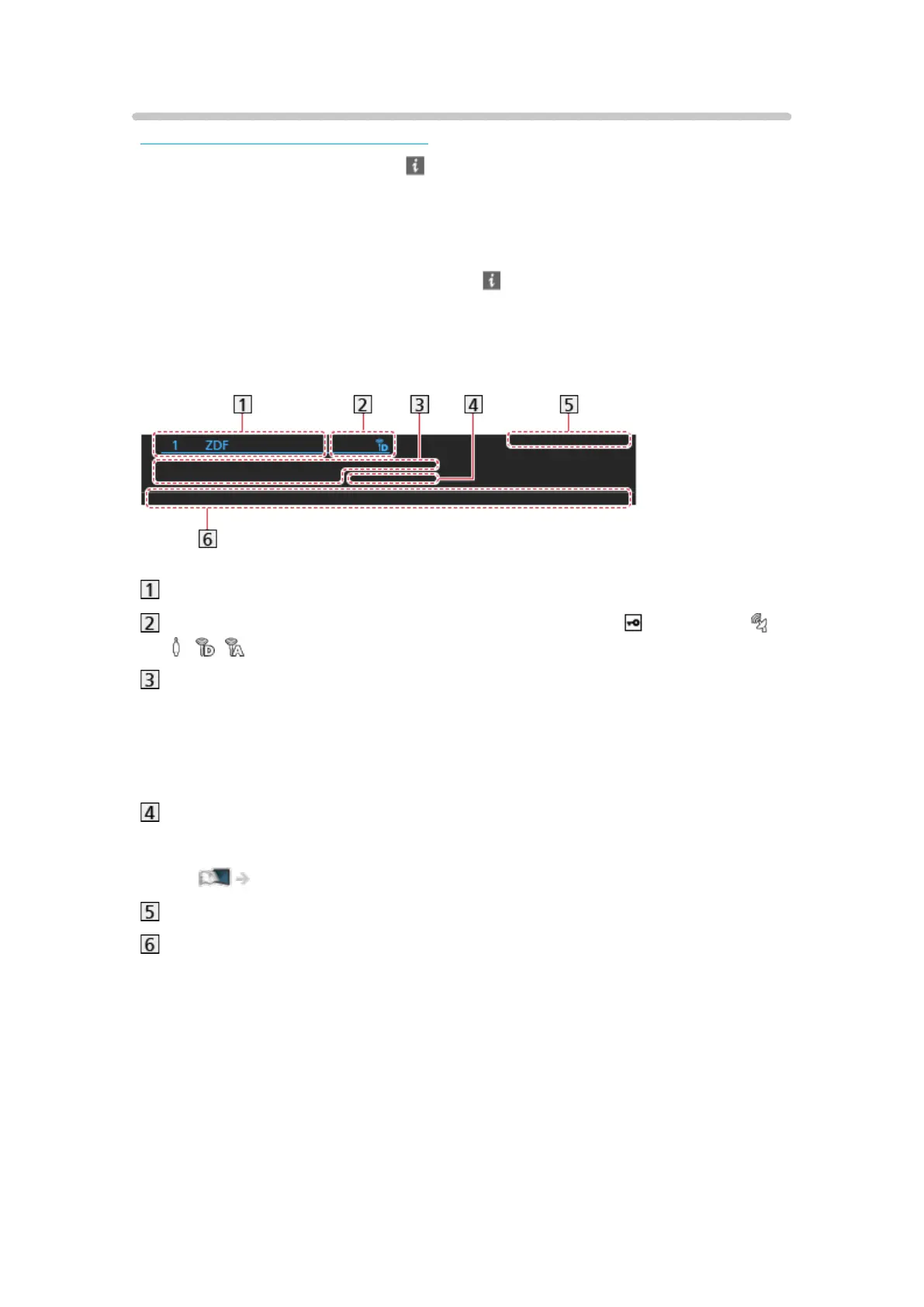
Information banner
Some features are not available on all models.
Display information banner with .
●
Also appears when changing a channel.
●
The detailed information of the input signal (connected device information,
or signal information such as resolution, HDR type, and ALLM information)
is displayed when you press and hold for 3 seconds in the external
input mode (HDMI). Press it again to hide the information.
●
For DVB, Satellite, Analogue
(Example)
Channel position and name
Channel type (Radio, HDTV, etc.) / Encrypted channel ( ) / TV mode ( ,
, , )
Programme
Start time / End time (except Analogue)
Channel position, etc. (Analogue)
Progress time indicator of the selected programme (except Analogue)
Category
●
To change the category (DVB)
Home > Live TV > Option menu
Date and time
Features available / message meanings
Bad signal:
Poor quality TV signal
DD, DD+, DAC4, HE-AAC:
Dolby Audio (Dolby Digital, Dolby Digital Plus, Dolby AC-4), Dolby
Atmos or HE-AAC audio track
- 44 -
Bekijk gratis de handleiding van Panasonic BTX-65MX950, stel vragen en lees de antwoorden op veelvoorkomende problemen, of gebruik onze assistent om sneller informatie in de handleiding te vinden of uitleg te krijgen over specifieke functies.
Productinformatie
| Merk | Panasonic |
| Model | BTX-65MX950 |
| Categorie | Televisie |
| Taal | Nederlands |
| Grootte | 24334 MB |







