Panasonic AW-SF200Z handleiding
Handleiding
Je bekijkt pagina 59 van 100
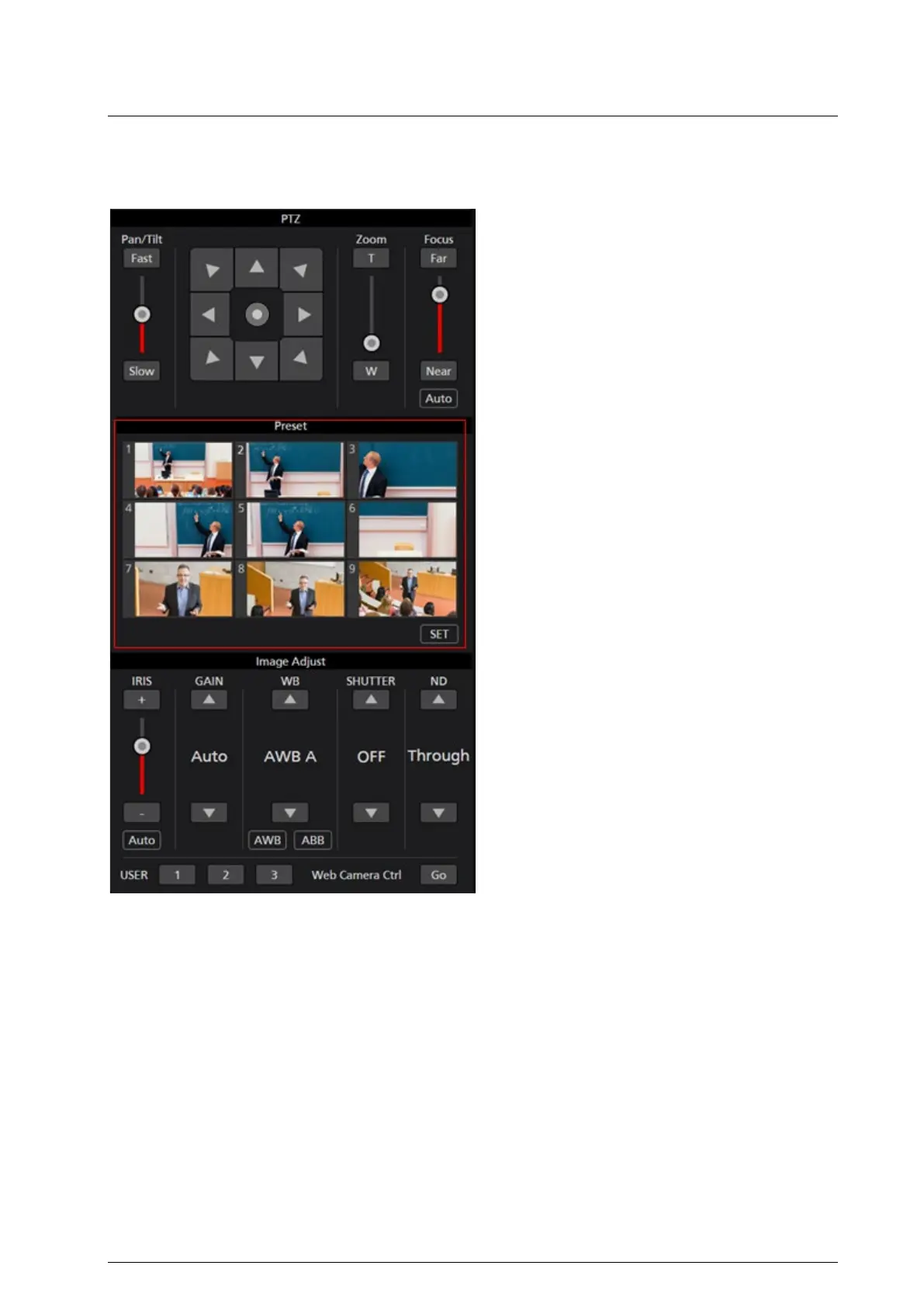
59
Registering / Calling / Deleting the Preset
You can register, call, or delete the preset of a remote camera.
• Registering the preset
1. Move the camera to the position that you want to register using the Pan/Tilt button and Zoom position control
slider/button.
2. Click the SET button at the bottom left of the Preset area to set the camera to the ON state (red color).
3. Click any one of the Preset 1 to Preset 9 buttons in the Preset area to register the current camera position in the
preset. The thumbnail during registration is displayed on the button.
• Calling the preset
1. Click the SET button at the bottom left of the Preset area to set the camera to the OFF state (gray color).
Bekijk gratis de handleiding van Panasonic AW-SF200Z, stel vragen en lees de antwoorden op veelvoorkomende problemen, of gebruik onze assistent om sneller informatie in de handleiding te vinden of uitleg te krijgen over specifieke functies.
Productinformatie
| Merk | Panasonic |
| Model | AW-SF200Z |
| Categorie | Niet gecategoriseerd |
| Taal | Nederlands |
| Grootte | 19943 MB |







