Panasonic AW-SF200Z handleiding
Handleiding
Je bekijkt pagina 54 van 100
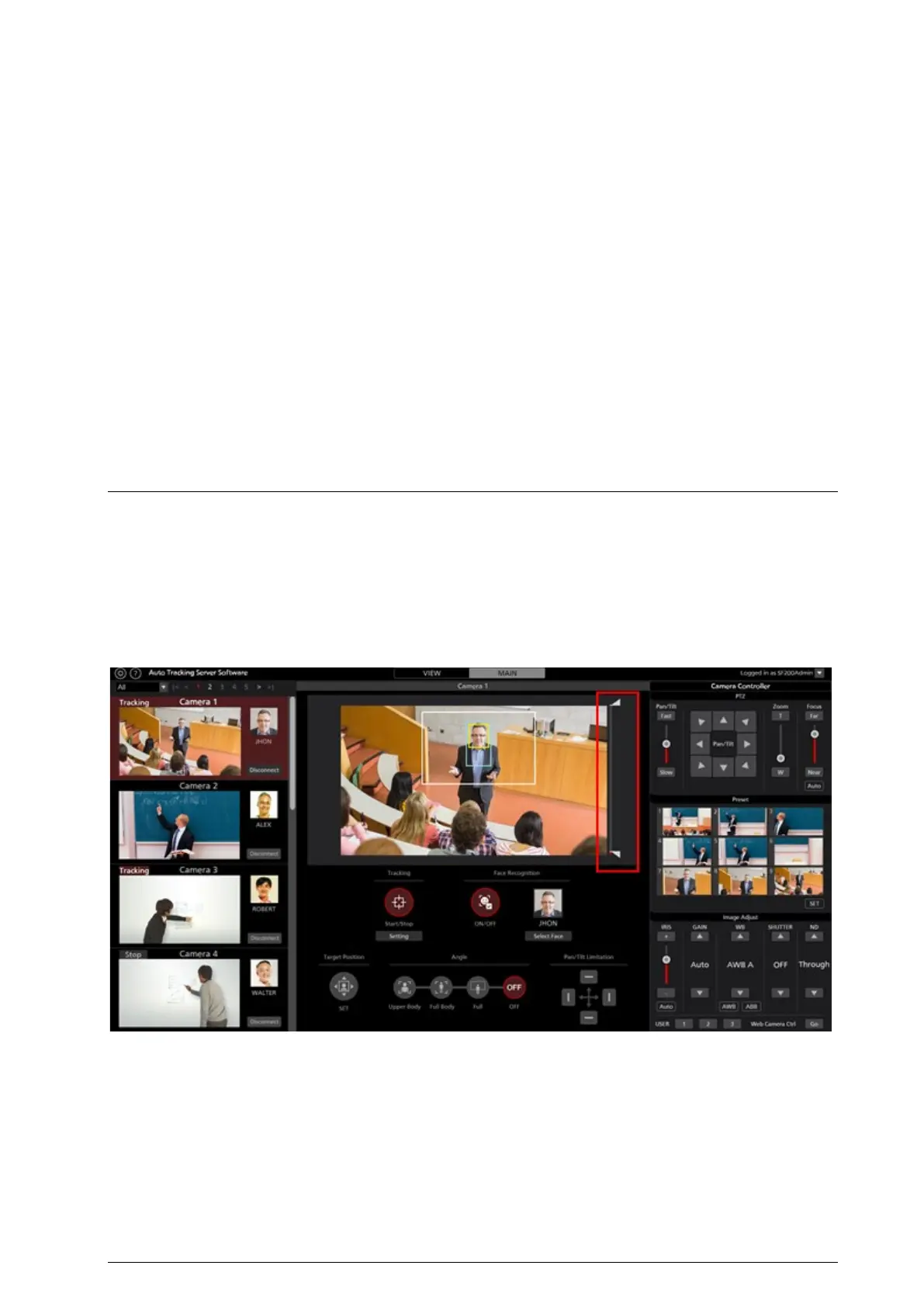
54
3. To manually set the Zoom magnification, make the settings with the Zoom position control slider/button of
the camera controller.
4. To set to a predetermined Zoom magnification, click any of the Upper Body / Full Body / Full buttons under
Angle. The Zoom magnification will change according to the selected item.
<Notes>
• If the Zoom magnification is changed significantly in a short period of time, the tracking target may be lost.
• If zooming is performed in the magnification direction in a state when the display position of the tracking
target is other than the center of the screen, the tracking target may be lost.
• If any one of Upper Body / Full Body / Full is selected under Angle, the Zoom magnification will change
automatically according to the selected item when the tracking target is detected. If you do not want to
change the Zoom magnification, set the Angle to OFF.
• This function cannot be used when the remote camera is AW-UE4.
Tracking Target Detection Mask Area Setting
You can set the mask area (the area that is not used during detection within the camera images) when detecting the
tracking target.
Make the settings according to the procedure described below.
1. The Main screen appears.
2. Select the camera for which operations are to be performed from the camera list display on the left end of the
screen.
3. Operate the knob of the slider on the right side of the camera image to set the mask area at the top and bottom
of the screen. The setting is reflected immediately.
Bekijk gratis de handleiding van Panasonic AW-SF200Z, stel vragen en lees de antwoorden op veelvoorkomende problemen, of gebruik onze assistent om sneller informatie in de handleiding te vinden of uitleg te krijgen over specifieke functies.
Productinformatie
| Merk | Panasonic |
| Model | AW-SF200Z |
| Categorie | Niet gecategoriseerd |
| Taal | Nederlands |
| Grootte | 19943 MB |







