Panasonic AW-SF200Z handleiding
Handleiding
Je bekijkt pagina 52 van 100
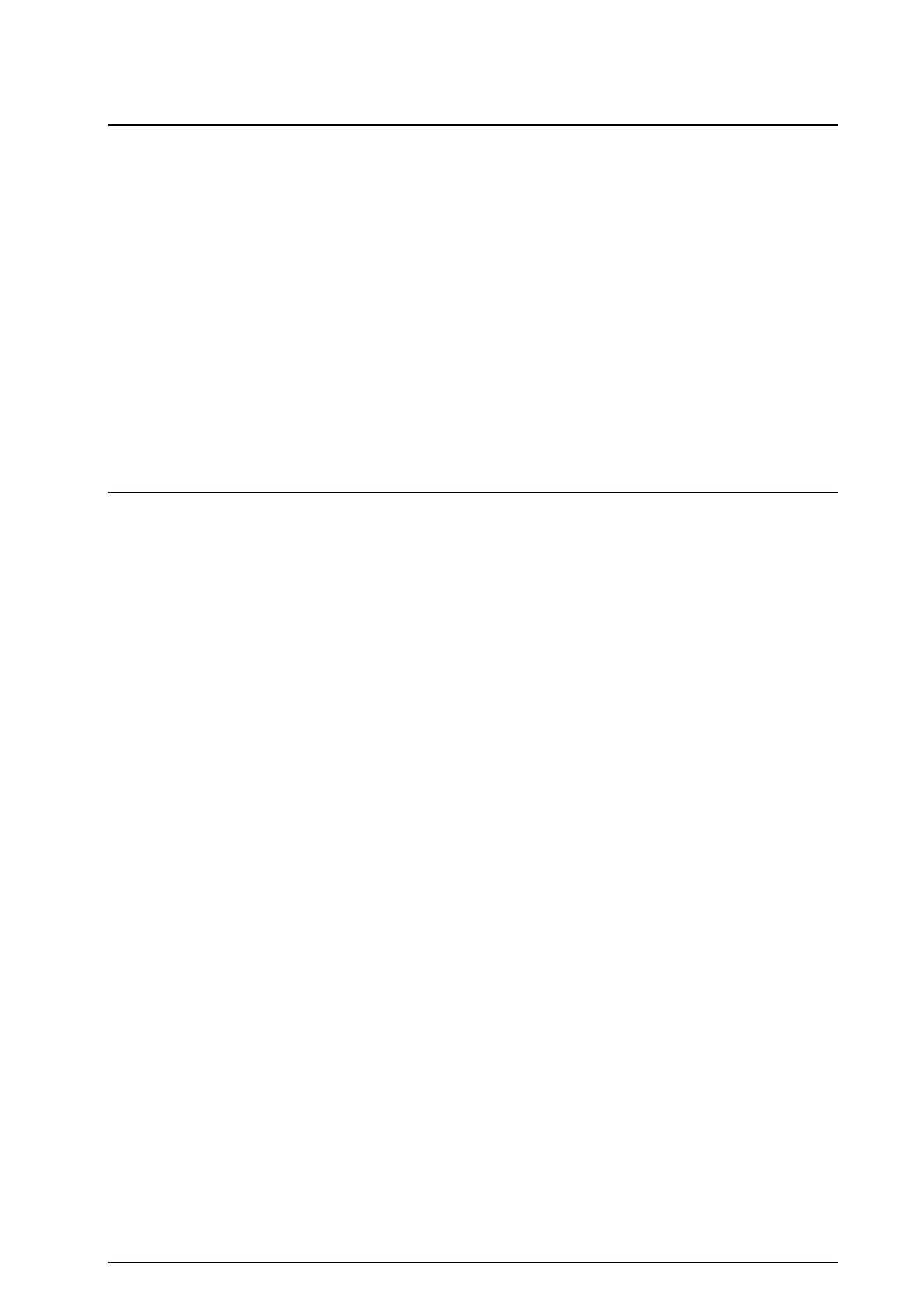
52
Discontinuing the Tracking Process
To discontinue the tracking process, perform the operation described below:
1. If the Face Recognition ON/OFF button is in the ON state (red color), click the Face Recognition ON/OFF
button to set it to the OFF state (gray color).
2. Set the Tracking Start/Stop button to the OFF state (gray).
3. The tracking process will be discontinued.
Changing the Tracking Target
To change the tracking target during the tracking operation, perform the operation described below.
• When the face recognition function is used
1. Click the Select Face button to display the Select Face screen.
2. On the Select Face screen, select the face data of the person to be set as the new tracking target, and then
click the OK button to close the Select Face screen.
3. Set the Face Recognition ON/OFF button to ON.
4. If the face of the person set as the new tracking target is detected in a camera image, the tracking process
is started.
<Notes>
• When a person’s face is detected in a camera image and you double click the face, sets the face data as the
recognition basis for face recognition. This face data is not stored. To cancel the set face data, select the Auto
Face Search checkbox, and then deselect the Auto Face Search checkbox.
• When the face recognition function is not used
Left-click the camera image.
Processing is started with the object at the left-clicked location as the new tracking target.
Bekijk gratis de handleiding van Panasonic AW-SF200Z, stel vragen en lees de antwoorden op veelvoorkomende problemen, of gebruik onze assistent om sneller informatie in de handleiding te vinden of uitleg te krijgen over specifieke functies.
Productinformatie
| Merk | Panasonic |
| Model | AW-SF200Z |
| Categorie | Niet gecategoriseerd |
| Taal | Nederlands |
| Grootte | 19943 MB |







