Panasonic AW-SF200Z handleiding
Handleiding
Je bekijkt pagina 46 van 100
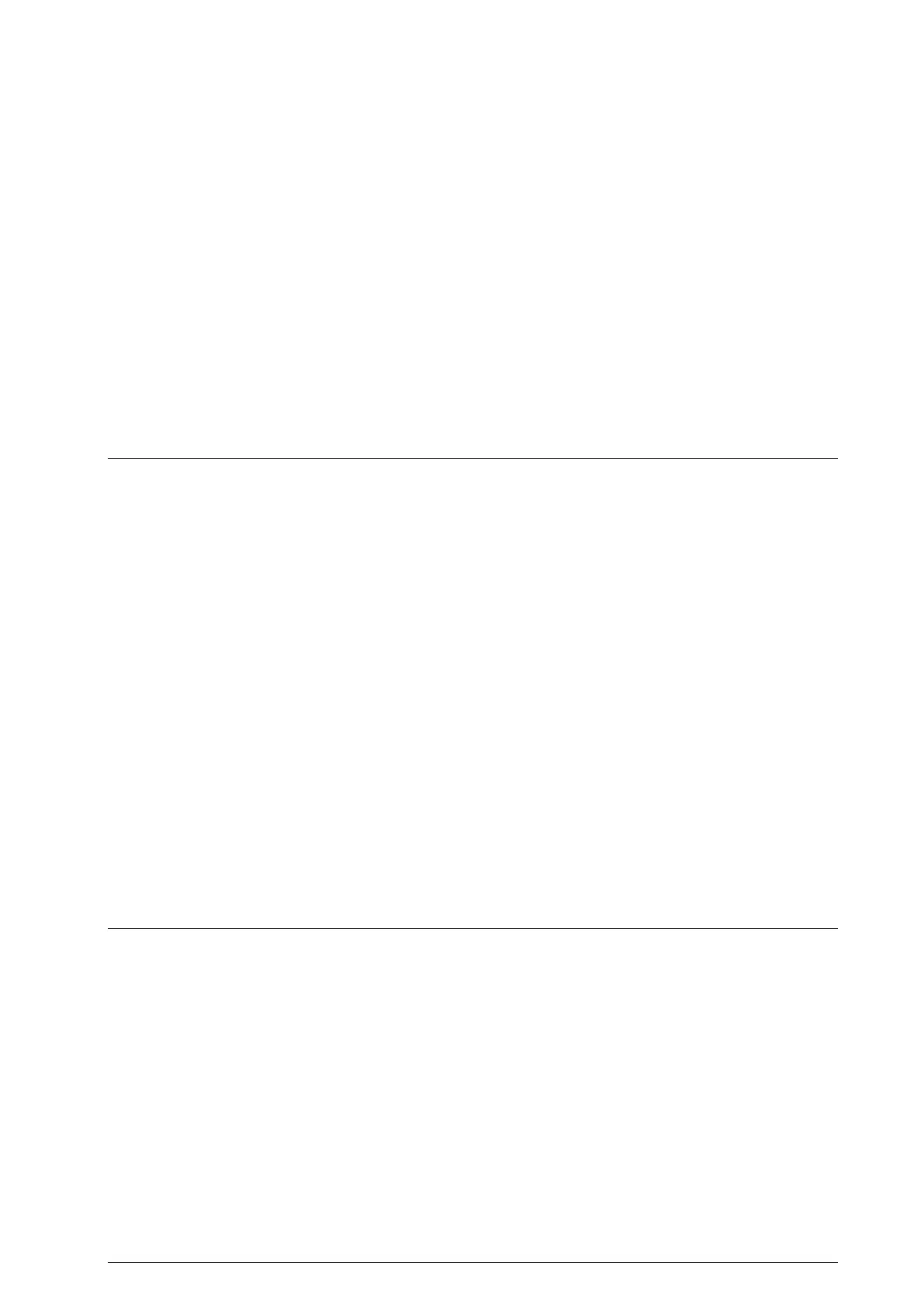
46
8. The image is displayed in the center of the Register Face Data screen. If a face is detected in the image, a frame
appears around the face.
If a frame does not appear, repeat step 7.
9. Click the frame of the face you want to register. The face image appears in the “Image:” field.
10. Enter the name of the face data in the “Name:” field.
11. If you click the Add button, the new face data that has been selected is registered.
<Notes>
• If several faces are detected in the image, you can collectively register several face data instances by repeating
steps 9 to 11 described above.
• Up to 10 faces can be detected in one image.
Editing the Face Data
You can change the photograph and name in the already registered face data.
There are two methods of editing the face data, namely a method of using the existing JPEG image, and a method of
using the image captured from camera images.
Edit the face data according to the procedure described below.
1. Perform the same operation as in steps 1 to 4 of “Registering the Face Data” to display the Face Recognition
screen.
2. After selecting the face data to be registered by clicking its number part, click the Edit button at the top right of
the screen.
3. If you perform the same operation as in steps 6 to 11 of “Registering the Face Data”, the face data changes.
Deleting the Face Data
Delete the registered face data according to the procedure described below.
1. Perform the same operation as in steps 1 to 4 of “Registering the Face Data” to display the Face Recognition
screen.
2. After selecting the face data to be deleted by clicking its number part, click the Delete button at the top right of
the screen.
3. A window for confirmation of data deletion appears. If you click the Yes button, the face data is deleted.
Bekijk gratis de handleiding van Panasonic AW-SF200Z, stel vragen en lees de antwoorden op veelvoorkomende problemen, of gebruik onze assistent om sneller informatie in de handleiding te vinden of uitleg te krijgen over specifieke functies.
Productinformatie
| Merk | Panasonic |
| Model | AW-SF200Z |
| Categorie | Niet gecategoriseerd |
| Taal | Nederlands |
| Grootte | 19943 MB |







