Panasonic AW-SF200Z handleiding
Handleiding
Je bekijkt pagina 42 van 100
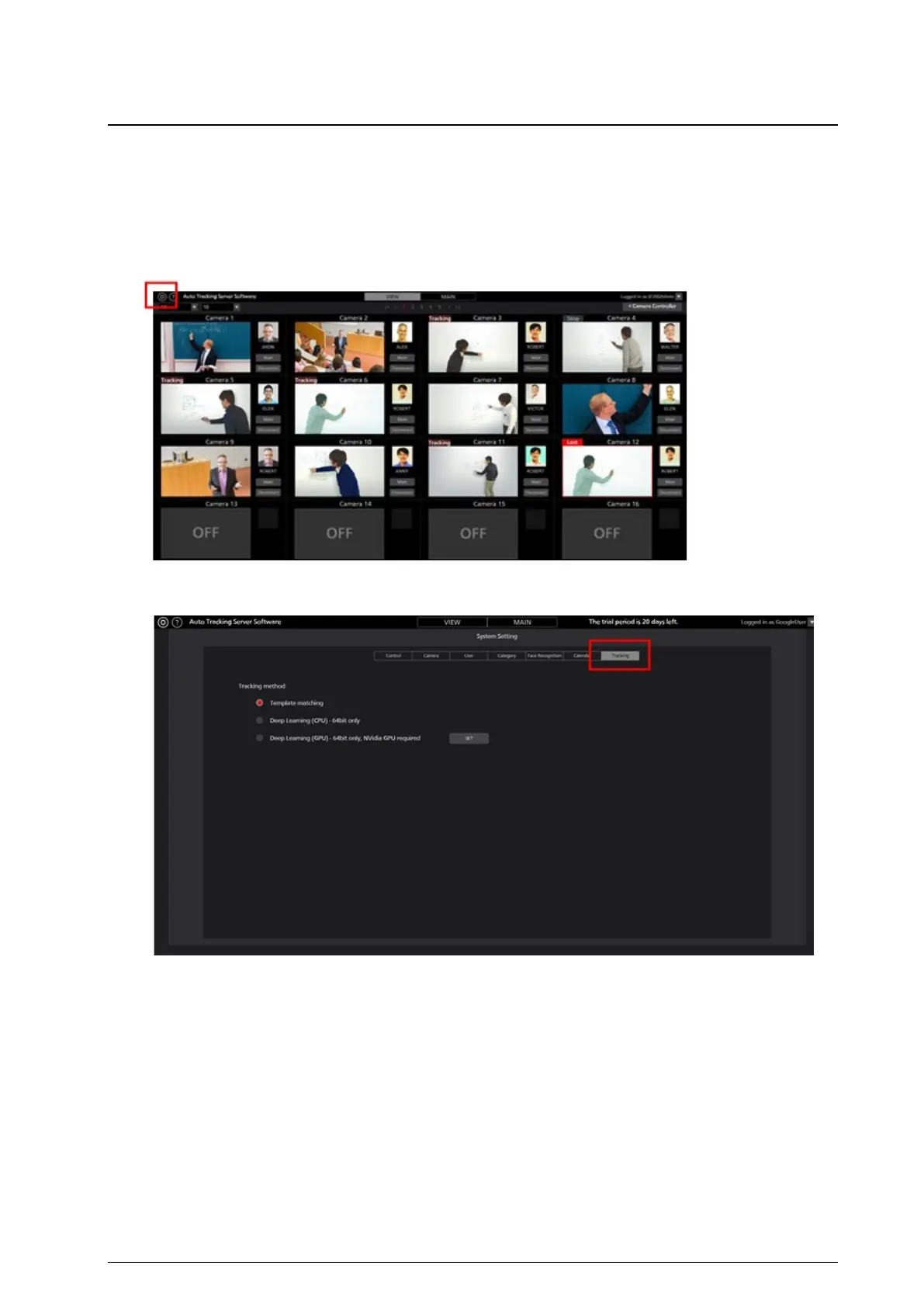
42
Tracking Method Settings
You can set the tracking method to be used in this software.
1. Click the Settings button at the top left of the screen.
2. Click the Tracking tab on the Settings screen.
3. Under “Tracking method”, select the tracking method to use.
Template matching: This is the regular detection method with a low CPU load.
Deep Learning (CPU): This is a method of human body detection by deep learning using the CPU.
Although the CPU load is higher as compared to Template matching, more accurate
detection can be performed.
Deep Learning (GPU): This is a method of human body detection by deep learning using the GPU.
Since the GPU is used, faster detection can be performed at a CPU load lesser than
when the CPU is used.
Bekijk gratis de handleiding van Panasonic AW-SF200Z, stel vragen en lees de antwoorden op veelvoorkomende problemen, of gebruik onze assistent om sneller informatie in de handleiding te vinden of uitleg te krijgen over specifieke functies.
Productinformatie
| Merk | Panasonic |
| Model | AW-SF200Z |
| Categorie | Niet gecategoriseerd |
| Taal | Nederlands |
| Grootte | 19943 MB |







