Panasonic AW-SF200Z handleiding
Handleiding
Je bekijkt pagina 30 van 100
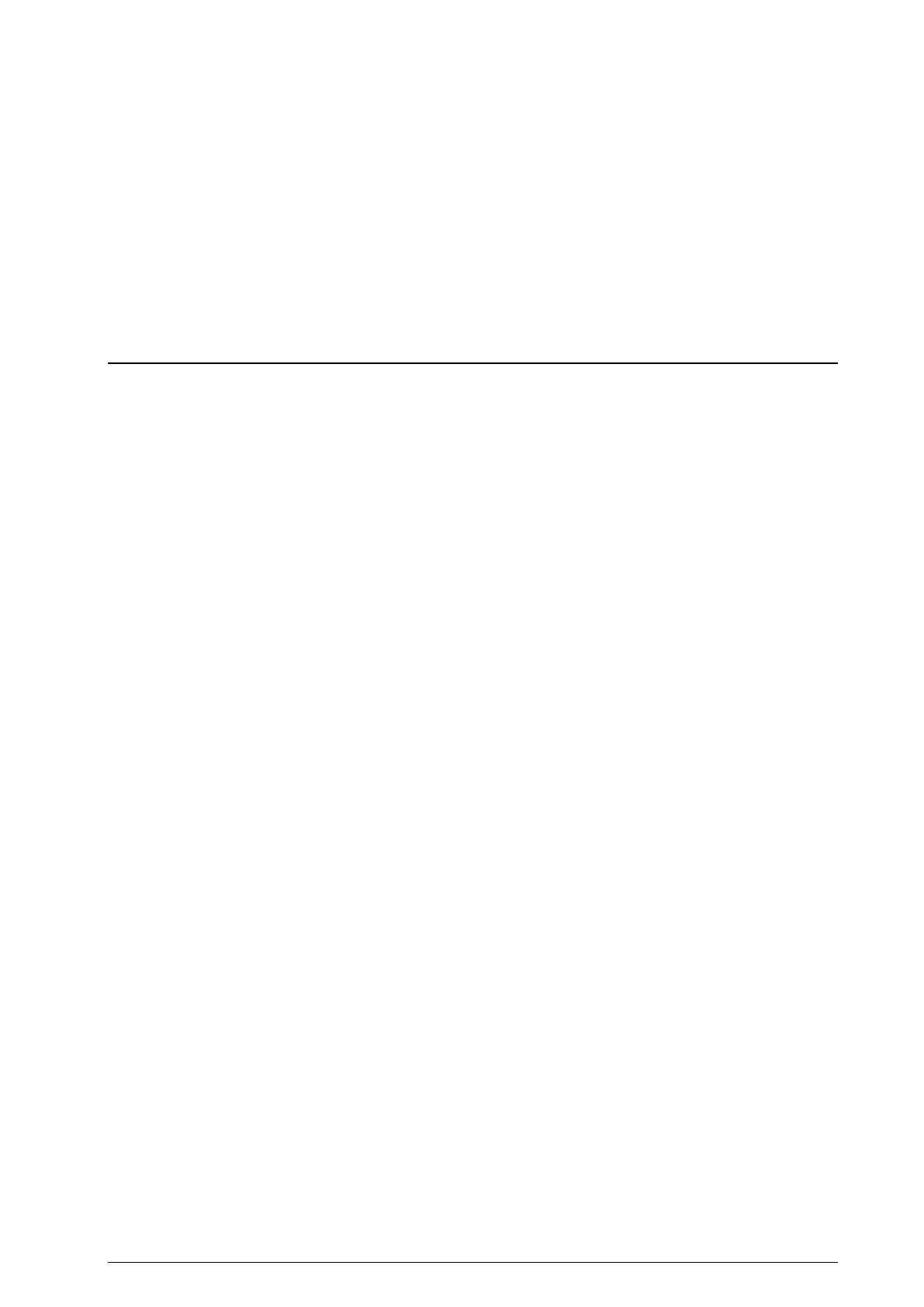
30
Default Settings
Remote Camera Settings
Before using this software, make the settings in the remote camera.
The methods of capturing images from the remote camera include capturing images as JPEG images, and capturing
images as an H.264 stream.
When capturing images as JPEG images, set “Image capture type” to JPEG at the time of registering the camera
from Settings - Camera screen of this software.
When capturing images as an H.264 stream, set “Image capture type” to H.264 at the time of registering the camera
from Settings - Camera screen of this software.
■ AW-UE150 settings
The tracking performance is higher when images are captured as JPEG images.
・When images are captured as JPEG images
On the Web screen of the camera, make the following settings from Setup -> Video over IP -> JPEG(1):
Image capture size: 1280 x 720 or higher
Refresh interval: During NTSC: 15 fps or higher, During PAL: 12.5 fps or higher
・When images are captured as an H.264 stream
On the Web screen of the camera, make the following settings from Setup -> Video over IP -> H.264(1):
H.264 transmission: On
Image capture size: 1280 x 720 or higher
Transmission priority: Frame rate
Frame rate: During NTSC: 15 fps or higher, During PAL: 12.5 fps or higher
■ AW-HE130 settings
The tracking performance is higher when images are captured as an H.264 stream.
・When images are captured as JPEG images
On the Web screen of the camera, make the following settings for each item:
Initial display settings for “Live” page
Stream: JPEG(1)
Bekijk gratis de handleiding van Panasonic AW-SF200Z, stel vragen en lees de antwoorden op veelvoorkomende problemen, of gebruik onze assistent om sneller informatie in de handleiding te vinden of uitleg te krijgen over specifieke functies.
Productinformatie
| Merk | Panasonic |
| Model | AW-SF200Z |
| Categorie | Niet gecategoriseerd |
| Taal | Nederlands |
| Grootte | 19943 MB |







