Panasonic AV-UHS500 handleiding
Handleiding
Je bekijkt pagina 42 van 188
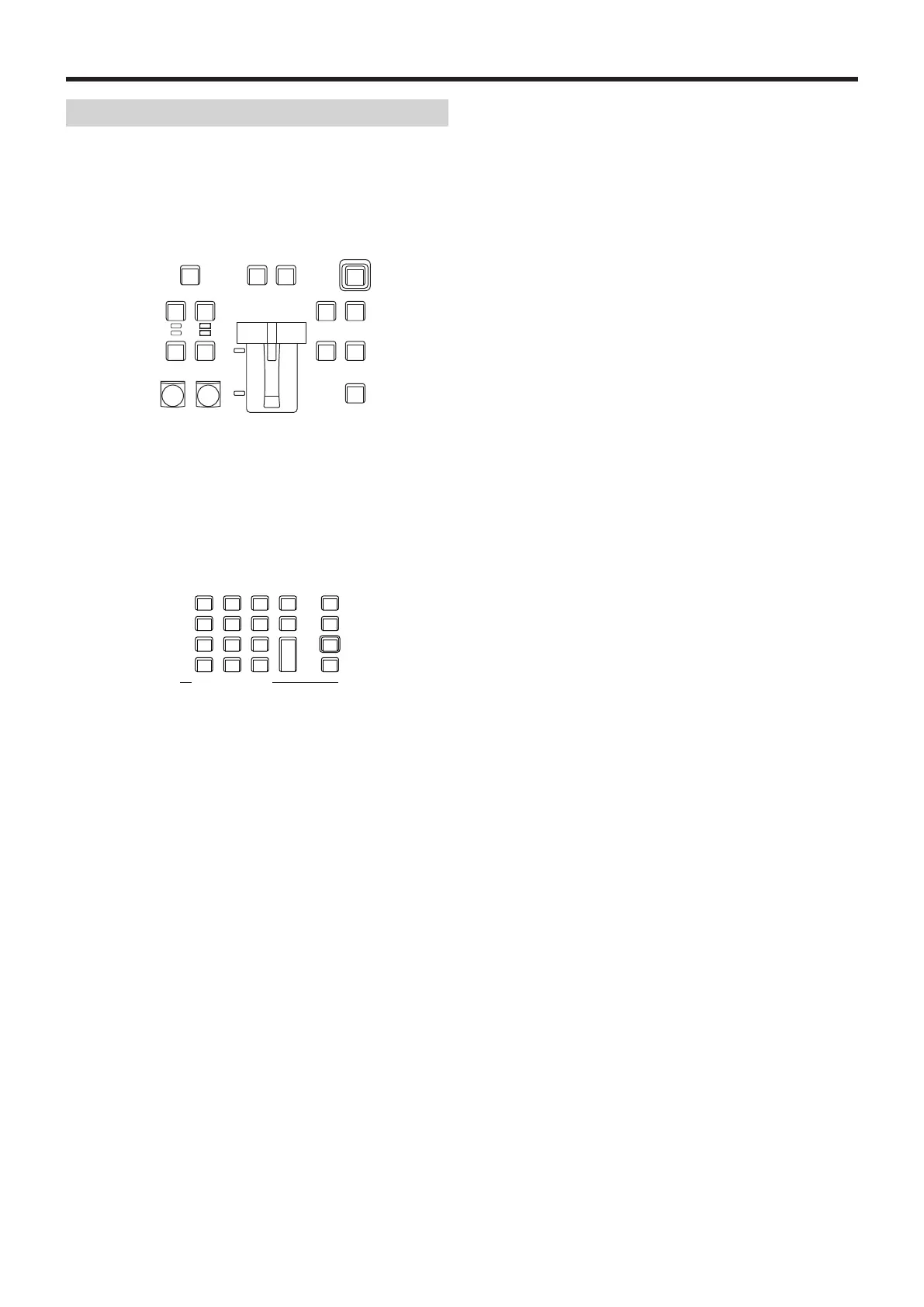
42
Basic operations
Key transitions
1Select the transition mode.
Press the [KEY] button in the transition area to light its
indicator.
To execute a background transition and key transition
at the same time, press the [BKGD] button and [KEY]
button together to turn on both indicators.
FTB
ON
KEY1
ON
KEY2
ON
KEY3
ON
DSK1
ON
DSK2
ON
MEMORY / WIPE PATTERN / 10 KEY
WIPE DIRECTION
MACRO
N/R
BKGD KEY
MIX
CUT AUTO
MIX MIX
WIPE
WIPE WIPE
R
2Select the transition type.
Use the [MIX] button or [WIPE] button in the transition
area to select the key transition mode.
The selected button lights in amber, and the MIX or
WIPE status indicator LED depending on the selected
mode lights.
If WIPE has been selected, press the [KEY PATT] button
in the memory/wipe pattern/number key area to light its
indicator, and select the wipe pattern.
VMEM
BKGD
PATT
XPT
DSBL
TAKE
ENTER
7
NEW
8
COPY
9
PASTE
4
INS
5
DEL
6
MOD
1
<
2
>
3
REV
0/10
<<
.
>>
C
UNDO
CAM
CONT
KEY
PATT
-/+
PAGE
MEMORY / WIPE PATTERN / 10 KEY
STILL 1 STILL 2
TRIM IN
REC
CLIP 1 CLIP 2
TRIM OUT
< >
REV
<< >>
TRIM OFF PLAY
STOP
3Set the time of the transition.
On the Time menu, use [F1] to display the Key sub
menu.
As with a background transition, set the transition time.
Bekijk gratis de handleiding van Panasonic AV-UHS500, stel vragen en lees de antwoorden op veelvoorkomende problemen, of gebruik onze assistent om sneller informatie in de handleiding te vinden of uitleg te krijgen over specifieke functies.
Productinformatie
| Merk | Panasonic |
| Model | AV-UHS500 |
| Categorie | Niet gecategoriseerd |
| Taal | Nederlands |
| Grootte | 24239 MB |







