Owon OWH80Q handleiding
Handleiding
Je bekijkt pagina 31 van 32
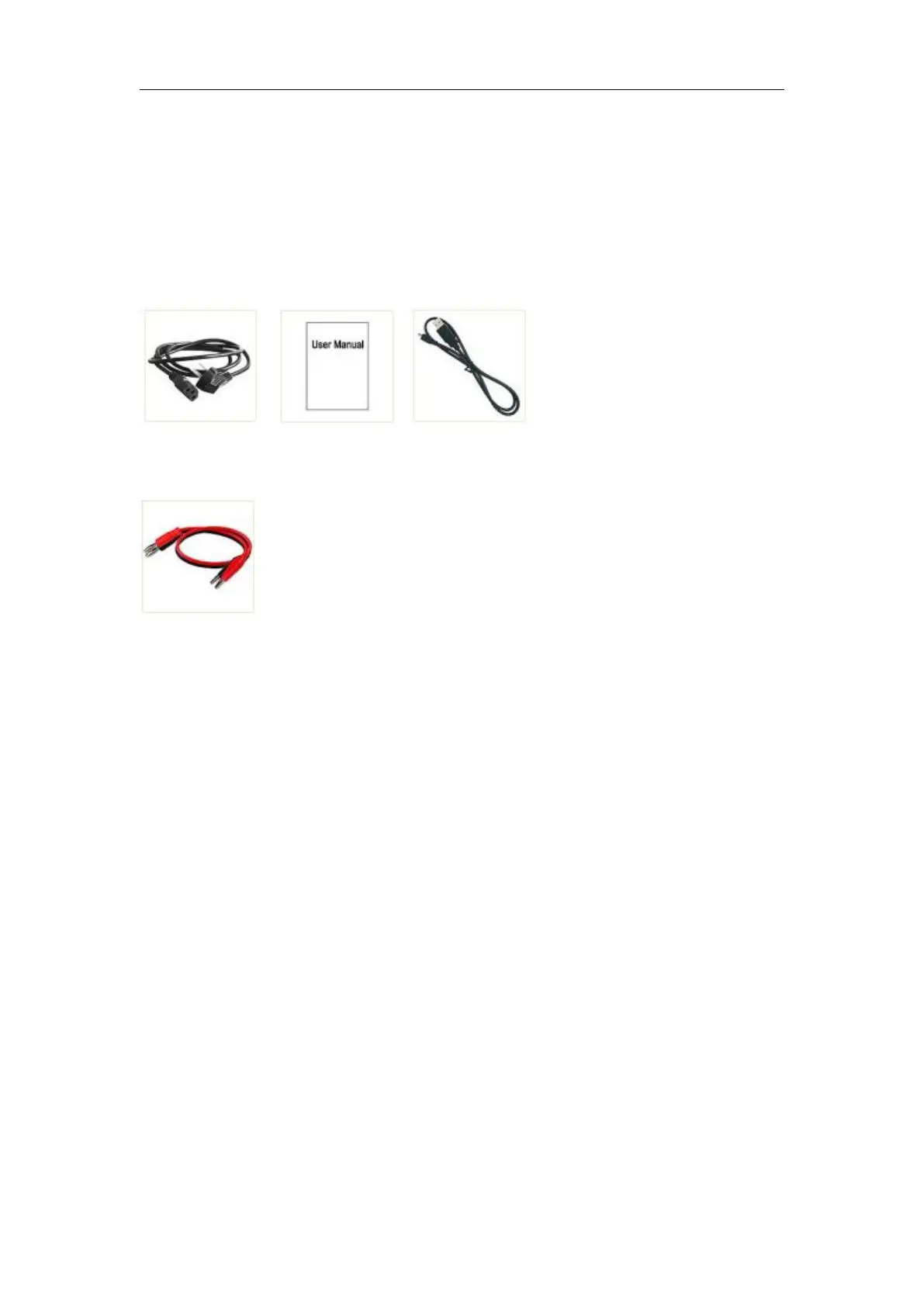
7
.
Appendix
26
7. Appendix
7.1 Appendix A: Accessories
(The accessories subject to final delivery.)
Standard Accessories:
Power Cord
User Manual
USB Cable
Options Accessories:
Banana plug
to crocodile
clip test leads
7.2 Appendix B: General Care and Cleaning
General Care
Do not store or leave the instrument where the liquid crystal display could
be exposed to direct sunlight for long periods of time.
Caution: To avoid any damage to the instrument, do not exposed it to any
sprays, liquids, or solvents.
Cleaning
Inspect the instrument as often as operating conditions require.
To clean the instrument exterior, perform the following steps:
1. Wipe the dust from the instrument surface with a soft cloth. Take care
not to scratch the transparent LCD protection screen when cleaning.
2. Disconnect power before cleaning your instrument. Clean the
instrument with a damp soft cloth (not dripping with water). It is
recommended to clean with soft detergent or fresh water. To avoid
damage to the instrument, do not use any corrosive chemical cleaning
Bekijk gratis de handleiding van Owon OWH80Q, stel vragen en lees de antwoorden op veelvoorkomende problemen, of gebruik onze assistent om sneller informatie in de handleiding te vinden of uitleg te krijgen over specifieke functies.
Productinformatie
| Merk | Owon |
| Model | OWH80Q |
| Categorie | Niet gecategoriseerd |
| Taal | Nederlands |
| Grootte | 5639 MB |






