Owon OWH80Q handleiding
Handleiding
Je bekijkt pagina 18 van 32
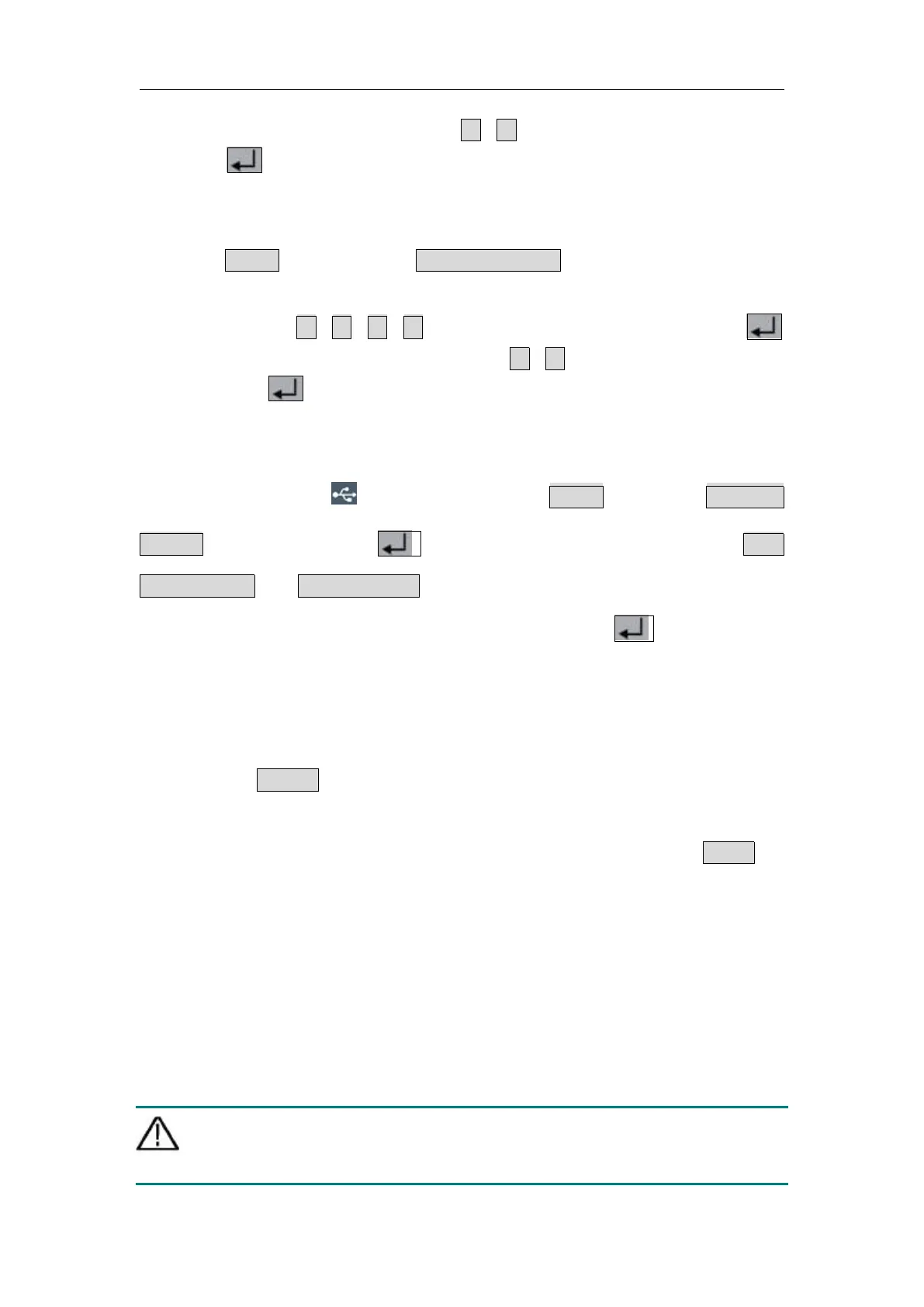
4
.
Panel Operation
13
move cursor, and use the Knob or ▲ / ▼ to set desired value, and then
press to confirm.
4.4.6 Backlight Setting
(1) Press CONF key, then press SYSTEM SETUP to enter system setup
menu.
(2) Press knob or ▲ / ▼ / ▶ / ◀ to select BACKLIGHT SETUP. Press
to enter edit mode, and use the Knob or ▲ / ▼ to set desired value, and
then press to confirm.
4.4.7 USB Recording Setting (Run History Preservation)
Insert U disk,the icon turns brighter. Press CONF and select SYSTEM
SETUP, and then press to enter system setup interface. USB
RECORDING and USB UPDATE is enabled, use the knob or press direction
key to select USB Recording Setup, and then press to enter USB
recording setting interface. The adjustable parameters include recording
length (in hours, minimum 1 hour, maximum 72 hours) and recording interval
(in seconds, minimum 1 second, maximum 9999 seconds). After setting these
values, select START to confirm, and the operational data will be automatically
recorded to the USB drive. When you need to interrupt the recording function,
enter the USB recording settings using the same method and select STOP.
4.4.8 USB Update
Use the front-panel USB port to update your instrument firmware using a USB
memory device.
USB memory device requirements: This instrument only supports a USB
memory device with a FAT32 file system. If the USB memory device doesn't
work properly, format it into the FAT32 format and try again; or try another USB
memory device.
Caution: Updating your instrument firmware is a sensitive operation, to
prevent damage to the instrument, do not power off the
instrument or remove the USB memory device during the
Bekijk gratis de handleiding van Owon OWH80Q, stel vragen en lees de antwoorden op veelvoorkomende problemen, of gebruik onze assistent om sneller informatie in de handleiding te vinden of uitleg te krijgen over specifieke functies.
Productinformatie
| Merk | Owon |
| Model | OWH80Q |
| Categorie | Niet gecategoriseerd |
| Taal | Nederlands |
| Grootte | 5639 MB |






