Owon OWH67 handleiding
Handleiding
Je bekijkt pagina 14 van 43
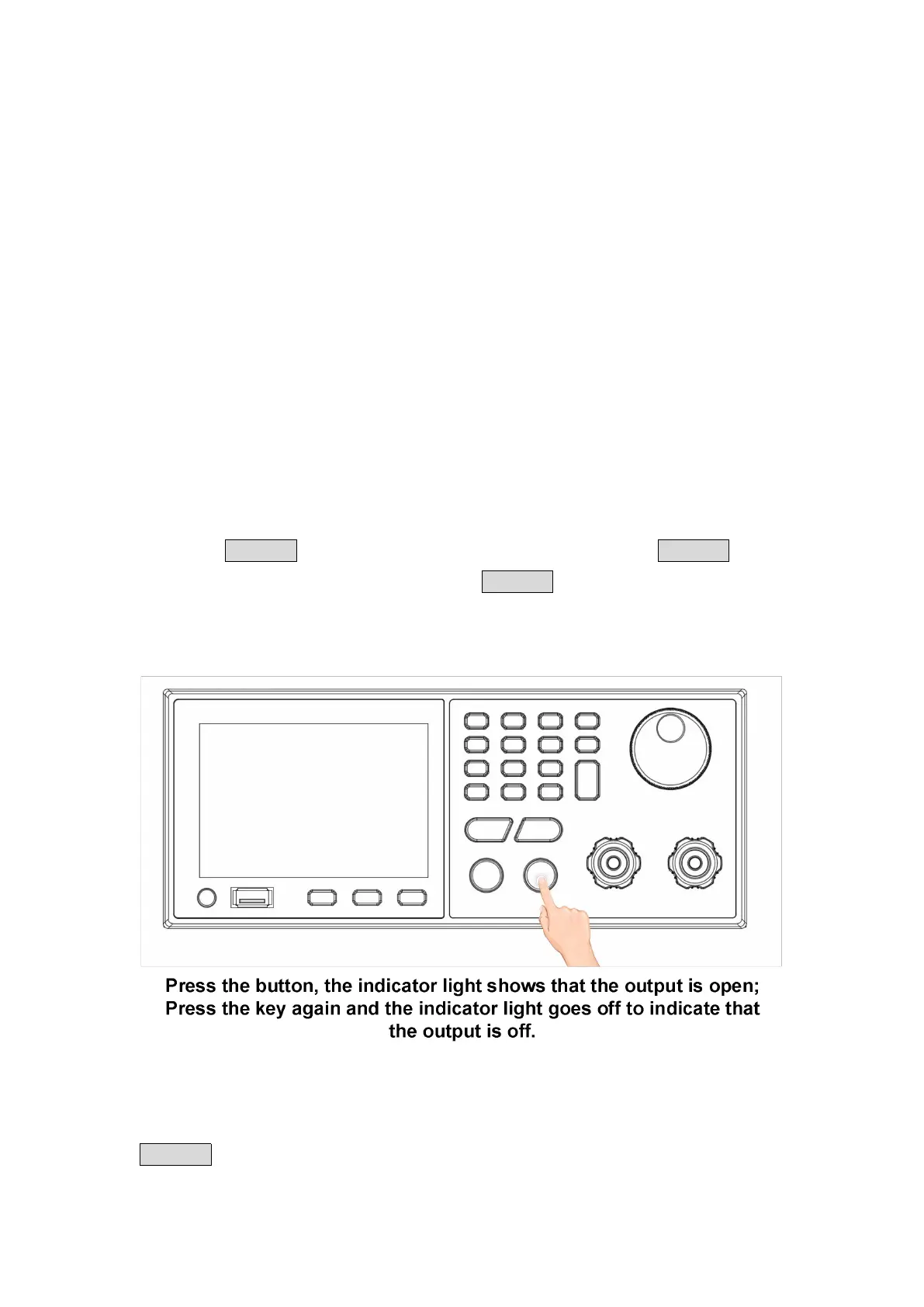
10
4. Functional features and Panel operation
This chapter will describe OWH program power supply function feature and
panel operations in details,it will be divided into the following sections:
Turn on/off channel output
Local/Remote mode operation switch
Output voltage/current setting
Adjust output voltage/current and power value
System menu function
Waveform display function
Remote measurement function
4.1 Turn On/Off the Channel Output
Press the ON/OFF key to turn on/off the channel. When the ON/OFF key is
bright, the output is turned ON; when the ON/OFF key light is off, the output is
turned off. When the power is turned on, the panel defaults to the main
interface to display the current state.
Description:
After the power supply is connected with the object to be tested, press the
ON/OFF key to open the output to avoid the possible ignition phenomenon. If
Bekijk gratis de handleiding van Owon OWH67, stel vragen en lees de antwoorden op veelvoorkomende problemen, of gebruik onze assistent om sneller informatie in de handleiding te vinden of uitleg te krijgen over specifieke functies.
Productinformatie
| Merk | Owon |
| Model | OWH67 |
| Categorie | Niet gecategoriseerd |
| Taal | Nederlands |
| Grootte | 5995 MB |






