Owon OEL15 handleiding
Handleiding
Je bekijkt pagina 10 van 42
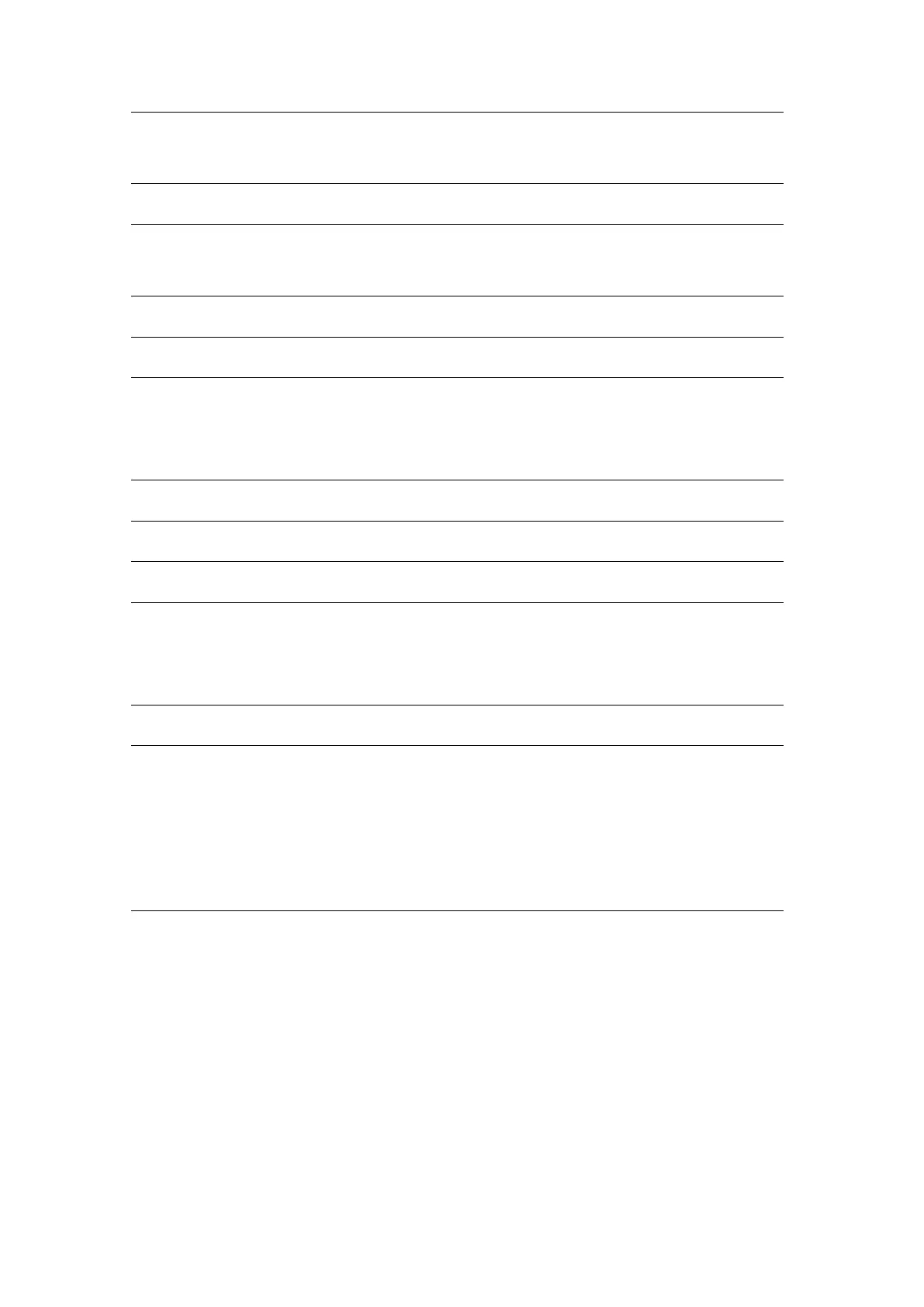
5
5
Knob
The user can rotate the knob to input programming
information or select options.
6
SHORT
Short circuit mode.
7
On/Off
Controls the output state: ON or OFF.
SHIFT + this key: Multi-function, LOCK function.
8
ENTER
Confirmation key.
9
USB
Type C USB data interface.
10
Channel
Output
Terminal
Output connection of the channel.
11
PE
Earth terminal on the machine chassis.
12
ESC
Cancel editing or go back to the previous menu.
13
Vsense-
Remote sensing, negative polarity terminal.
14
TRIG/TRAN
Trigger function key;
SHIFT + this key: Multi-function, allows the user to
enter dynamic mode.
15
Vsense+
Remote sensing, positive polarity terminal.
16
CC/CR
Constant current mode shortcut key: The user enters
the constant current setting mode;
SHIFT + this key: Constant resistance mode shortcut
key, allowing the user to enter the constant resistance
setting interface.
Bekijk gratis de handleiding van Owon OEL15, stel vragen en lees de antwoorden op veelvoorkomende problemen, of gebruik onze assistent om sneller informatie in de handleiding te vinden of uitleg te krijgen over specifieke functies.
Productinformatie
| Merk | Owon |
| Model | OEL15 |
| Categorie | Niet gecategoriseerd |
| Taal | Nederlands |
| Grootte | 6637 MB |

