Owon ODP8000 handleiding
Handleiding
Je bekijkt pagina 10 van 35
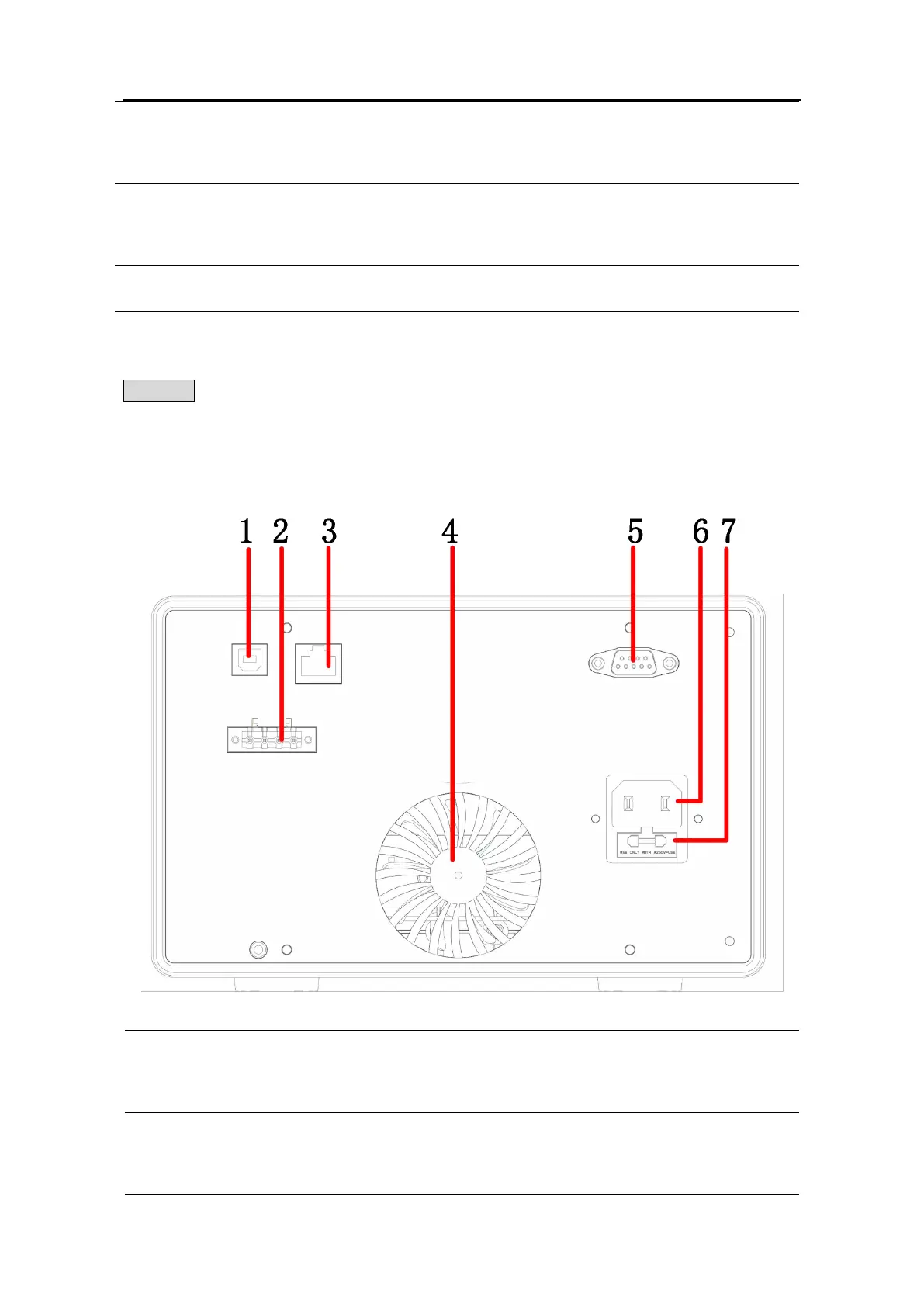
3
.
Quick Start
5
⑬
CH3 output
terminals
Channel 3 output connectors.
⑭
Menu selection
button
Include 4 buttons, press it to select corresponding menu.
⑮
Power button
Turn on/off the instrument
Instructions for panel key indicator
ON/OFF key: Press the button, and the channel light and the button light will turn
on.
3.1.2 Rear Panel
Figure 3- 2 Rear panel overview
①
USB Device
Connector
Connect as a "slave device" with an external USB
device, such as connect the instrument to a PC.
②
S2+/S2-/S1+/S1-
interface
Remote compensation voltage for Channel 1 and
Channel 2, sample signal input port.
Bekijk gratis de handleiding van Owon ODP8000, stel vragen en lees de antwoorden op veelvoorkomende problemen, of gebruik onze assistent om sneller informatie in de handleiding te vinden of uitleg te krijgen over specifieke functies.
Productinformatie
| Merk | Owon |
| Model | ODP8000 |
| Categorie | Niet gecategoriseerd |
| Taal | Nederlands |
| Grootte | 4536 MB |






